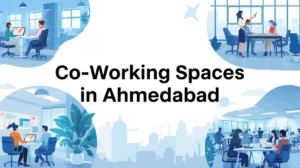You frequently come across different Instagram videos with great background music when navigating around the platform. It’s possible that you frequently consider downloading and converting those videos. This is among the greatest methods for preserving your finest moments and tracks.Converting your Instagram videos to mp3 format will also save you a significant amount of space on your device. However, because Instagram does not permit the direct conversion of videos, you will need to look at methods provided by third parties.
You are about to experience the magic of Instagram MP3 Converters, which will allow you to synchronize your life with the music that you enjoy listening to on Instagram. Let’s jump right in!
List of Top 10 Instagram MP3 Converters
1. Instgram Audio Downloader
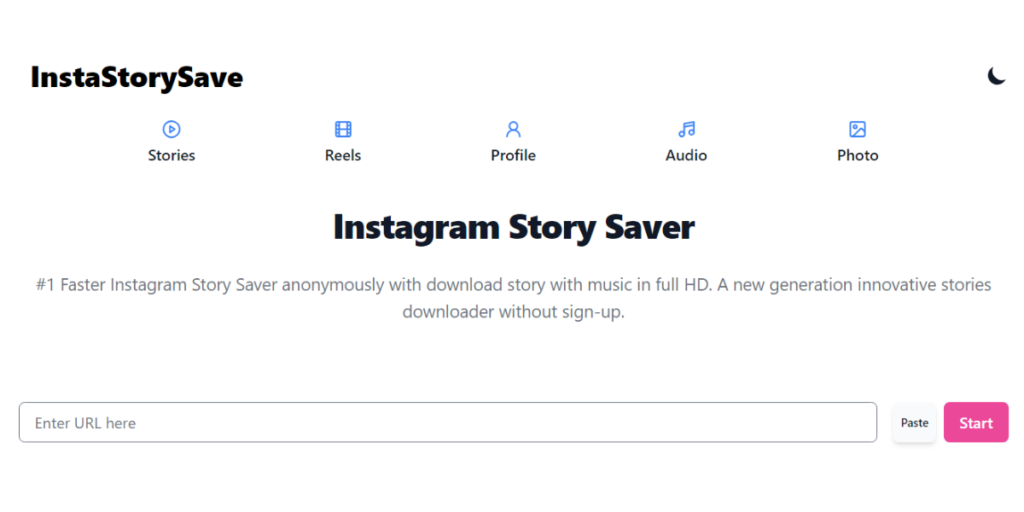
With Instagram audio downloader, you may download the music from any of your preferred reels to your mobile device. All you need to utilize this application is the browser on your device; it doesn’t require any other browser extensions. Using this program, you may save any Instagram Reels by simply bringing the reels link here, pasting it into the search box, and receiving the audio in high quality instantaneously. With just a few clicks, you can quickly and easily extract audio from reels, IGTV, and Instagram videos.
Key Features:
- No Sing Up
- Unlimited Uses
- Compatible
- No Extension
- High Quality
- Fast Download
Steps for Downloading:
- Using an app or computer, log into your Instagram account, then select the clips you wish to turn into audio.
- Next, locate the share icon in the lower right corner of the window and click it. Next, select the copy link option.
- Visit her now in this reels converter tool by clicking here, and then use your device’s clipboard to paste the copied link into the search field.
- Lastly, you need to click the download button, after which the audio from the reels will begin to be converted and saved to your smartphone.
Pricing:
Free Of cost.
Website: https://instastorysave.com/
2. sssgram.com

It is possible to convert video clips into mp3 audio files using SSSgram, which is a completely free service. Simply paste the link to the video, choose the MP3 format, and then click the convert button. It is really simple to use.
Because it is accessible from any device, including a computer, phone, or tablet, it does not require the installation of any additional software. Thanks to its robust encryption, SSSgram ensures the safety of your data.
Key Features:
- Totally free
compatible with several devices - Easy method for converting videos
- Nothing additional needs to be installed.
- safe and protecting privacy
Steps for Downloading:
- Copy the link
- Open sssgram.com website
- Click the Download button
- Use Online-AudioConvert to convert and download Instagram videos to MP3
Pricing:
Free Of cost.
Website: https://www.sssgram.com/download-video-instagram-mp3/
3. Convertio

This is a converter that can be accessed using a web browser and is generally compatible with all platforms. Simply drop the files you want to use, and select the output format you want to use. Numerous output formats are available here, such as mp3, m4a, ac3, m4r, wav, and wma, among others. More than that, you have the ability to alter the aspect ratio, the codec, rotate and flip, and so on.
The entire process of converting is carried out in the cloud, which means that none of the space on your device will be used up in the process. Moreover, they assert that they will destroy any files that you upload within twenty-four hours. Having this information shows that no one will be able to access your personal file, allowing you to have a secure experience.
Key Features:
- Compatibility with any web browser
- Adapts to a wide variety of audio and video formats
- Tools for editing such as rotating, flipping, and aspect ratio
- Secure conversion to the cloud
- Deletes files that have been uploaded within twenty-four hours
Steps for Downloading:
- Upload mp4-file(s)
- Choose “to mp3”
- Download your mp3
Pricing:
Free Of cost.
Website: https://convertio.co/mp4-mp3/
4. OnlineVideoConverter
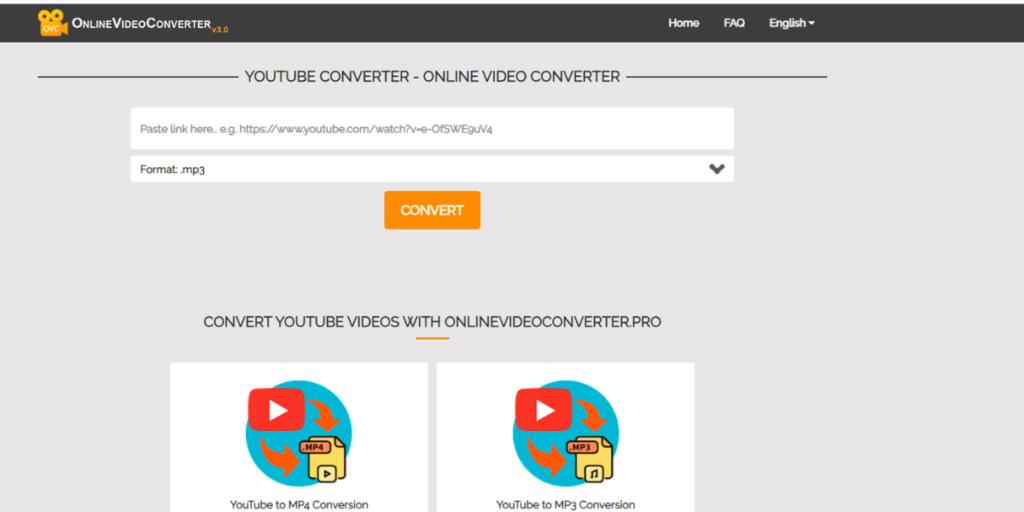
The OnlineVideoConverter is a fantastic free program that can convert videos to mp4 format or extract audio from Instagram videos. It can also convert movies to mp3 format. Some of its most notable advantages are a streamlined user interface design, browser compatibility that does not require registration, an unlimited number of conversions, and a quick conversion procedure.
By simply pasting the links from Instagram, this converter makes it possible for you to instantly store audio or video clips of your favorite songs or videos for offline viewing. This program is quite useful due to the fact that it can handle both audio and video formats.
Key Features:
- Convert videos from Instagram to MP3 format.
- Change the video format to mp4 format.
- Increased speed of conversion
- User-friendly and straightforward interface
- There are no restrictions placed on the number of conversions.
Steps for Downloading:
- The URL of the video link that you want to replicate should be entered here.
- Please select the format that you would like to convert to.
- Clicking the “Convert” button will begin the converting process.
- For the video to be downloaded, click the “Download” button. Yes, it is finished!
Pricing:
Free Of cost.
Website: https://en3.onlinevideoconverter.pro/334Wn/
5. savetube.me
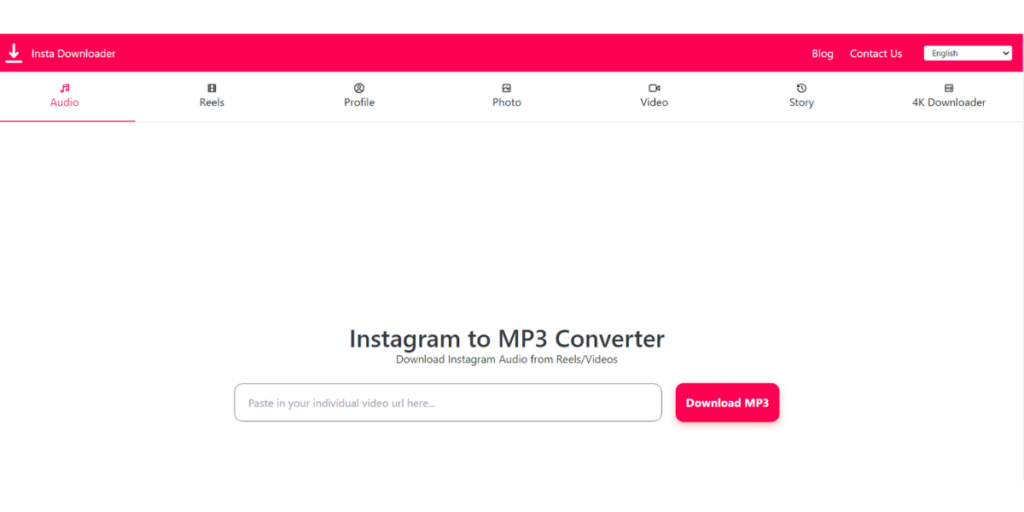
If you are seeking for some high-quality music, then you should put this fast audio download tool to the test. It offers a wide variety of options, allowing you to select from a variety of formats and audio quality settings. It’s possible that you are already aware of the fact that Instagram reels offer duets and remix choices, which result in the creation of some incredible music that is so unique that it seems to come from another dimension.
There are a lot of reels from Instagram that have incredible music playing in the background, and we all want to download the music. However, we have no idea how to download the audio from an Instagram reel using a mobile device or a desktop computer. On the other hand, if you are familiar with this tool, you will be able to satisfy your requirements because you now have the ability to download Instagram reels audio in mp3 formats and with the ability to select the quality that you desire.
Key Features:
- Free to use
- Easy and Fast
- Clean Interface
- No Download Limits
- Fully Secured
- Multiple Formats
Steps for Downloading:
- Open Instagram app
- Copy the link of reel that audio you would like to extract
- Paste the link in insta.savetube website and clink on Download MP3
Pricing:
Free Of cost.
Website: https://insta.savetube.me/
6. Snapinsta.io
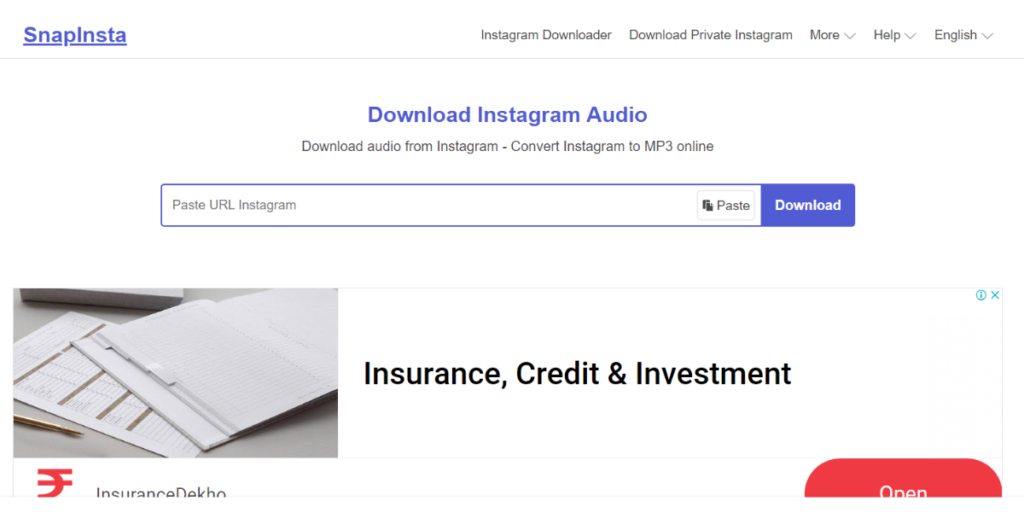
SaveInsta not only lets you download videos, photos, stories, reels, avatars, and more, but it also lets you download Instagram audio in the highest quality. Download and save Instagram audio in the.mp3 format for free to your computer or phone. Use a web browser to download Instagram mp3 music without installing any software. supports Android, iPhone, and PC.
Enables you to download Instagram music in the finest quality (320 kbps) as an mp3 file. You may download your preferred Instagram sounds with just one click using SaveInsta. Just copy the Instagram audio link and paste it into SaveInsta’s search bar, then click the Download button. We’ll take care of the rest for you.
Key Features:
- Quick & Easy: Download Instagram videos in a few easy steps.
- Highest Quality: Downloads high-quality Instagram videos: Full HD, 2K, 4K.
- Supports all platforms: SnapInsta works on Android and web browsers.
- File formats supported: Store MP3, MP4, and other audio and media on your device.
- Quality options: Select video quality before downloading.
- No cost tool: Insta offers unlimited free video downloads.
Steps for Downloading:
- Use a browser to access the Instagram app or the Instagram.com website.
- Locate the audio file you wish to download from Instagram and open it.
- Choose Copy link by tapping the three dots (●●●) in the top right corner.
- Return to SaveInsta, fill up the form with the copied URL, and click the “Download” button.
- To download the audio (mp3) to your device, wait for our server to finish processing, then click the Download Audio button.
Pricing:
Free Of cost.
Website: https://snapinsta.io/
7. reelsaver.net
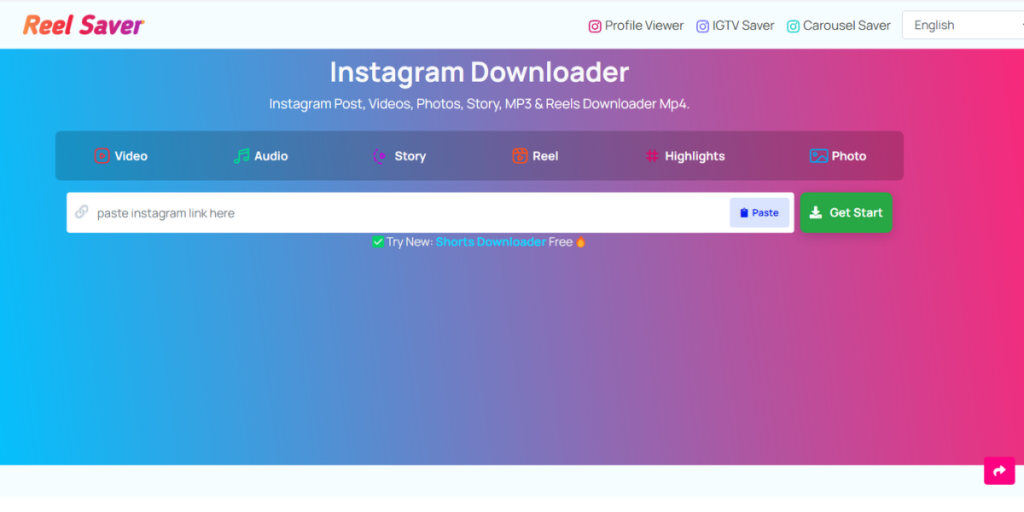
It is possible to convert videos from Instagram to MP3 format using the Reelsaver Instagram downloader, which is a straightforward process. MP3 (with varying quality levels ranging from 64 kbps to 320 kbps), AAC, M4V, 3GP, WMV, WMA, FLV, and other audio formats are among those that it is able to support.
Because their service is the best Instagram to MP3 Converter, you will be able to simply convert millions of short video clips from Instagram into songs that you enjoy listening to once the conversion process is complete. It has never been simpler to convert Instagram files to MP3 format than it is now, thanks to reels saver, which serves as the greatest Instagram to MP3 converter ever available.
Key Features:
- Convert videos to mp3 or mp4 format.
- Please select either high, medium, or low quality.
- Conversion rates that are quick
- No additional applications are required.
- No advertisements that are distracting
Steps for Downloading:
- Open the choose Instagram audio/Reels MP3 which you want to download, click share and copy the link.
- Enter the Video URL on reelsaver website and click on the Download option.
- Reels video will be converted to Audio mp3. Download Reels audio only.
Pricing:
Free Of cost.
Website: https://reelsaver.net/
8. Convert2MP3
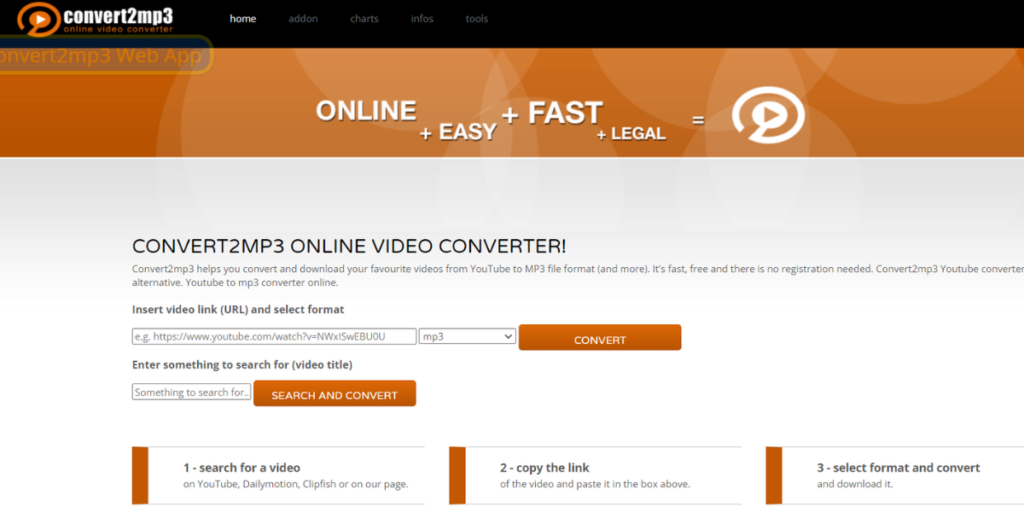
With the assistance of Convert2mp3, you may convert and download your preferred videos from YouTube& Instgram to the MP3 file format, as well as other formats. The process is quick, it is free, and there is no requirement to register. A box allows you to type in the video that you want to watch. It will locate that video and produce an audio version in a very short amount of time. It can create a variety of audio formats, including MP3, M4A, AAC, and others.
The fact that it has a straightforward and user-friendly interface, in addition to a swift and effective converting procedure, makes it a well-liked option among customers who are looking for a straightforward and dependable conversion solution.
Key Features:
- It is easy to make use of.
- Popups will not take you to any other websites.
- Numerous audio formats are supported by it.
- It is possible to search for any video on Instagram.
Steps for Downloading:
- search for a video
- copy the link
- Select format and convert
Pricing:
Free Of cost.
Website: https://convert2mp3.club/en/index30.html
9. YooDownload
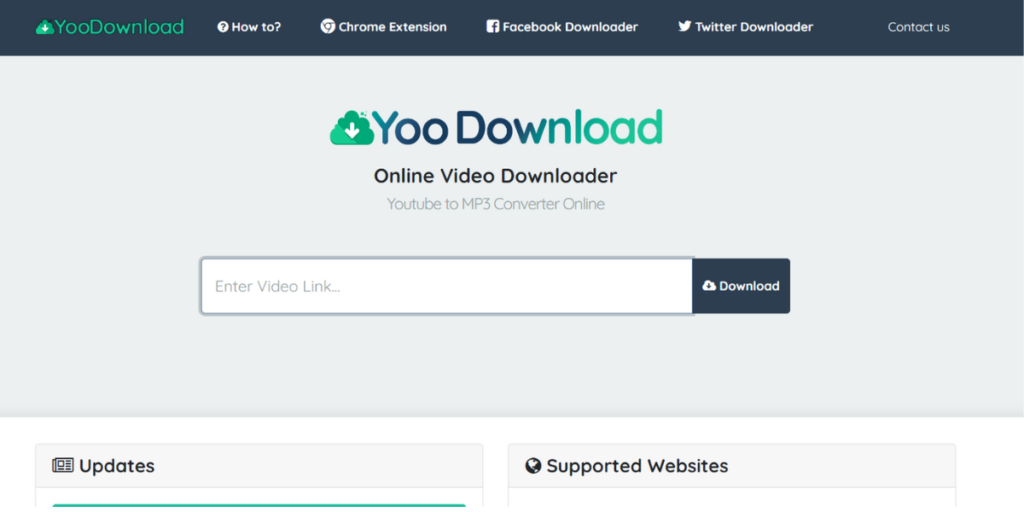
Using this fantastic tool, you are able to convert videos from Instagram into audio files that have a very high quality sound. Simply copy and paste the link to the video, and then select the audio quality that you wish to download. This website is straightforward and easy to navigate.
However, in addition to mp3 files, it is also capable of producing audio in 3GP, MP4, and a few more formats. However, it is important to note that it is unable to transcode videos that are longer than twenty minutes.
Key Features:
- Enhances the audio quality of Instagram videos by converting them.
- You are able to select the audio quality.
- User-friendly interface layout
- able to support a variety of audio formats, including MP3, 3GP, and MP4
- Restricted to videos that are less than twenty minutes in length
Steps for Downloading:
- Copy the link that you woudl like to convert in MP3
- Paste it and click on Download
Pricing:
Free Of cost.
Website: https://www.yoodownload.com/index.php
10. instavideosave.net
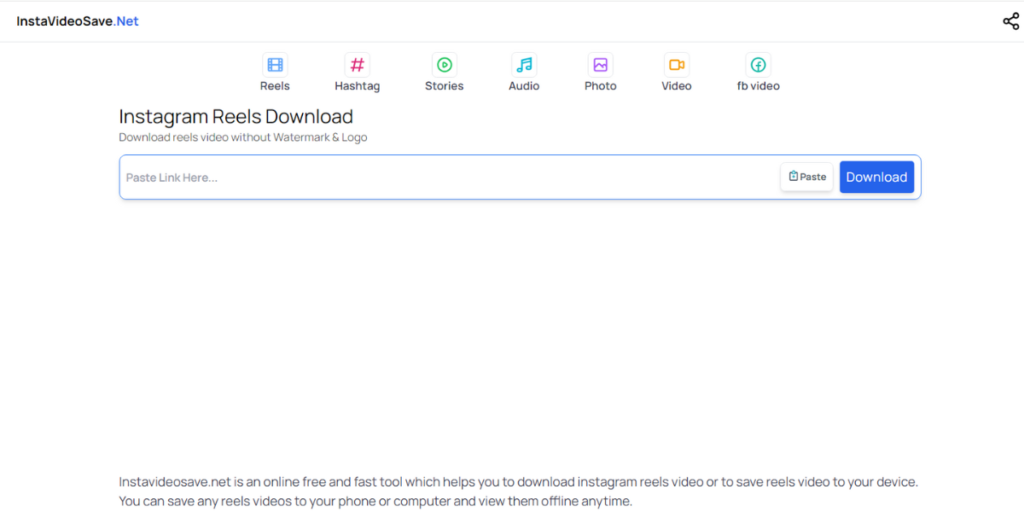
You are able to extract and download Mp3 audio from Instagram Reels, Igtv videos, and videos by using the free Instagram to MP3 converter tool that is provided by Instavideosave.net. Online conversion and download of Instagram videos to MP3 audio is a simple and speedy process that can be done with this tool.
First, you will need to copy the link to the video, and then you will need to enter it into the input form that is located on the website instavideosave.net/audio/. This will allow you to download Instagram reels/IGTV/video to audio mp3. After that, you will need to click the download option in order to convert and save Instagram videos, IGTV, and reels to mp3 audio only!
Key Features:
- The majority of the methods available will not be able to remove the watermark from the original quality.
- You are able to download the Reels video gallery on any platform you choose, including mobile phones, iPads, personal computers, and tablets.
- Download reels from Instagram online by following the URL provided in your browser: In an effort to keep things as straightforward as possible, you will not be required to download or install any software.
- It is never charged for. Only a few advertisements are placed, and they are used to fund the upkeep of current services and the creation of new ones.
Steps for Downloading:
- The link to the Reels video should be copied.
- Simply navigate to “Instavideosave.net/audio/” .
- After pasting the link into the input box, click the “Download” button.
- The video from Reels will be converted to audio in mp3 format.
- The only audio file to download is Reels.
Pricing:
Free Of cost.
Website: https://instavideosave.net/
Final Words
We found 10 Instagram to MP3 Converters that make it easy to convert your favorite Instagram videos to MP3. With a few clicks, you can turn visual delicacies into aural delights to enjoy anytime, anyplace!
Waiting for what? Start creating your fantasy soundtrack today with one of these excellent converters. With so much music at your fingertips, every moment can be a dance party or sing-along. Enjoy music and let it take you wherever you choose.
FAQs
The Instagram Audio Downloader is a web-based application that allows users to download any Instagram MP3 without having to submit any login credentials. This service is completely free of charge by default.
It is generally considered a violation of copyright to attempt to download audio from Instagram without first obtaining permission from the owner. If, on the other hand, the audio is not protected by copyright, then you are free to download it.
It is not possible to download audio from private Instagram profiles since the content uploaded to those accounts are not available to the general public.