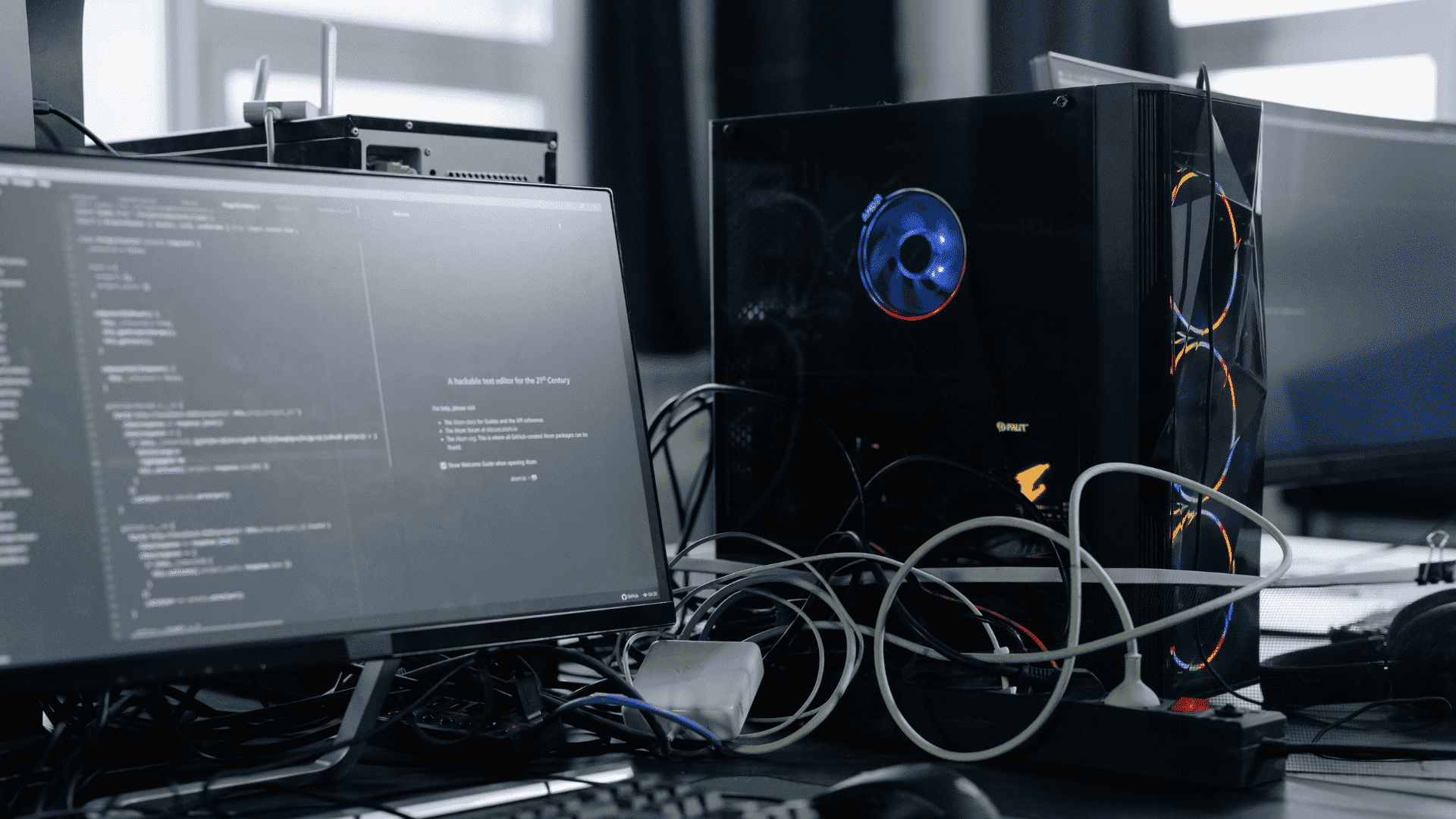In this stupendous age of digital advances, whatever you are doing, either by profession or mere writing, performance with the health of your computer hardware is important enough to keep, while being productive and efficient continuously. If you are a casual user, a professional, or an IT admin, health monitoring of the vital signs of your system is due to be part of life.
So, hardware monitoring software fills this gap. In this article, you are going to learn about the concept of hardware monitoring software, and its benefits, and I’ll introduce you to the 15 best hardware monitoring software options available on the market.
What is Hardware Monitoring Software?
Hardware monitoring software is a utility program that monitors and reports the performance and state of various computer components. Software provides real-time information about the performance of critical hardware components, such as:
- CPU temperatures and usage
- Graphics card temperatures and performance
- The use of memory
- Storage drive health and space
- Fan speeds
- Power supply voltages
Benefits of Using Hardware Monitoring Software
1. Early Problem Detection: By keeping a close eye on your system’s vital signs, you can spot potential issues before they lead to hardware failure or system crashes.
2. Performance Optimization: Knowing your hardware’s performance under varying conditions can assist in the fine-tuning of your system for better performance.
3. Better Lifespan: Keeping an eye on your hardware all the time will bring about a better lifespan through managed safety parameters.
4. Cost Savings: If nothing else, as an early warning system, it will help you either bypass expensive repairs or premature replacement.
5. Overclocking Safety: For advanced users who push their hardware to extreme limits, monitoring software gives vital readings on how to keep overclocking safe.
Key Features of Hardware Monitoring Software
1. Real-time Performance Monitoring: The software measures and shows live data regarding CPU usage, doing the same—no doubt—about the GPU performance, memory utilization, and storage activity.
2. Detects temperatures: of important parts like the CPU, GPU, and hard drives, to prevent overheating.
3. Fan Speed Control: Fan speed is monitored, mostly with the option of controlling for adequate cooling or to reduce noise.
4. Monitoring of Voltages: The monitoring checks the different component levels and displays the voltage levels in them to ascertain that the equipment is operationally stable.
5. Clock Speed Monitoring: Current and maximum clock speed for the CPU and GPU are displayed here; this information is quite useful to the overclocking geek.
6. Customizable Alerts: Allows users to define levels for different metrics so that they can be informed when these levels are exceeded.
Suggested Read: 15 Best Cold Email Software
15 Best Hardware Monitoring Software
1. ActivTrak
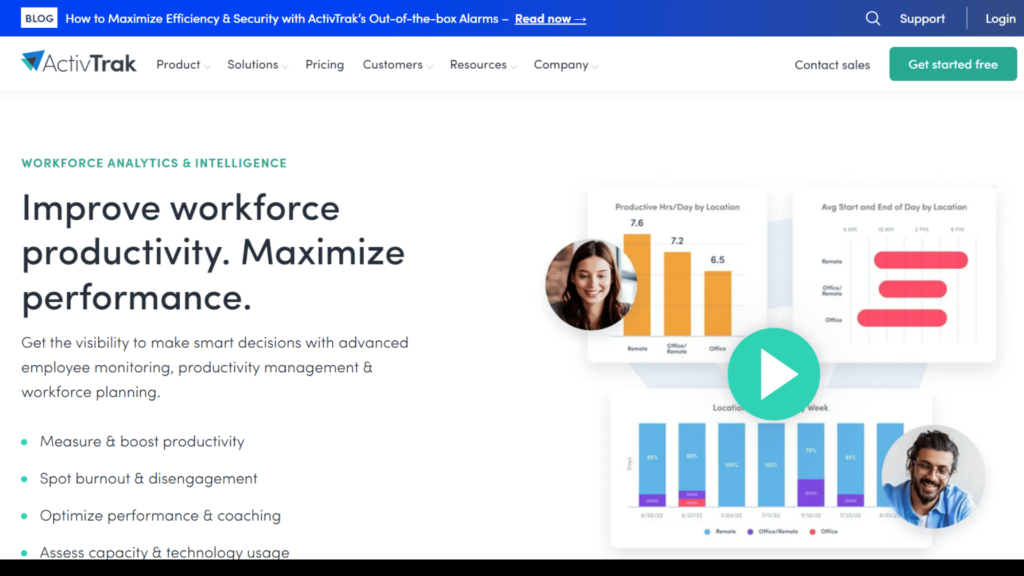
This is a powerful hardware monitoring and workforce productivity application that delivers real-time insights into the performance of a system and the activity of users on any network.
It comes with an easy-to-use interface, through which administrators can perform the tracking of hardware usage, application performance, and user behavior across multiple devices.
Advanced analytics capabilities with ActivTrak allow an organization to identify productivity bottlenecks, optimize resource allocation, and enhance system efficiency in general.
Key Features:
- Real-time Hardware Performance Monitoring
- User Productivity Analysis with Activity Tracking
- Customizable Alerts and Notifications
- Remote Monitoring and Management Capabilities
- Both hardware and productivity monitoring are possible in one console.
- User-friendly interface with easy dashboard navigation.
- It’s scalable for businesses of any size.
Website—https://www.activtrak.com/
2. SolarWinds CPU Load Monitor
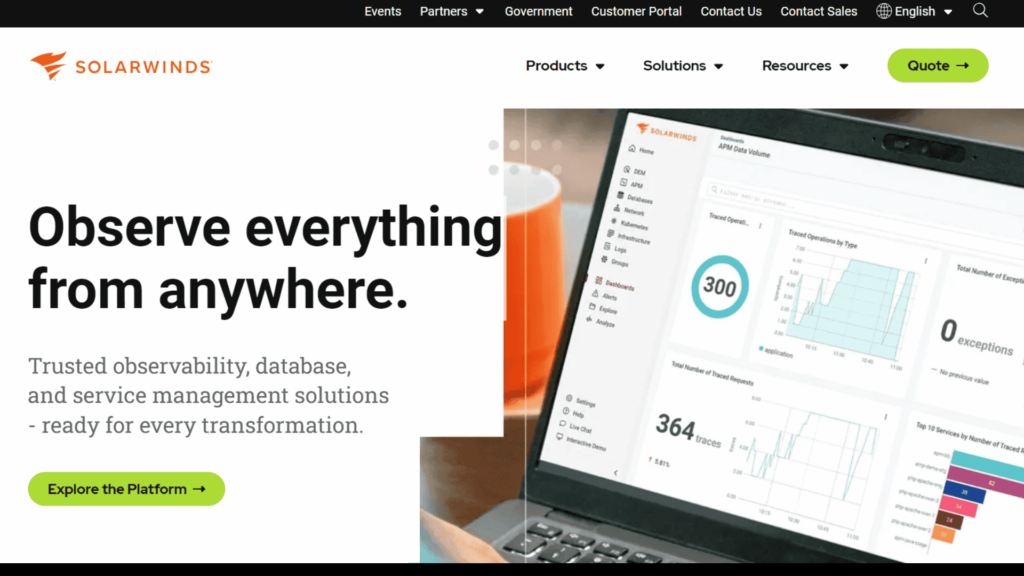
This tool is made for monitoring advanced CPU performance. Real-time monitoring is in place for CPU utilization, and there is detailed process-level information that includes historical trend analysis. This enables IT teams to identify performance bottlenecks, optimize resource allocation, and fix potential problems before they affect the stability of their system.
Intuitive visualization of CPU metrics through this interface provides an easy way to avoid losing trends and anomalies. The SolarWinds CPU Load Monitor also integrates with countless other products from SolarWinds.
Key Features:
- Real-time monitoring of CPU performance
- Process-level CPU utilization monitoring
- Historical analysis and trending
- Integration with other SolarWinds products
- Specialized monitoring of CPUs
- Interface easy to use with clear visualizations
- Scalable for monitoring multiple systems
Website: https://www.solarwinds.com/
3. HWMonitor
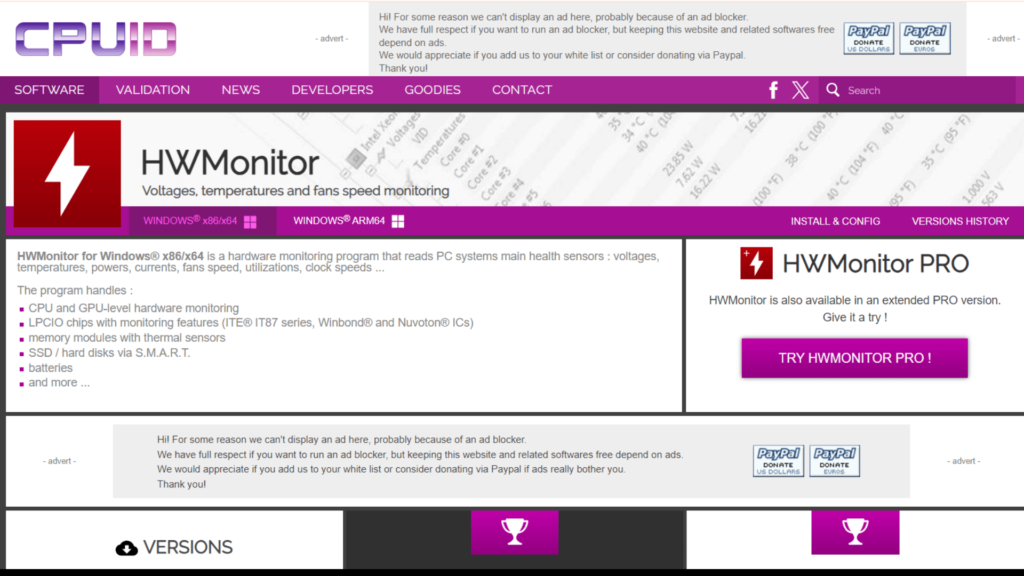
HWMonitor is probably one of the best software applications in hardware monitoring provided by Cpuid. It also contains a lot of information related to several system components.
This includes real-time monitoring of the CPU and GPU temperatures, fan speeds, voltages, and even clock speeds. HWMonitor has a simple and very intuitive interface, making it traceable for any user, novice and advanced, for the sake and good health of the system.
The software has extensive support for hardware components and generally detects most sensors on its own.
Key Features:
- Comprehensive hardware monitoring: temperatures, voltages, fans
- Automatic detection of sensors
- Real-time and history data logging
- Monitoring of a huge array of hardware components
- Simple, easy, and user-friendly interface for both novices and experts alike.
- Very light on system resources and free for personal use
Website: https://www.cpuid.com/softwares/hwmonitor.html
4. Core Temp
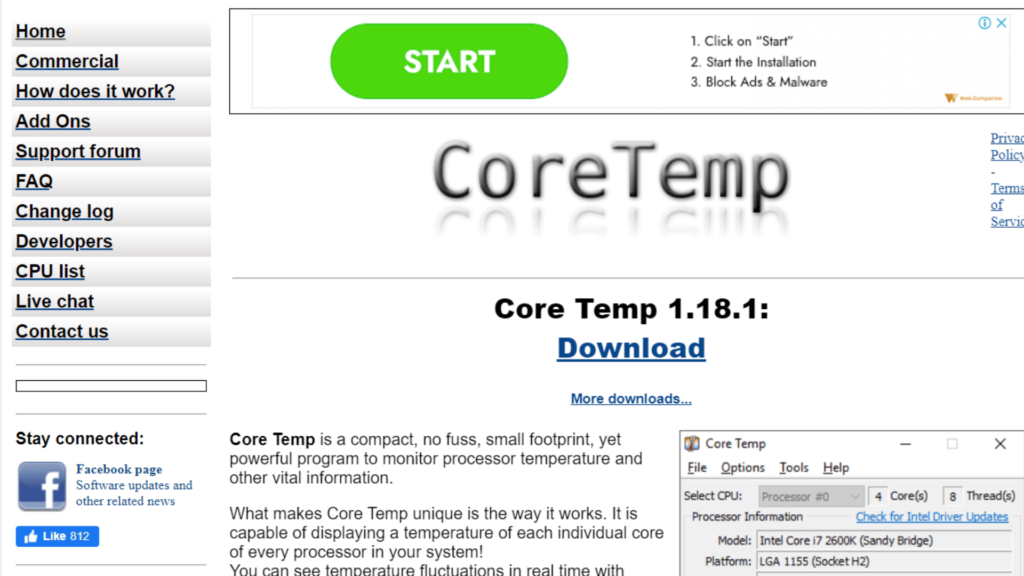
Core Temp is, though small, a highly resource-effective hardware monitoring software solution mainly focused on the temperature of the CPU and a few performance indicators related to the same. The temperature of each core of the CPU is monitored actively and shows the temperature reading and, for your information, the load percentage and its clock speed in real-time.
Core Temp offers the ability to just view critical CPU metrics without desktop pollution. Supporting many processors from major manufacturers and often being able to detect most CPUs, the software also has user-configurable alert options.
Key Features:
- Real-time monitoring of independent CPU core temperatures
- Monitoring temperature, load, and clock speed of the CPU
- Fully customizable overtemperature warning
- Compatibility with almost all processors
- Lightweight and not resource-intensive
- Very basic and easy-to-use interface
- Free for personal usage
Website: https://www.alcpu.com/CoreTemp/
5. AIDA64
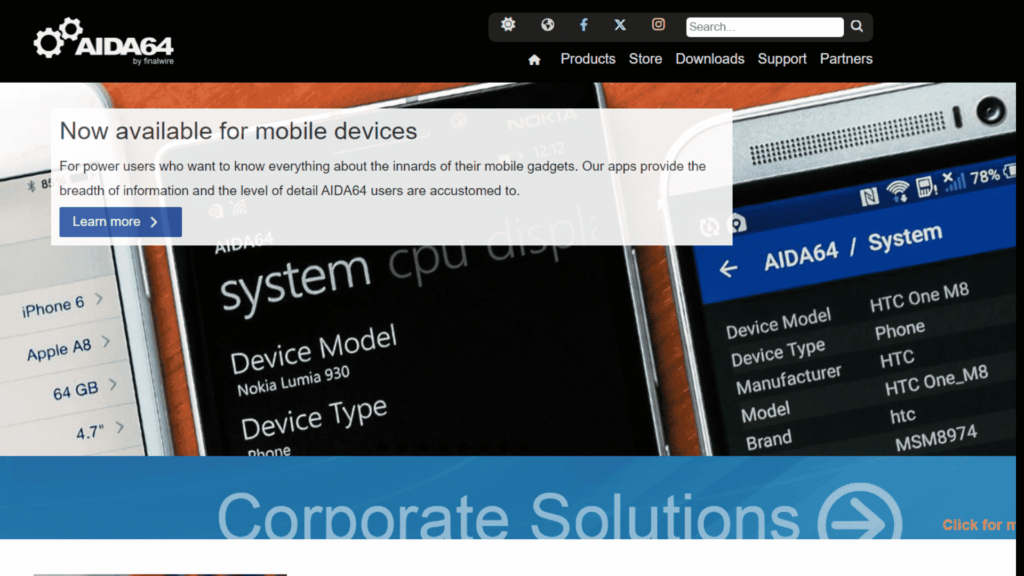
AIDA64 is a complete system diagnosis and benchmarking tool, enriched with strong hardware monitoring functions. It gives a highly detailed overview of a great number of system components: the central processor, graphics processor, system memory, storage disks, and peripheral devices. AIDA64 enables advanced monitoring with measurements and real-time control, such as temperature, voltage, fan speed, and clock rates.
The software has tools for stress testing the system with heavy loads to check system stability. Implement any of their custom sensor panels and use an external display with AIDA64.
Key Features:
- It has comprehensive hardware monitoring with diagnostic capabilities.
- It comprises advanced benchmarking.
- It offers stress testing options.
- Allows for online and offline use.
- Contains myriad features to monitor and diagnose the system
- Customization to a high degree is enabled
- Supports new hardware via regular updates
Website: https://www.aida64.com/
6. SpeedFan
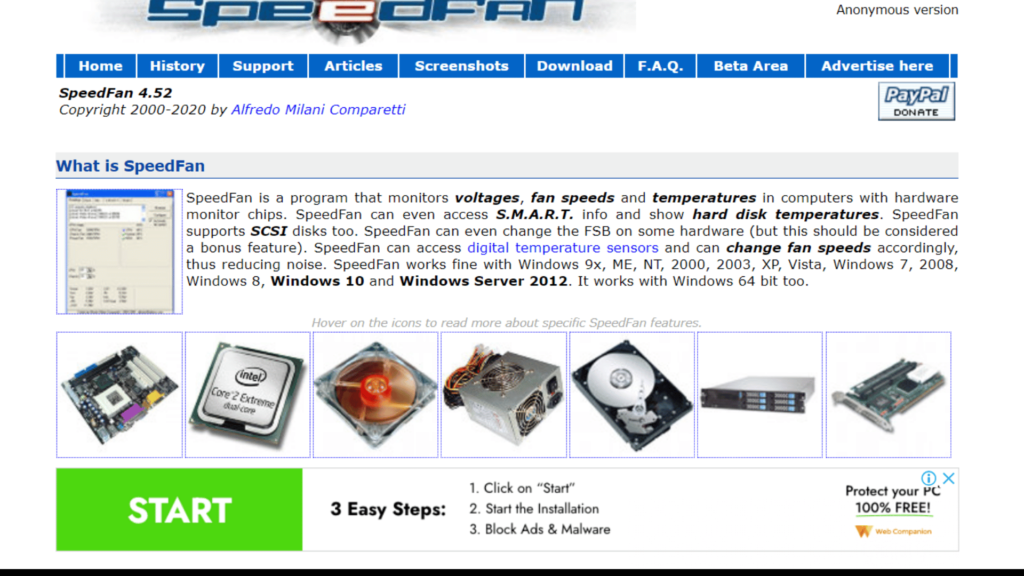
SpeedFan is a versatile hardware monitoring tool that is calibrated for the sensing of temperatures and the controlling of fan speeds. It monitors, in real-time, system temperatures, fan speeds, and voltages, besides supporting the ability to adjust fan speeds for peak performance cooling.
SpeedFan can read temperatures through the help of modern hard drives and GPUs, which are available with digital sensors blooming in to give a good perspective about the system’s thermals.
The real-time functionality of controlling fan speeds—to temperature thresholds—makes it handy when balancing the cooling performance and noise levels between them.
Key Features:
- Comes with hard drive S.M.A.R.T. monitoring,
- Allowing predicting drive failure.
- Granular control is given to the user with advanced features
- Custom interface of SpeedFan for enthusiasts and system builders.
- Monitor temperature, fan speed, and voltage
- Control fan speed based on temperature automatically
- S.M.A.R.T. monitor of hard drives
Website: http://www.almico.com/speedfan.php
7. HWiNFO
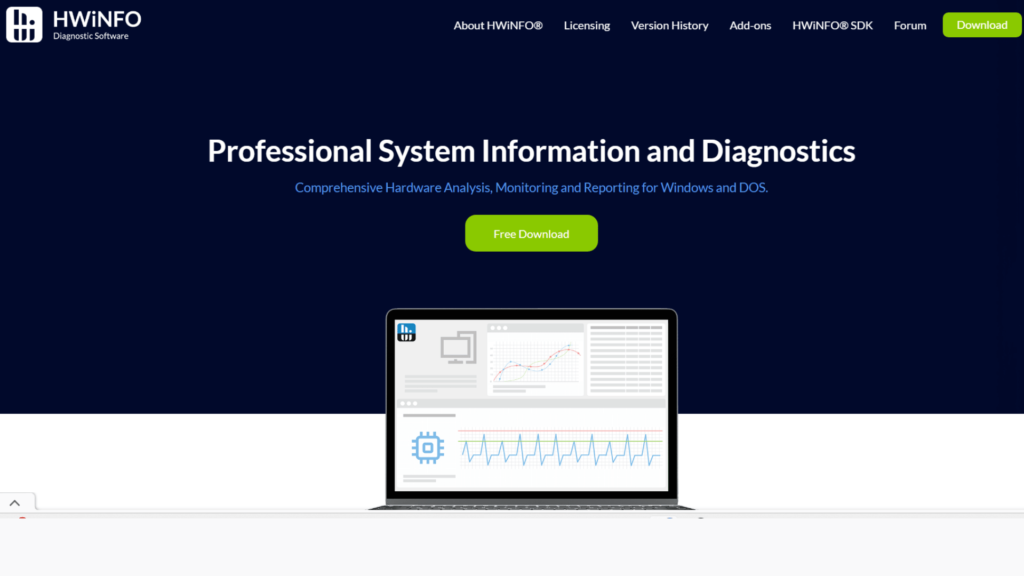
HWiNFO is a professional hardware information and diagnostic tool supporting the latest components, industry technologies, and standards. HWiNFO provides in-depth hardware monitoring of all major system components, including CPUs, GPUs, motherboards, storage devices, and peripherals.
HWiNFO provides monitoring of temperatures and fan speed for all major components, including those exposed to many other programs, which may not have been by that time.
The software is compatible with many hardware components and is updated continuously to adapt to the latest technologies.
Key Features:
- Comprehensive hardware analysis and monitoring
- Extensive sensor support for real-time tracking of relevant data
- Customizable reporting and alerting system
- Consistent updates for new hardware support
- Very comprehensive hardware information detail
- Aimed towards any consumer and professional
- Both free and paid versions with additional functionality
Website: https://www.hwinfo.com/
8. MSI Afterburner

MSI Afterburner is primarily a graphics overclocking software but also serves as a powerful hardware monitoring solution, with its main focus on the metrics derived from the GPU. It provides real-time monitoring for GPU core clock speed, memory clock speed, temperature, voltage, and fan speed.
It also supports monitoring the temperature and clock speed of CPUs, thus being an all-in-one tool for monitoring the performance of a whole system.
Its on-screen display feature enables users to monitor key metrics while gaming or when applications are run that are intensive on the GPU.
Key Features:
- Real-time monitoring for GPU and CPU performance.
- Performance information is shown in real-time in games
- GPU overclocking
- Fan speed controlling and setup over A/B profiles
- The most full-featured GPU monitoring and overclocking tool
- Can be used straight away due to it being user-friendly and featuring changeable skins
9. CAM
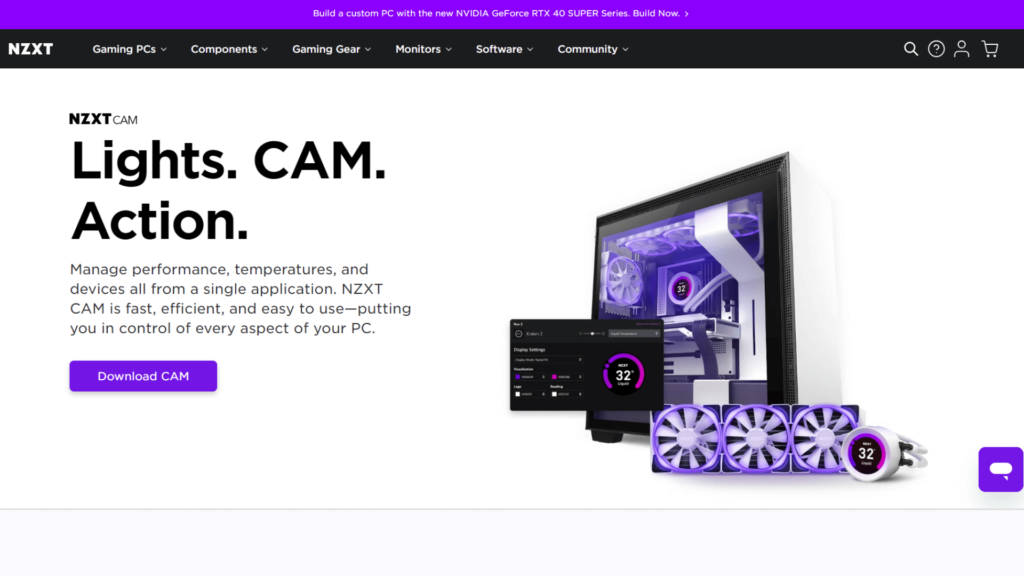
Developed by NZXT, CAM is an innovative, visually attractive hardware-monitoring application. It has an easy-to-use, user-friendly interface for real-time performance monitoring. It monitors the CPU and GPU loads, temperatures, clock speeds; and even the speeds of used-up fans of the CPU and GPU.
It also contains options for RAM uses, storage uses, and network performances. This application also allows gamers to overlay the current performance metrics with the support of a mobile app that offers remote tracking of the system status.
Key Features:
- Real-time Tracking of CPU, GPU, RAM, and Storage
- Game overlay for tracking performance
- Mobile app for system monitoring on-the-go
- Strong integration with NZXT hardware in the update
- Clean and modern user interface
- Comprehensive monitoring with a focus on gaming features
- Free with premium features
Website: https://www.nzxt.com/camapp
10. Rainmeter
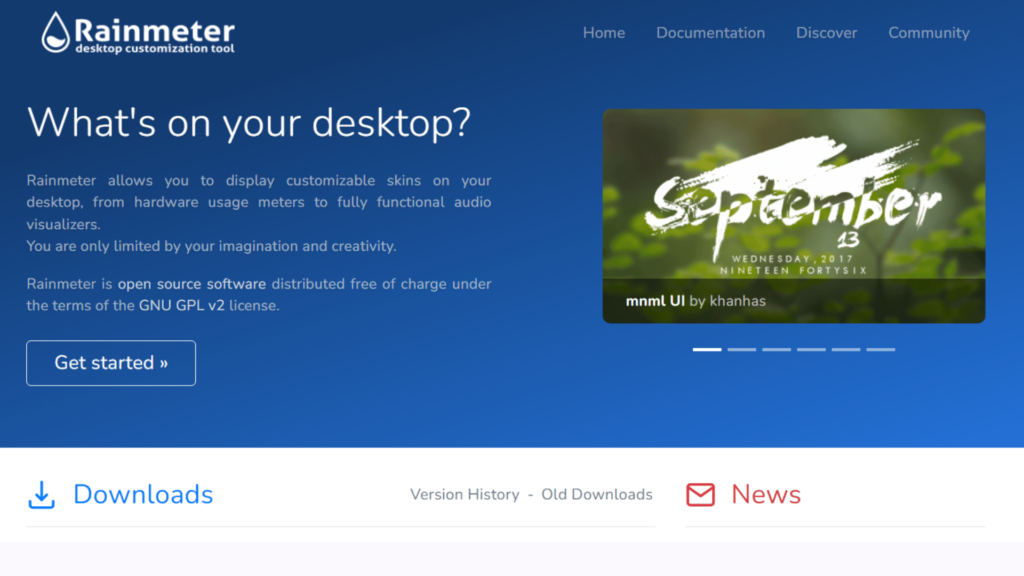
Rainmeter is a powerful and ultra-customizable desktop personalization application that also comes with hardware monitoring features. Using Rainmeter, users can create system information widgets, performance metrics, and other monitoring utilities on their desktops.
It is very flexible in Rainmeter for users to measure hardware, from central processing units to graphical, memory, storage, and network throughput.
All these skins and themes show the system, and there is an immeasurable amount of possibilities with that very large collection of user creations.
Key Features:
- Highly customizable desktop widgets for hardware monitoring
- Support for user-created skins and themes
- An extensive range of monitorable system metrics
- Integration with other features for desktop customization
- Unrivaled customizability
- Desktop beautification extended with hardware monitoring
- Free, open-source
Website: https://www.rainmeter.net/
11. Real Temp

One of the hardware monitoring tools specialized specifically in this -Real Temp- is created for supporting Intel CPUs. Mainly, it indicates the temperature of each particular CPU core, and, as a result, it is also recommended for overclockers and system enthusiasts.
Real Temp uses a special method of calibration, which can allow temperature readings to be accurate and keep in mind the maximum temperature for the thermal junction of each particular model of CPU.
The program keeps track of the hottest areas encountered on each core and informs the user about this, so a problem with overheating can be detected.
Key Features:
- Monitor Intel CPU temperatures accurately
- Display individual core temperatures
- Record max temperature
- Detect thermal throttling
- This software is specific for Intel CPUs,
- One can completely trust the temperatures that this software gives,
- They have never turned out to be wrong.
Website: https://www.techpowerup.com/realtemp/
12. GPU-Z
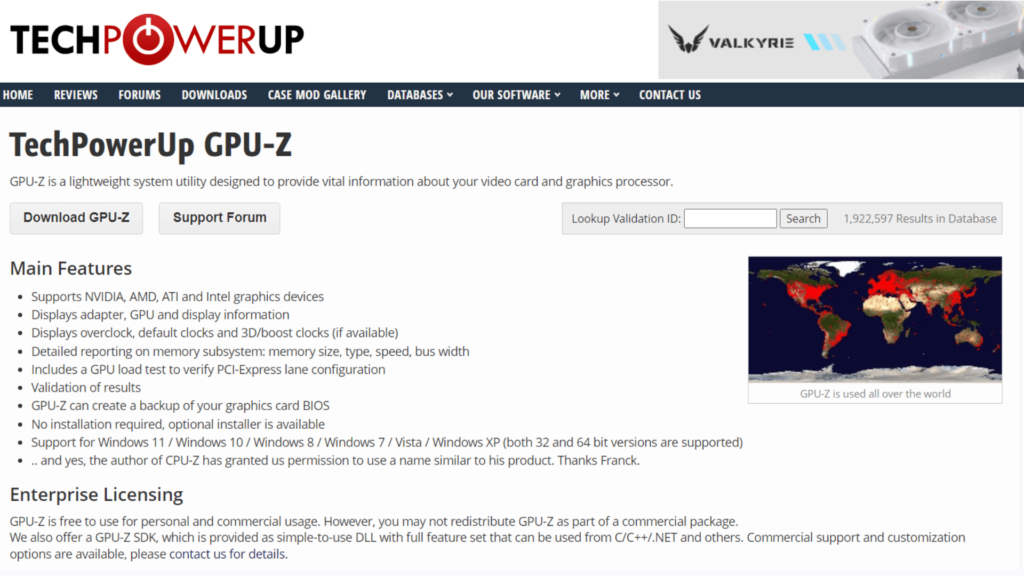
GPU-Z is a lightweight, but robust utility used to monitor and diagnose the graphics card. It reports detailed information to the user concerning the model, architecture, memory, clock speeds, and other fine-grained aspects of their GPUs. GPU-Z gives real-time monitoring information, specifically core and memory clock, temperature, fan speed, and load.
The application supports a huge range of graphics processors from all the leading vendors and is constantly updated to support new GPU models.
Key Features:
- Detailed GPU specifications and information
- Real-time monitoring of GPU clock speeds, temperature, and load
- Transistor support from a wide array of graphics cards
- Sensor logging and screenshotting
- Fully-fledged GPU Monitoring and diagnostics
- Lightweight and user-friendly
- Free to be used
Website: https://www.techpowerup.com/gpuz/
13. CPU-Z
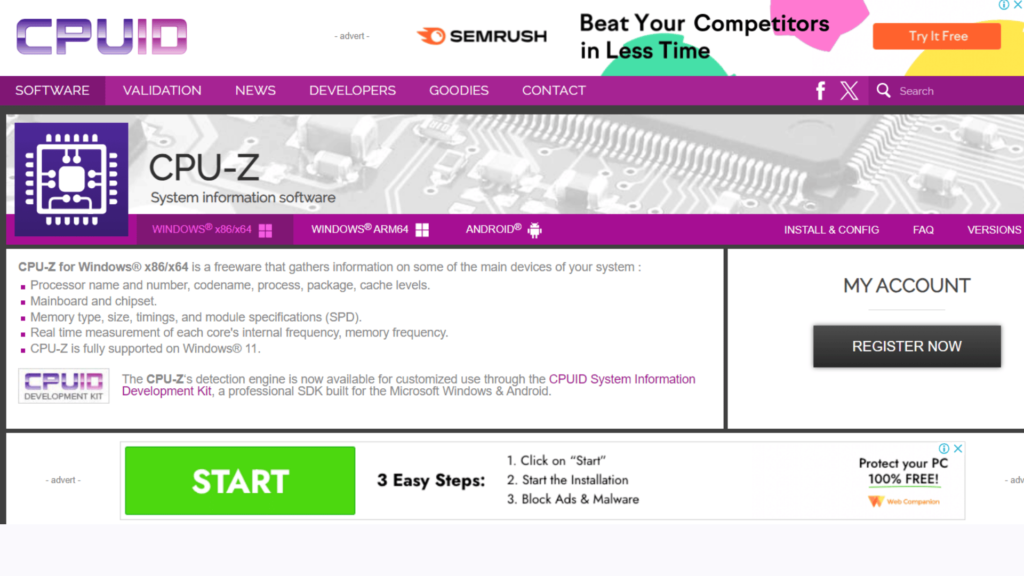
A very popular system information utility, CPU-Z gives users extensive details about the computer’s central processing unit, memory capability, and motherboard. While primarily serving as a constituent tool just to fetch system specifications, CPU-Z doesn’t leave out the basics for real-time CPU clock speed and core voltage monitoring.
It will provide all the minor details associated with the processor, like its codename, process, package, cache levels, and previously mentioned supported instructions.
Key Features:
- Nice and detailed information about your CPU and system
- Real-time data monitoring of your CPU clock and voltages
- Memory and motherboard specifications
- Benchmarking tool for CPU performance
- Quick at hand full information on the system
- Lightweight and portable
- Costless
Website: https://www.cpuid.com/softwares/cpu-z.html
14. Argus Monitor

Argus Monitor is a complete hardware monitoring software that has support for numerous critical features including the monitoring of the performance and the system health. It is capable of monitoring the real-time temperature of the CPU and GPU, the real-time speed of the fan, hard disk health, and network usage.
Other distinctive features of Argus Monitor include detailed hard drive monitoring, including the analysis of data by S.M.A.R.T., and temperature control for both types of hard drives—both traditional HDDs and the newer generation SSDs.
Key Features:
- Full monitoring for CPU, GPU, and hard drives
- Advanced S.M.A.R.T. data analysis for storage
- Fan control with customizable settings
- Network usage monitoring
- Bundled with extensive hardware monitoring capabilities
- Easy access due to a user-friendly interface with customizable layouts
- Frequent updates and continuous support
Website: https://www.argusmonitor.com/
15. SiSoftware Sandra
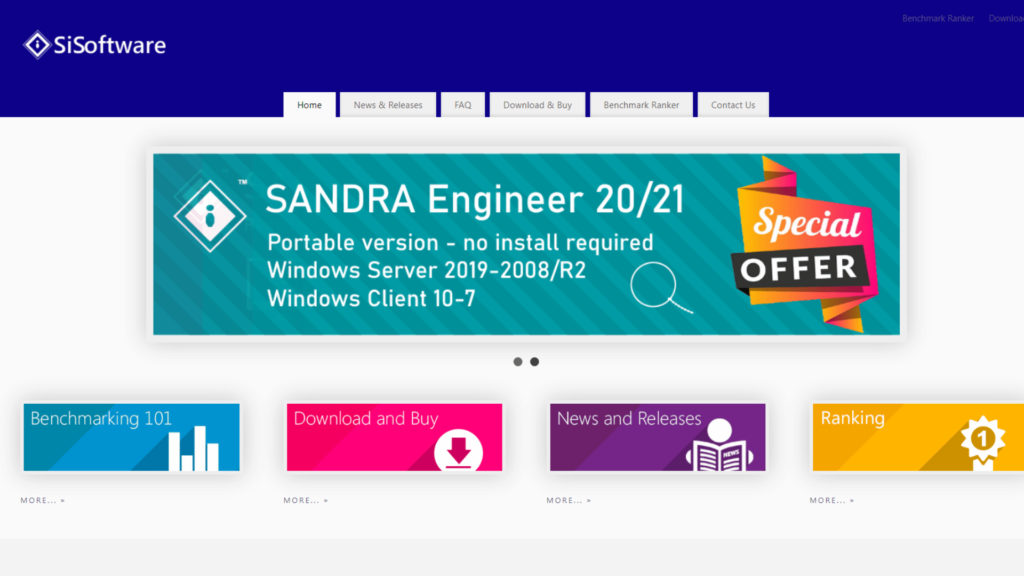
SiSoftware Sandra (the System Analyser, Diagnostic, and Reporting Assistant) is a 32-bit and 64-bit Windows system analyzer, diagnostic, and reporting tool supporting a wide range of components with benchmarking and hardware monitoring capabilities.
You get deep, real-time insight into all the important information about processors, GPGPUs, memory, storage, or network interfaces of your system. Sandra can provide in-depth hardware information, performance metrics, and benchmarking tools for each component.
Key Features:
- Full system analysis and benchmarking
- Runtime HW monitoring of all components
- Capability for remote analysis and monitoring
- A large variety of performance tests and comparisons
- Deep hardware analysis and monitoring
- Can be utilized for both personal and professional use
- Updated regularly; supports new hardware
Website: https://www.sisoftware.co.uk/
Conclusion
This concludes the list of the 15 best hardware monitoring software, each endowed with some unique attributes and capabilities to serve diversified user needs and preferences. Whether you are an amateur user who is trying to just watch over your system’s health activities or a professional who is keenly interested in a deep analysis of monitoring situations, there will be a tool on this list that can match your requirements.
FAQs
What is hardware monitoring software?
Hardware monitoring software is a software package that monitors computer hardware components such as the CPU, GPU, memory, and storage.
Can I get hold of these software options for free?
Most of them offer free versions, particularly HWMonitor and MSI Afterburner. Alongside, others like AIDA64 and Argus Monitor, contain both free and paid versions with an advanced feature density for you.
Which would be the best software to monitor GPU performance?
GPU-Z and MSI Afterburner are best used for in-depth GPU monitoring. Both are quite popular among gamers and graphical professionals.
Can these tools prevent any hardware damage?
Yes, they can effectively prevent any damage to the hardware since they monitor the temperatures and performance metrics. They do send signals to the user, so whenever problems occur, he will intervene on time.