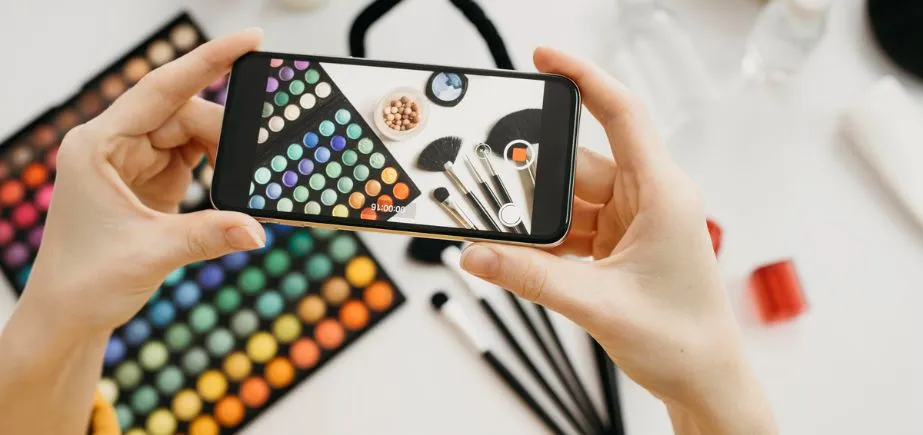The present digital world replaces social media and professional portfolios with visual content. Whether a person is a professional photographer or just an amateur Instagrammer, with the help of some sophisticated photo editing software, a simple snapshot is turned into a great piece of art. These mobile apps have completely redefined how we polish, edit, and refine our photos, providing us with professional-level tools at our fingertips.
As millions of photos are uploaded every day on different platforms, it takes more than just a high level of photography to stand out; it takes a high level of post-processing to make the photos exceptional, and only the best Photo Editing Apps are capable of this.
What are Photo Editing Apps?
Photo editing is a term used to describe the act of modifying or refining digital images by using appropriate software/applications in order to enhance their aesthetic value, repair flaws, and/or produce artistic effects. The whole practice is based on the extensive use of corrections of color, brightness, crop, filtering, and more sophisticated functions such as the removal or replacement of objects or background.
The advent of modern Photo Editing Apps has made this previously professional sector more democratic, and anyone with a smartphone can now make intricate edits that once cost them thousands of dollars and intimate knowledge of the technical realm. The concept of mobile editing has transformed photography as a completely capture-oriented medium to one where post-processing plays an equally important role in producing an effective visual work.
Also Read: Browsers with Built-in VPN
Why Photo Editing Apps Are Important
Digital photography is now part of our everyday communication, marketing strategy, and creativity. Mobile editing tools are far more valuable than filters and other general edits.
- Accessibility: Photo Editing Apps provides a high-quality application without the necessity to purchase expensive desktop software or training.
- Convenience: Use your mobile device to do some of your post-processing any time and anywhere without necessarily subjecting yourself to a computer-based workflow.
- Social Media Optimization: Create platform-related content with the optimal size, filters, and effects that will promote engagement and visual appeal.
- Creative Expression: Harness the creative power with advanced functions like selective editing, artistic filters, and artistic effects, formerly available only to the professional set.
- Time Saving: Quickly edit a workflow with one-second presets and automation options that users can apply to automate workflows in seconds and time-sensitive workplaces.
Key Services Provided by Photo Editing Apps
The existing Photo Editing Apps offers a more powerful toolset than the more traditional desktop software and offers adequate functionality to the user in terms of advanced Photo Editing Apps and image manipulation.
- Color correction: Adjust the tone of colors, their saturation value, and luminance in order to achieve the optimal balance of colors and mood in the photograph.
- Exposure Control: Control the brightness, highlights, shadows and contrast to optimize image exposure and dynamic range.
- Cropping Tools: Crop and reframe photographs with greater precision, including aspect ratio settings to the various social networking sites.
- Filter Systems: Filters are artistic presets and film simulations used to achieve the same aesthetic styles across the photo collections.
- Object Removal: Advanced algorithms will enable the removal of any unwanted object or face in a photographic shot with ease.
Comparison Table for Photo Editing Apps
| App Name | Rating | Best Feature |
| Snapseed | 4.8/5 | Professional tone curves and selective editing |
| Adobe Lightroom | 4.7/5 | RAW processing and advanced color grading |
| VSCO | 4.5/5 | Film-inspired filters and aesthetic presets |
| PicsArt | 4.4/5 | Creative tools and artistic effects |
| Enlight Quickshot | 4.3/5 | AI-powered sky replacement technology |
| TouchRetouch | 4.6/5 | Intelligent object removal capabilities |
| Lens Distortions | 4.2/5 | Natural light effects and atmospheric elements |
| Tezza App | 4.1/5 | Trendy filters and video editing |
| Adobe Photoshop Express | 4.3/5 | Quick fixes and perspective correction |
| Adobe Photoshop Mix | 4.0/5 | Advanced compositing and layer blending |
Top 10 Photo Editing Apps
1. VSCO

Rating: 4.5/5
Website: https://vsco.co
Best Use Cases: Film aesthetic filters, artistic photography, social sharing platform
VSCO is one of the most popular Photo Editing Apps among creative users and Instagram influencers all over the world. This app is dedicated to providing movie-inspired aesthetics by using well-designed presets that replicate old movies. The interface is simple and yet has strong editing abilities; therefore, it is easy to use and can satisfy the advanced user.
It is the community aspect of VSCO that makes it unique, as it is an editing app and a social network that allows photographers to share their work. The learning materials of the app assist the user in developing their photography and editing skills over time. VSCO meets the requirements and price tags of numerous creators with both free and paid collections of filters.
Key Features:
- Film emulation presets
- Advanced editing tools
- Social sharing platform
- Educational content library
- Video editing capabilities
Pros:
- Authentic film aesthetics
- User-friendly interface
- Active creative community
Cons:
- Premium filters cost
- Limited free options
- Subscription-based model
Pricing: Free with in-app purchases; VSCO X membership: $19.99/year
2. Adobe Lightroom
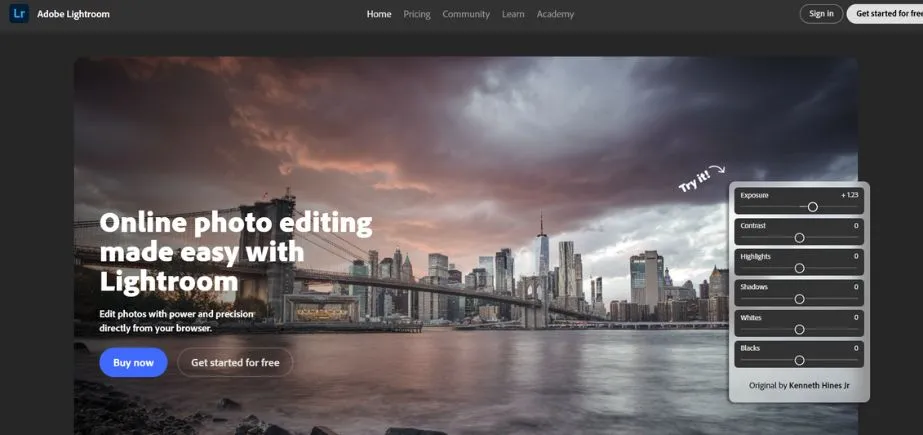
Rating: 4.7/5
Website: https://lightroom.adobe.com
Best Use Cases: Professional photography, RAW processing, preset creation, selective editing
Adobe Lightroom is the best photo editing software on the market, with unmatched professional options in an easy-to-use format. This full software offers both the simplest of modifications to the most sophisticated color alteration, rendering it essential to those who produce their content professionally. Specific editing tools on the app enable fine-tuning of certain parts and leave the rest of the image untouched.
The preset feature of Lightroom allows users to develop and share their own looks, which creates cohesive brands in their photographs. Being able to capture and develop RAW images in the mobile app is a bridge between the workflow of a smartphone and a professional camera. Cross-device synchronization keeps the editing going.
Key Features:
- RAW image processing
- Selective editing masks
- Custom preset creation
- Cloud synchronization
- Professional color tools
Pros:
- Industry-standard tools
- Extensive free features
- Cross-device syncing
Cons:
- Steep learning curve
- Premium features costly
- Resource intensive
Pricing: Free with limitations; Premium: $9.99/month
3. PicsArt
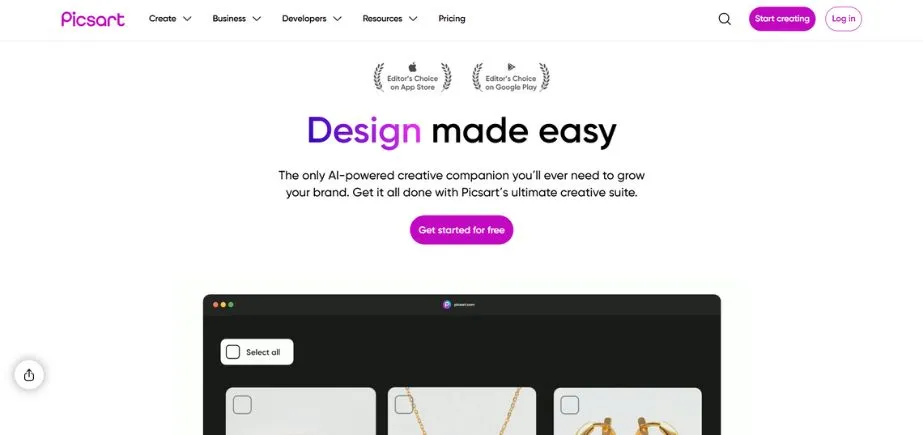
Rating: 4.4/5
Website: https://picsart.com/
Best Use Cases: Creative editing, artistic effects, social media content, collage making
PicsArt can be considered a force in the industry of photo editing applications, with both classic editing features and original artistic solutions. The software is powerful in offering users many creative features, including simple modifications and sophisticated artistic effects. Its drawing and painting filters have gone viral on social media, where people can make their own artistic interpretation of their photos.
The collage maker and the sticker creation feature of this app make it ideal when creating social media content. The community-based business model of PicsArt involves challenges and tutorials, which are creative. The entire toolkit competes with desktop applications, but it is also mobile and easy to use.
Key Features:
- Artistic sketch effects
- Collage creation tools
- Extensive filter library
- Custom sticker maker
- Community challenges
Pros:
- Creative artistic tools
- Active user community
- Comprehensive feature set
Cons:
- Frequent advertisements
- Complex interface
- Premium subscription required
Pricing: Free with ads; PicsArt Gold: $11.99/month
4. Tezza App

Rating: 4.1/5
Website: https://www.shoptezza.com/pages/app
Best Use Cases: Instagram aesthetics, trendy filters, video editing, lifestyle photography
Tezza App has already developed its own niche within the photo editing application industry because it has been fascinated with trendy and Instagram-sensitive design icons. This app was discovered by the Instagram influencer Tezza and offers a carefully curated selection of filters that are currently on-trend in social media and lifestyle photography. The strength of this application is the possibility to create coherent visual motifs in the photo and video content.
One-click filters make the editing process easier without compromising on high-quality results that appeal to the younger demographics. The video editing feature of the app will keep the styling of various media uniform. Premium filters provided by Tezza are subscriptions with distinctive appearances that may stand out in the cluttered social media feed.
Key Features:
- Trendy preset filters
- Video editing tools
- One-click enhancements
- Cohesive aesthetic themes
- Instagram optimization
Pros:
- Modern aesthetic styles
- Video editing included
- Simple one-click filters
Cons:
- Subscription-only filters
- Limited manual controls
- Targeted demographic
Pricing: Free with limited features; Premium: $2.99/month
Also Read: Clipping Software for Mac
5. Snapseed
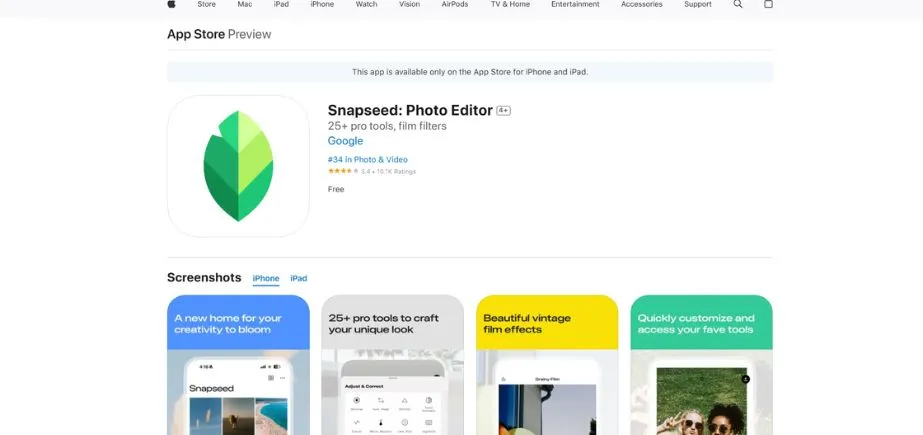
Rating: 4.8/5
Website: https://apps.apple.com/us/app/snapseed-photo-editor/id439438619
Best Use Cases: Professional editing, tone curves, selective adjustments, portrait retouching
Snapseed is the best photo editing application because Google has positioned it as the flagship mobile photo editing application, and the features are of professional quality and free of charge. This application is packed with a massive variety of editing features that are usually present in high-end desktop applications. The gesture-based interface is very user-friendly and will allow users of any proficiency level to create complex edits.
The selective editing option of Snapseed can be used to make accurate edits to certain parts of the image using control points, and the healing feature can be used to delete objects that are undesirable. Image contrast and color balance are controllable in the app through the tone curve functionality. Snapseed is the best option as no advertisements are needed, no subscription is required, and the quality of editing and delivery is professional.
Key Features:
- Professional tone curves
- Selective editing tools
- Healing brush
- Perspective correction
- HDR processing
Pros:
- Completely free
- No advertisements
- Professional tools
Cons:
- Steep learning curve
- Limited creative filters
- No cloud sync
Pricing: Free
6. Enlight Quickshot
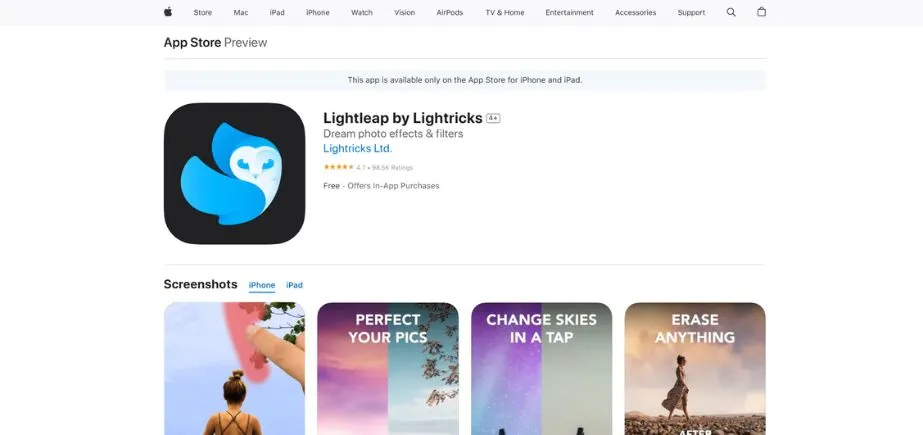
Rating: 4.3/5
Website: https://apps.apple.com/us/app/lightleap-by-lightricks/id1254875992
Best Use Cases: Sky replacement, landscape photography, quick fixes, atmospheric enhancement
Enlight Quickshot transforms landscape photography with the art of photo editing apps because of its new sky replacement technology, which is powered by AI. This is a dedicated application designed to solve one of the most common problems in photography: bad or boring skies. The smart algorithms of the app naturally harmonize the replacement skies with the existing lighting conditions and produce natural-looking outputs.
In addition to the sky replacement service, Quickshot provides a full editing service to help improve photos in general. The beauty of the application is that it can be used to create dramatic and striking images, even with a simple landscape picture, with minimal effort. The variety of the potential options of the sky will attract different moods and aesthetic orientations.
Key Features:
- AI sky replacement
- Landscape optimization
- Dramatic effects
- Quick enhancement tools
- Natural blending
Pros:
- Innovative sky technology
- Natural-looking results
- Easy to use
Cons:
- Limited to landscapes
- Paid application
- Specific use case
Pricing: $3.99 one-time purchase
7. TouchRetouch
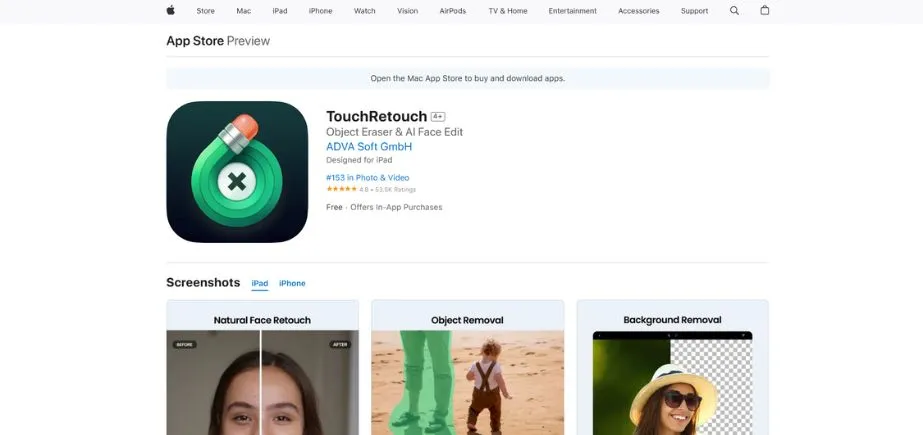
Rating: 4.6/5
Website: https://apps.apple.com/us/app/touchretouch/id373311252
Best Use Cases: Object removal, photo cleanup, unwanted element elimination, travel photography
TouchRetouch has been working on addressing one of the most ancient problems in photography, which is intelligent object removal technology. This is the best photo editing application among the other applications because it removes unwanted things in the photograph in a clean way. The intelligent algorithms in the app scan around the pixels to fill in the removed pixels with the right content in a smooth way.
The line removal feature especially works well in removing power lines, cables, etc. The clone stamp and healing brush features in the application allow further retouching of trickier cleanup operations. TouchRetouch is an invaluable mobile solution to photographers who have to deal with photobombs, unwanted objects, or distracting details on a regular basis.
Key Features:
- Intelligent object removal
- Line removal tool
- Clone stamp
- Healing brush
- Quick select
Pros:
- Excellent removal quality
- User-friendly interface
- One-time purchase
Cons:
- Limited editing tools
- Paid application
- Specific functionality
Pricing: $1.99 one-time purchase
8. Adobe Photoshop Express
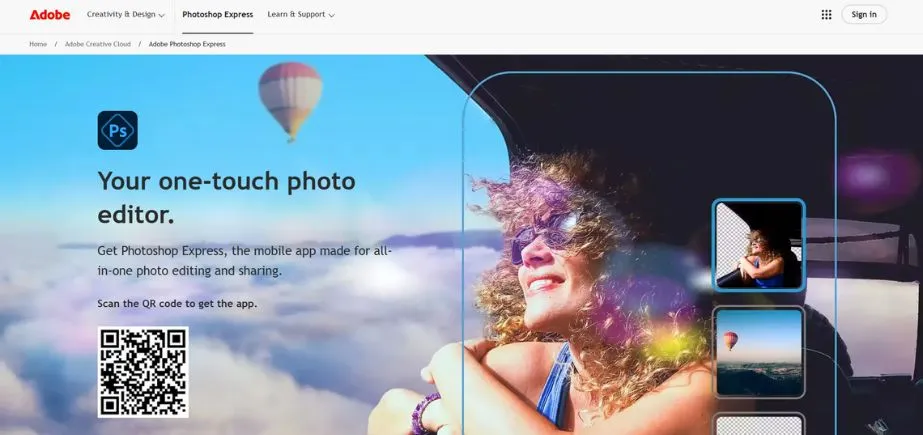
Rating: 4.3/5
Website: https://www.adobe.com/products/photoshop-express
Best Use Cases: Quick fixes, perspective correction, collage creation, basic editing
Adobe Photoshop Express is a mobile image editing software that enables users to use the power of the most renowned picture editing program in the world. This simplified app is concentrated on the necessary editing elements, and the quality of this app is not lower than that of Adobe products. Photoshop Express is a good middle ground between functionality and simplicity among photo editing apps.
The perspective correction features of the app are especially useful in the field of architectural and document photography. Its one-touch filters and automatic enhancement features serve customers who want to get fast results without manually changing the settings. The collage creator and border functions of the application provide some artistic flair to basic editing functions. Constant updates keep it in line with the current trends in mobile photography.
Key Features:
- Perspective correction
- One-touch filters
- Collage maker
- Text overlay
- Automatic enhancement
Pros:
- Adobe quality
- Free basic features
- Regular updates
Cons:
- Limited advanced tools
- Premium subscription
- Simplified interface
Pricing: Free with limitations; Premium: $9.99/month
9. Lens Distortions
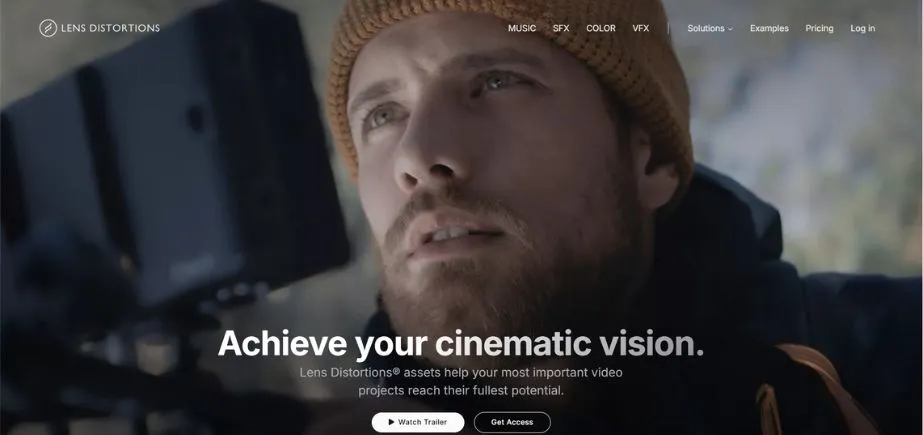
Rating: 4.2/5
Website: https://lensdistortions.com
Best Use Cases: Natural light effects, atmospheric elements, creative enhancement, mood creation
Lens Distortions takes a special niche among the photo editing applications by focusing on natural lighting effects and atmospheric effects. This is a new application that enables photographers to use sun flares, fog, rain, and snow, among other natural effects, in their pictures. The strong point of the app is that it generates plausible effects related to the environment, adding mood and atmosphere to it. All the effects are easily located, resized, and manipulated to fit the current light setup.
The layering system allows achieving dramatic effects through complex combinations of many effects. Lens Distortions offers features that have previously been available only in expensive desktop software to photographers who want to add cinematic effects to their pictures.
Key Features:
- Natural light effects
- Atmospheric elements
- Layering system
- Precise positioning
- Realistic rendering
Pros:
- Unique effect library
- Realistic results
- Creative possibilities
Cons:
- Specialized functionality
- Learning curve
- Limited editing tools
Pricing: Free with in-app purchases starting at $0.99
10. Adobe Photoshop Mix
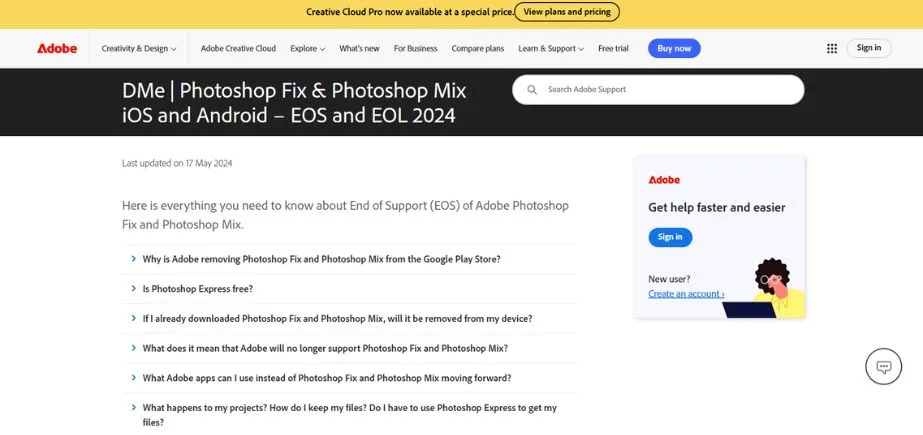
Rating: 4.0/5
Website: https://www.adobe.com/in/
Best Use Cases: Photo compositing, layer blending, advanced manipulation, creative projects
On the more sophisticated side of the mobile photo editing software spectrum is Adobe Photoshop Mix, a software that delivers higher-order compositing and layer effects. This multidimensional application enables the user to merge several images into each other without problems, and create surreal portraits and artworks. The layer system of the app gives it clear control over blending modes and opacity, as well as masking operations.
It has a cut-out tool that enables precise selection of the subject and replacement of the background. To photographers who want to perform creative manipulation beyond desktop-level editing, Mix provides features that are nearly desktop-capable. The application is more skillful and patient than the basic mobile editors, but gives professional quality output to the user.
Key Features:
- Layer-based editing
- Photo compositing
- Advanced selection tools
- Blending modes
- Creative templates
Pros:
- Professional capabilities
- Creative flexibility
- Adobe integration
Cons:
- Complex interface
- Steep learning curve
- Resource intensive
Pricing: Free with Adobe ID
How to Choose the Right Photo Editing Apps
There are several factors that need to be taken into consideration before making a decision on which Photo Editing Apps is the best among the numerous applications out there in the market.
- Purpose: Identify your main editing goals – are you required to do general improvements, artistic effects, professional color grading or special effects such as removing objects or replacing the sky to achieve the best outcome.
- Budget: Take into account your financial possibilities and assess whether free applications suit your needs, or whether premium subscriptions and one-off purchases offer you the appropriate value of additional features.
- Platform: It should be integrable with your devices and operating system, and you need to make a check on whether you need photo editing software on Mac, iOS, Android, or work cross-platform.
- Learning: Assess your technical abilities and choose applications that are of your level of skills, simple one-step solutions to complex applications that require investment and practice to learn.
- Features: Learn what editing features matter to you most, such as RAW processing, presets, social media optimization, or workflow features that work best with your style of photography and your workflow.
Also Read: VPN for Android
Conclusion
The Photo Editing Apps market is evolving extremely fast with more sophisticated applications that rival desktop programs. The capabilities of Adobe Lightroom and the entire range of free features provided by Snapseed are targeted at the needs of different users and creative purposes. You may be a professional photographer in need of RAW processing power, a social media influencer in need of Instagram-trendy filters, or a general user in need of easy edits; in any case, you can find an app that meets the needs and demands of any type of user.
The most important thing is to know what you need to edit and to play around with the various applications and to acquire skills that help you achieve your creative vision. With cameras on smartphones progressively getting better and with more mobile processing capabilities, these applications will definitely become stronger and mandatory in digital photography.
Frequently Asked Questions
Q: What are the most popular free Photo Editing Apps?
A: Snapseed and Adobe Lightroom (with restrictions) are good free editors without subscriptions and advertisements.
Q: Are desktop software Photo Editing Apps suitable to replace professional software?
A: Mobile apps are becoming more powerful; however, more complicated professional processes are better performed with desktop software.
Q: Do Photo Editing Apps on the mac vary with the mobile applications?
A: Mac versions generally have very high performance, and extra features, but most applications will be feature-equivalent across platforms.
Q: What Photo Editing Apps is the best one to use on Instagram content?
A: VSCO, Tezza, and PicsArt do a great job at producing Instagram-friendly content that has trendy filters and is properly formatted.
Q: Are there relations between best free news apps and photo editing possibilities?
A: Although best free news apps are built around content consumption, others provide simple photo editing capabilities that allow users to create content and share it.