Imagine you are sitting there in front of a computer with a blank screen, considering the perfect wording for an email. Your fingers are poised over the keyboard, but the words are not forthcoming. Sound familiar? What if I told you there’s a secret weapon available that can remove writer’s block and get you amazing emails in no time? Welcome to the best AI email writer tools – the digital age best friend!
Let’s explore top AI Email Writers!
What is an AI email writer?
An AI email writer is more or less like a super-smart assistant in the writing of emails. It applies artificial intelligence to the writing of an email to quickly and intuitively craft superbly drafted and effective emails. These intelligent tools understand what you want to say and can advise the right word, phrase, or best-structured paragraph to explain your message clearly and professionally.
Why should one use AI email writing tools?
You may wonder why you need AI to help you write emails. Here is why:
1. It saves time: You can spend most of your time writing emails. AI email writers can help you draft emails much faster, so you can get to other important things.
2. Quality enhancement: Even if you are a great writer, AI tools can recommend some edits and even show some mistakes that you may have overlooked. They help in making your emails professional, lucid, and effective.
3. Overpower the writer’s block: We all sometimes get stuck when the words don’t come out right. AI email writers can help give you ideas and suggestions for flowing your juices.
4. Consency: If you are in a team or you want to keep certain language tones, then AI tools are consistent in writing the same type of emails.
5. Support all languages: For non-native speakers and for people writing in many languages, AI email writers can be very beneficial. The messages that are framed using them are not only grammatically correct but also sound natural.
6. Mass personalization: If you want to send personalized emails to a large number of people, the AI will assist in creating unique, individual messages without you investing several hours in each email.
How Does an AI Email Writer Work?
How does an AI email writer do this miracle of creating amazing emails in minutes? Let’s look behind the curtain to see how these digital wizards work!
Getting the Basics Right
Fundamentally, an AI email writer is a brilliant computer program using artificial intelligence to support a user in writing emails. It’s like having an extremely intelligent co-swap-writing mate who knows all the ins and outs to produce excellent messages.
The Learning Process
Before an AI email writer can help you, it needs to learn. Here’s how it does that:
1. Training Data: The AI is fed millions of examples of well-written emails, articles, and other text. It learns patterns, styles, and language use from this data.
2. Language Processing: The AI learns to understand human language, including grammar, tone, and context.
3. Writing Skills: This encompasses good writing techniques that explain how to open an email, how to frame paragraphs, and how to close messages.
How It Helps You Write
The usual order of working just before you use an artificial intelligence email writer includes telling the AI a few details about what you want to write. This mostly comes in the form of a rough outline, some key points, or just a topic.
1. Analysis: AI will process the input given by you to try to understand what you mean.
2. Generation: The AI, using what it has learned, does the placement of words according to your needs. For you, it might suggest words, phrases, or whole paragraphs.
3. Allow Feedback: Most AI writers allow some feedback while you might ask for changes, and the AI will keep its output to your preference.
5. Learning: Advanced AI email writers improve in mimicking your writing voice over time.
Underlying the Technology
Advanced AI email writers utilize complex underlying technologies like natural language processing (NLP) and machine learning. These provide the AI with the capability to understand and develop text that is human-like.
Customization and Personalization
Many AI email writers can be customized to individual needs. They can feature options for different tones such as formal, friendly, persuasive, or even industry-specific languages. Some can even go so far as personalizing emails for individual recipients based on details you feed.
We now know how email writers using AI work. Let’s look at some of the most important features. These are the tools and functions that make AI email writers worth having.
1. Library of Templates
Most AI email writers come ready with massive libraries of templates. This refers to a variety of emails, such as the following:
– Welcome emails.
– Follow-up.
– Sales pitch.
– Thank you notes.
– Customer service responses.
These templates save you time and provide you with a starting point for your emails.
2. Customization Options
It’s great that you have templates, but to be honest, all your emails will start sounding alike. Really good AI email writers allow you to customize the message. You can usually adjust things like:
* Tone of voice. Formal, casual, friendly
* Size of Email
* Specific phrases or keywords to include
This helps to ensure that your emails are in line with your personal or brand style.
3. Grammar and Spell Check
Say goodbye to embarrassing typos! Most AI email writers come equipped with really strong grammar and spell-checking capabilities. They will pick up on the mistakes that basic spell-checkers might miss, such as:
-Wrong word usage
-Punctuation errors
-Sentence structure
This way, you can send polished and professional-looking emails all the time.
4. Sentiment Analysis
Some AI email writers can analyze the tone or sentiment of the whole message. It’s useful in terms of getting the right chord struck. It might even warn you if your email sounds too aggressive or less enthusiastic, motivating you to change up the language for better communication.
5. Subject Line Generator
The subject line is important; in fact, it is usually the reason behind an open or not. Most of the AI email writers have features to help you come up with catchy and effective subject lines. They may suggest subject lines based on your email content or provide A/B testing to see what works best.
6. Personalization tools
Personalized emails generally outperform generic emails. Most AI email writers offer such features to help you personalize your messages at scale. This can involve the following:
– Inserting the name of the recipient automatically
– Content customization based on the interests or past interaction of recipients
– Tone or style adjustment based on the different audience segments
Top 13 AI-Based Email Writing Tools
1. Mailmodo AI
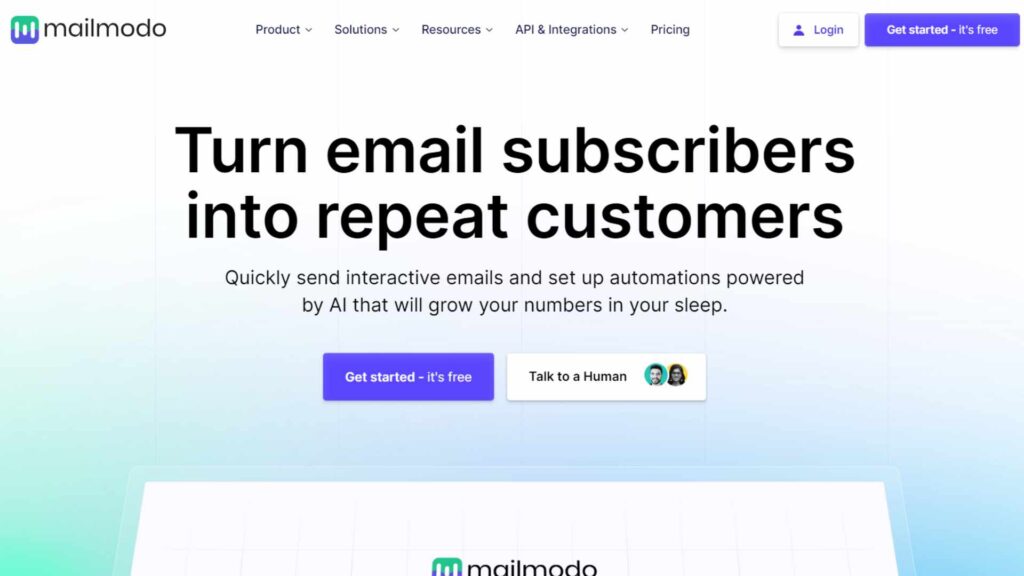
Mailmodo AI is a game-changer in the sphere of email marketing. This power does more than just text generation; this is a powerhouse suite to create email campaigns that are engaging and interactive, end-to-end.
With Mailmodo AI, it is possible to create an email that will contain a form, survey, or even e-commerce functions right in the body of your email. It enables the recipient to act without leaving the inbox, increasing considerably the rates of their engagement.
Key Features:
- Interactive email elements — forms, surveys, and more
- AI-powered content suggestions
- A/B testing capabilities
- Advanced analytics and reporting
- Better engagement with interactivity features
- Intuitive UI
- Comprehensive email marketing solution
How to Use:
- Log in to Mailmodo
- Create a new campaign
- Use an AI-powered Subject Line Generator for beautiful, attractive headlines
- Get ideas for your email body with content suggestions
- Personalize them according to the recipients.
Pricing: The plan starts at $99/month for basic features, and
custom pricing for enterprise solutions.
2. Ryter
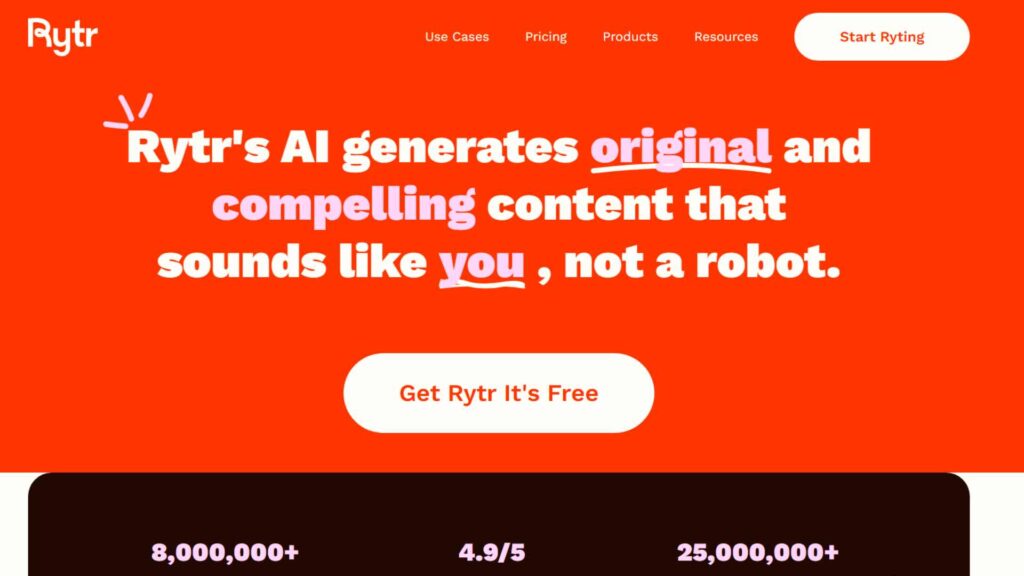
Ryter is an AI writing tool that works incredibly well across most content types. Like any other AI writing application nowadays, it’s powered by innovative language models, allowing it to generate human-like text from the user’s prompts. Ryter helps you write everything, from professional business emails to creative marketing messages.
The tool knows the context and tone to ensure that the emails it produces follow your style. And, because it’s user-friendly, those who are just warming up to the working pace involving AI writing tools will pick up pretty fast.
Key Features:
- Multi-language
- Tone and style
- SEO optimization recommendations
- Plagiarism checker
- A great variety of content that can be created
- Easy to use
- Pretty frequent launches of new features
How to use:
- Sign up on the Rytr website
- Under the option of use cases, select “Email”
- Adjust the tone and language to your taste
- Give a small description of what your email is about
- Click “Ryte for me” to generate content
- Re-read the text and make the necessary changes
Pricing: Free plan with limited functionality; paid subscriptions begin at $29 per month.
3. Smartlead

Smartlead is redefining outbound email automation for sales, growth, and lead-gen teams. This isn’t just mass emailing, it’s a powerhouse suite that personalizes, delivers, and responds at scale, all while protecting your sender reputation and filling your pipeline with qualified leads.
With Smartlead, you can orchestrate cold outreach, automate inbox warm-up, and—using its AI email writer —deploy AI-powered email copy that actually gets replies. Dynamic multichannel flows bring together email, LinkedIn, and SMS, so you reach prospects wherever they engage most.
Key Features:
- Unlimited sender accounts and AI-driven deliverability (warm-up, IP rotation, blacklist monitoring)
- Built-in AI copywriter for persona-specific, high-response emails
- Intent-based, automated A/B testing and reply classification
- Unified inbox that auto-tags replies (interested, OOO, not now, etc.) for smarter follow-up
- Bulk verification and spam-check tools to cut bounces and improve inbox rates
- Deep CRM and tool integrations (HubSpot, Salesforce, Pipedrive, Zapier, Clay, and more)
- Real-time analytics dashboard across all accounts, campaigns, and teams
How to Use:
- Sign up and link your mailboxes, LinkedIn, or SMS accounts
- Import or enrich leads (with built-in verifiers and 50+ data integrations)
- Use SmartAI to create and personalize cold email campaigns
- Set up smart, intent-based automations and replies
- Monitor performance and scale what works—all in one dashboard
Pricing: Starts at $39/month for core features, with flexible plans for larger teams or agencies. Free trial available with thousands of sends and AI credits to test all features before you buy.
4. CopyAI
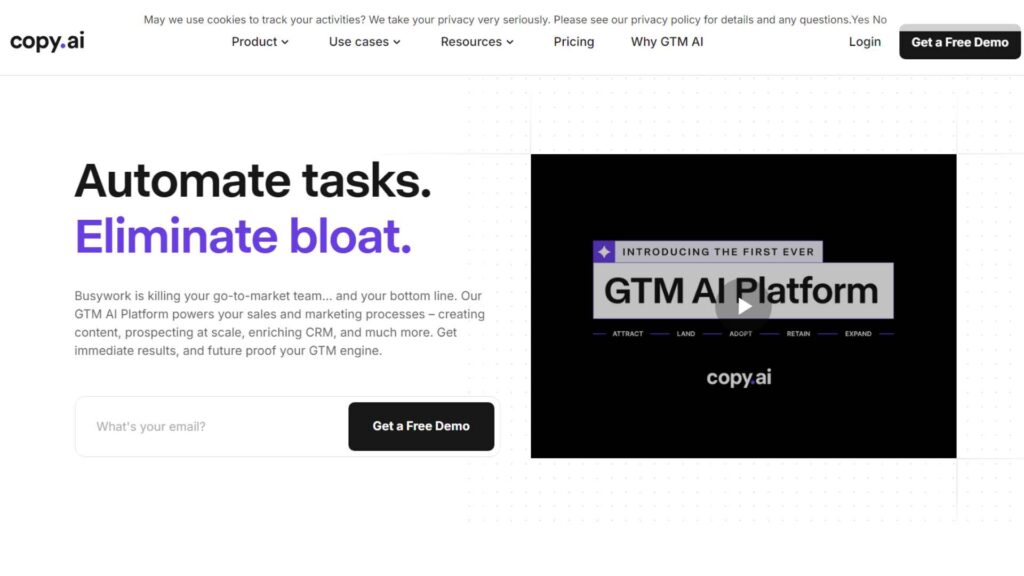
CopyAI is an all-powerful machine of AI content creation and holds its strengths in churning out marketing copies even more, such as emails. This platform uses advanced AI to come up with creative and compelling content.
It should have templates designed for all types of emails, from cold outreach to newsletter content. One of the true strengths of CopyAI is in how it can churn out numerous copy variants quickly to select the best message to use.
Key Features:
- Huge template repository
- Multiple language options
- Direct integration with major marketing platforms
- Personalization of brand voice
- Quickly creates many content variations
- Very easy to use for non-writers
- Updated regularly with new features
How to use:
- Log in to CopyAI
- Click on email tools
- Choose the email that is to be written. For example, this could be a cold email or a follow-up email
- Enter the details of what your product is about or what service you provide.
- Coming up with many alternatives and choosing the best
- Adjusting the outcome to your tone and need
Pricing: Starts at $49 per month for individuals, and then there is custom pricing for teams.
5. Jasper AI
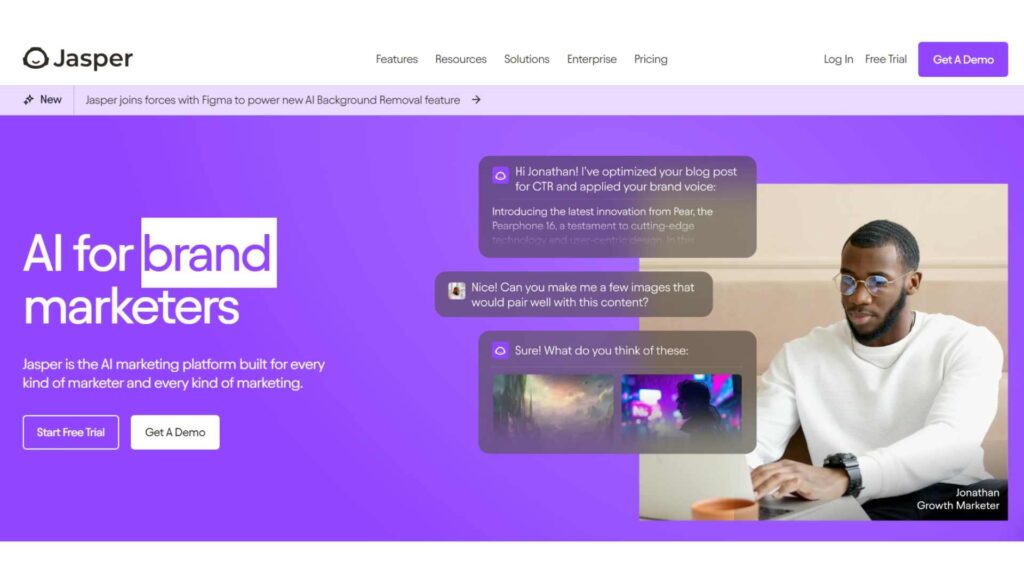
Jasper AI is an all-in-one AI writing assistant that was earlier known as Jarvis and does exceptional work in creating many types of content, including emails. This powerful tool is driven by advanced machine learning algorithms and focuses on creating human-like text according to your needs.
What sets Jasper AI apart is its spectacular understanding of context and consistency in long-form content. This makes it the most ideal for creating very detailed email campaigns or even newsletters.
Key Features:
- Long-form content generation
- SEO optimization
- Team collaboration features
- Integration with major marketing tools
- High-quality, contextually relevant content
- Versatile across various content types
- Regular updates and improvements
How to use:
- Log in to Jasper AI
- Get the email framework or template
- Fill in some details about your email and who it’s going to
- Press the “Compose” button to see what it comes up with
- Refine and edit the result, as necessary
Pricing: From $39 a month for basic use, advanced capabilities are available at more premium tiers
6. Smartwriter AI
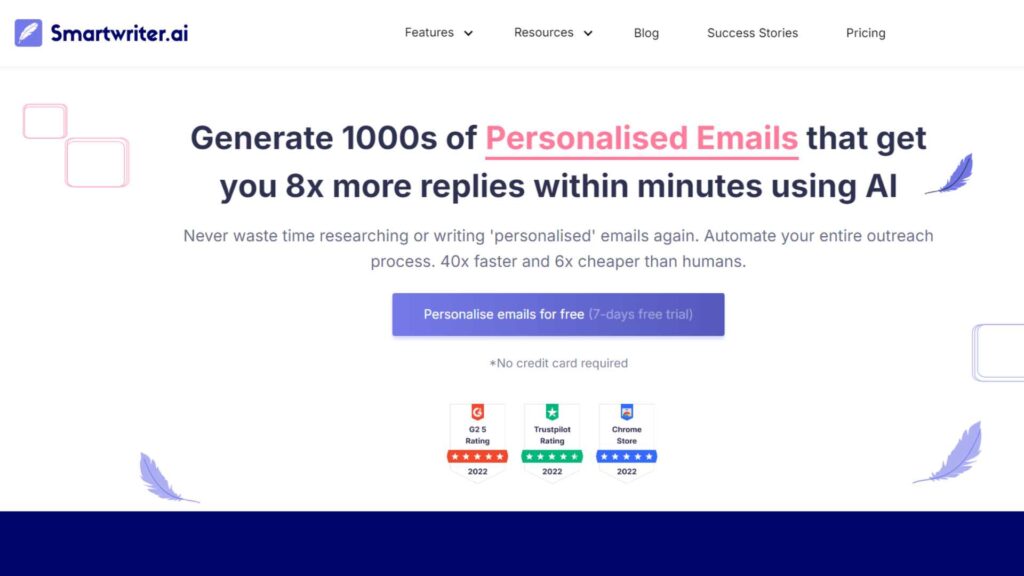
Smartwriter AI is designed for anyone trying to manage emailing a segmented list at scale. Its core audience would be sales teams and marketers who want to send personalized emails in large numbers.
What sets Smartwriter AI apart, though, is its ability to compile relevant information regarding your prospects into emails and create messages that appear very personal. The application uses artificial intelligence to ensure that data from various sources is analyzed.
Key Features:
- Automated Prospect Research
- Personalization at Scale
- Integrates with CRM Systems
- Track and Analyze Performance
- Time savings on research and personalization,
- high email response rates,
- constantly improving AI models.
How to use:
- Log into Smart AI EMail Writer
- Import the list of prospects
- Choose the campaign type, and configure
- Review and edit the generated emails
- Schedule and send your campaign
Pricing: Pay-as-you-go model starting at $59 for 500 credits, with monthly plans available.
7. WriteMail
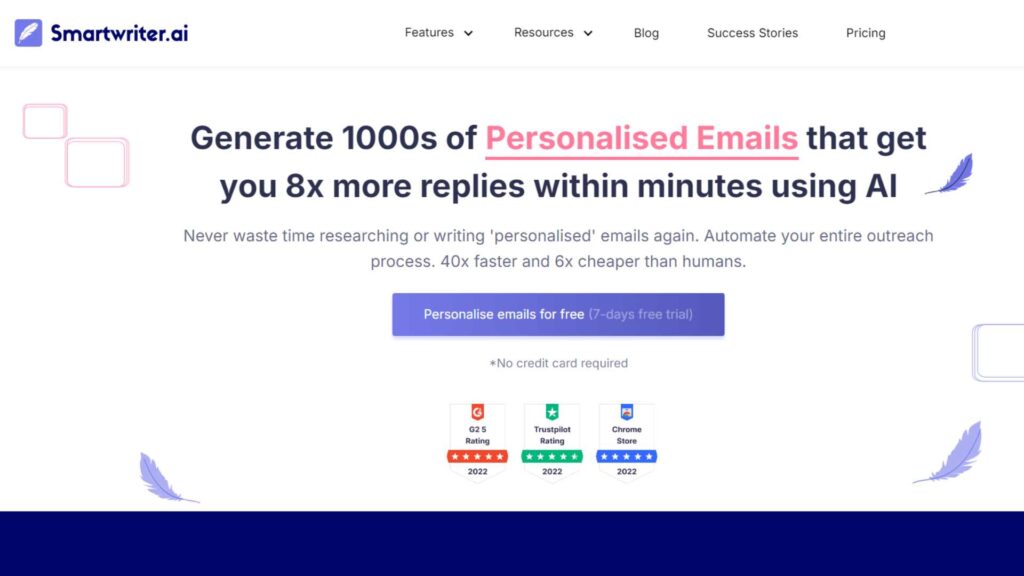
WriteMail is a no-frills, easy-to-use AI email writing tool. It offers a selection of templates for typical email types, and the AI tweaks these templates depending on what you input. This way, WriteMail specifically comes in handy for professionals who need to send loads of emails yet still strike a personal rapport.
Probably not fully equipped like some advanced tools, its simplicity, and efficiency to make its user good in email writing is enough to make the funds invested worth it to be an excellent choice for novices.
Key Features:
- Easy-to-use template system
- Work fast with email generation
- Basic personalization options
- Grammar check and spelling
- It is easy to use.
- Quick and easy to formulate an email.
- It is quite affordable in price.
How to use:
- Go to the WriteMail website
- Enter your email subject and description of what you want to write
- Choose your desired tone
- Click “Generate” to create your email draft
- Refine and enhance the generated content
Pricing: It offers a free trial, and from there on, regular monthly subscription plans start at $19
8. Ghostwrite
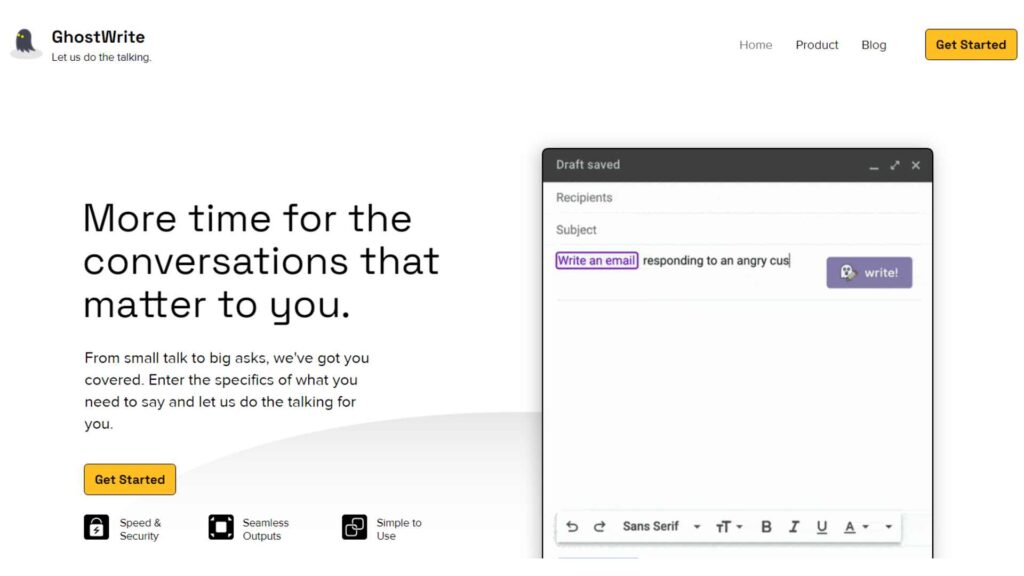
Ghostwrite is an AI email assistant that learns how to write with your voice. It is more than just the basic application of advanced AI: it learns how to mimic your voice, be it personal or at the brand level.
Especially for professionals who want potent communication but not at the cost of precious hours, Ghostwrite offers features like smart suggestions and auto-complete that facilitate a seamless and quick email-writing process. This is particularly useful for managers, executives, and anybody who wants to have one voice across hundreds of emails.
Key Features:
- Adapts to your writing
- Smart suggestions and auto-complete
- Integrates with major email clients
- Learn to adapt for better personalization over time
- Keeps the personal writing style
- Makes writing emails more efficient
- Constant learning and improvement
How to use:
- Log in to your Conversion.ai account
- Pick the email template or framework
- Fill in details of the purpose and audience of your email
- Tell the AI to generate content
- Refine and personalize
Pricing: Subscription model is available and starts at $29 per month for individuals.
9. Ellie
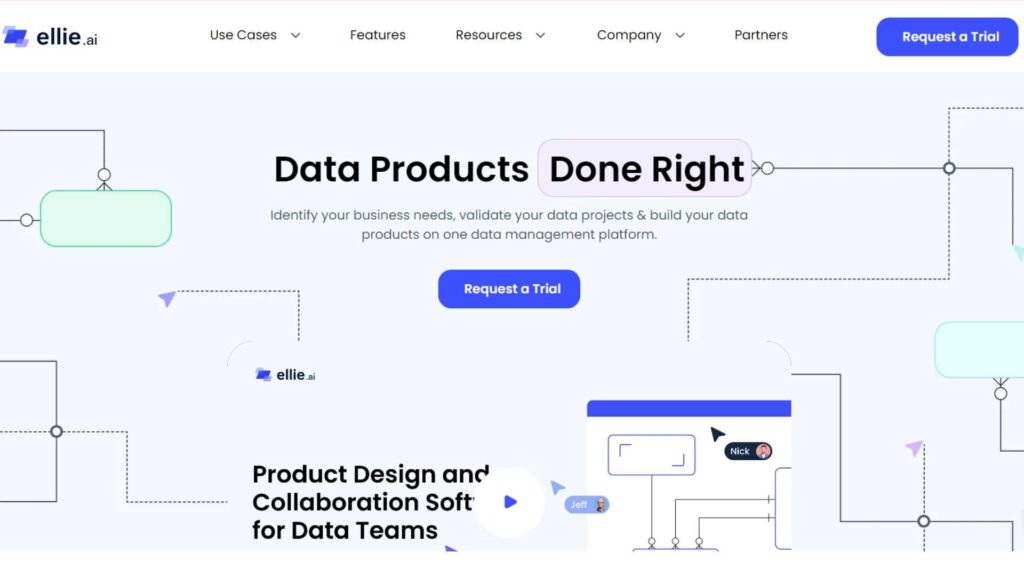
Developed for a better email management experience, Ellie is an email writing assistant AI. While it provides this basic functionality, Ellie excels in organizing emails, marking important ones, and composing replies smartly.
It summarizes your long email threads to suggest fast responses, even helping frame meetings according to the contents of emails. For the individual, Ellie provides immense help to people who have to deal with a large number of emails daily; it helps them manage their inboxes.
Key Features:
- Email Summarization
- Smart Reply Suggestions
- Meeting Scheduling Assistance
- Email Prioritization
- Helps improve efficiency in email management
- Easy integration with pre-existing email systems
- Helps reduce email overload
How to use:
- Download the Ellie browser extension
- Open your email compose window
- Click Ellie’s icon
- Describe what you need your email to do
- Let Ellie generate a draft
- Edit and send
Pricing: Offers a free basic version; premium features are from $9.99/month.
10. Botowski
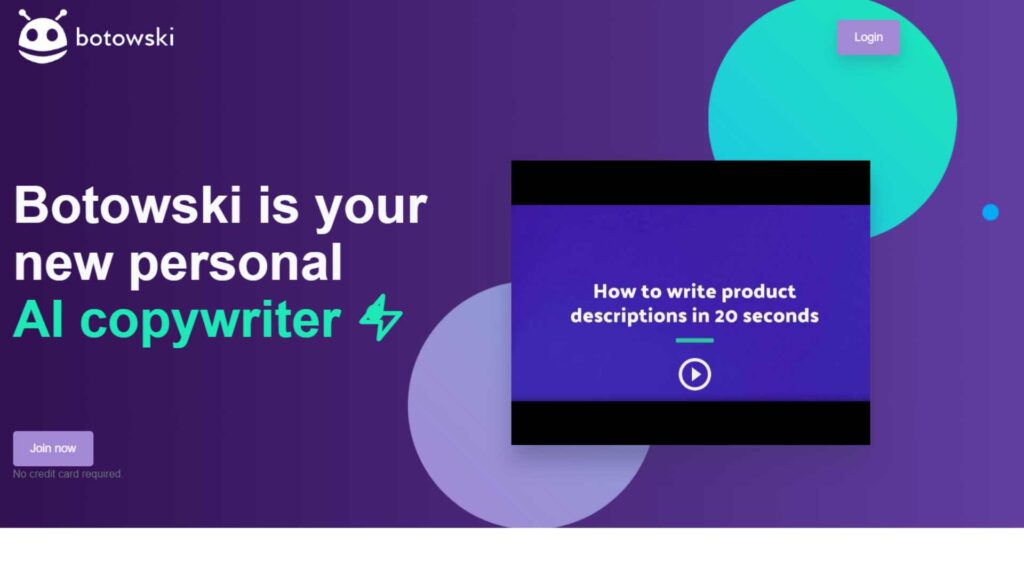
Botowski is an AI email marketing assistant, with a specific focus on creating engaging newsletter content. It is a one-of-a-kind tool when it comes to creating a full email newsletter including the subject lines, body content, and call-to-action phrases.
Using artificial intelligence to analyze your brand voice and your target audience, Botowski comes up with relevant content that will interest your potential clients and engage them properly. It also supports A/B testing and performance analytics, making it a full-scope solution for email marketers.
Key Features:
- Full newsletter generation
- Ability to carry out A/B testing
- Performance Analytics
- Customization of brand voice
- Saves lots of time, which would otherwise be used in generating newsletters
- Through its use, consistency of the brand voice can be achieved
- One can get insights on how to make email performance better
How to use:
- Log in to Botowski and create an account.
- Press the Email template.
- Describe what the email context is and what are your key points to discuss.
- Use the AI to generate content.
- Clean it up and edit.
Pricing: Subscription-based; begins at $49/month for the basic tier.
11. Hyperwrite

Hyperwrite is among the most versatile AI writing assistants for various kinds of content, including your email. Still, what sets it apart from competitors is AI technology that adjusts to the context and understands the direction from which you are coming.
That can be very useful when you are writing longer, more engaged emails or email sequences. It even does the research for you and comes back with pertinent information. Hyperwrite was created to be the ultimate writing assistant to help get you through the arduous task of creating an email from start to finish.
Key Features:
- Content Generation-aware of context
- Research
- Grammar and style suggestions
- Compatible with all main writing platforms
- Helps in writing long and complicated emails
- Improves the overall quality of writing
- Various writing tasks are possible
How to use:
- Log in to Hyperwrite
- Create a new document
- Type your email and look at AI Suggestions
- Press the Tab to Accept or Type ahead
- Edit and Refine Your Email
Price: Available with a free plan of limited features, with premium plans starting at $19.99/mo
12. YAMM
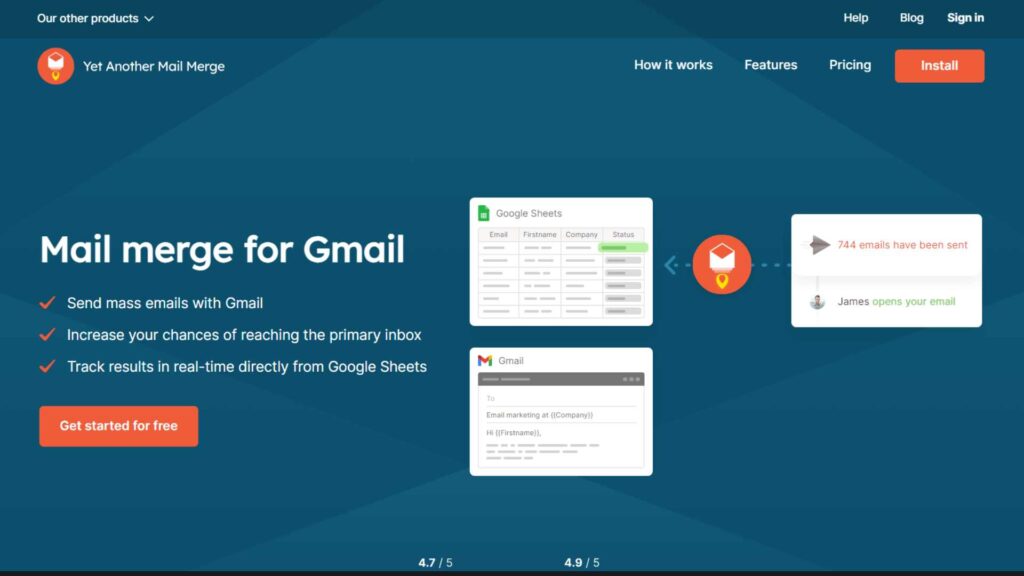
YAMM (Yet Another Mail Merge) is an efficient tool for sending personalized emails en masse, especially so if you already use Google Workspace. But most of it is not an AI writer; it just uses smart features to help you with email campaigns’ personalization and optimization.
Sends personalized mass emails, leveraging Google Sheets for personalization in mass content. YAMM is a great solution for anyone seeking to send mass personalized emails for marketing, customer interaction, or even communication within an organization.
Key Features:
- Mail merge with Google Sheets
- Personalization at scale
- Features for scheduling and tracking campaigns
- Integration in Google Workspace
- Efficient in delivering large-scale mail campaigns
- Lots of customizability
- Works seamlessly with Google Workspace
How to use:
- Install YAMM from the Google Workspace Marketplace
- Create your email template on Google Docs
- Prepare your mailing list in Google Sheets
- Compose personalized emails with AI-generated content via YAMM
Price: Free basic use forever, premium plans start at $24 per year.
13. Flowrite
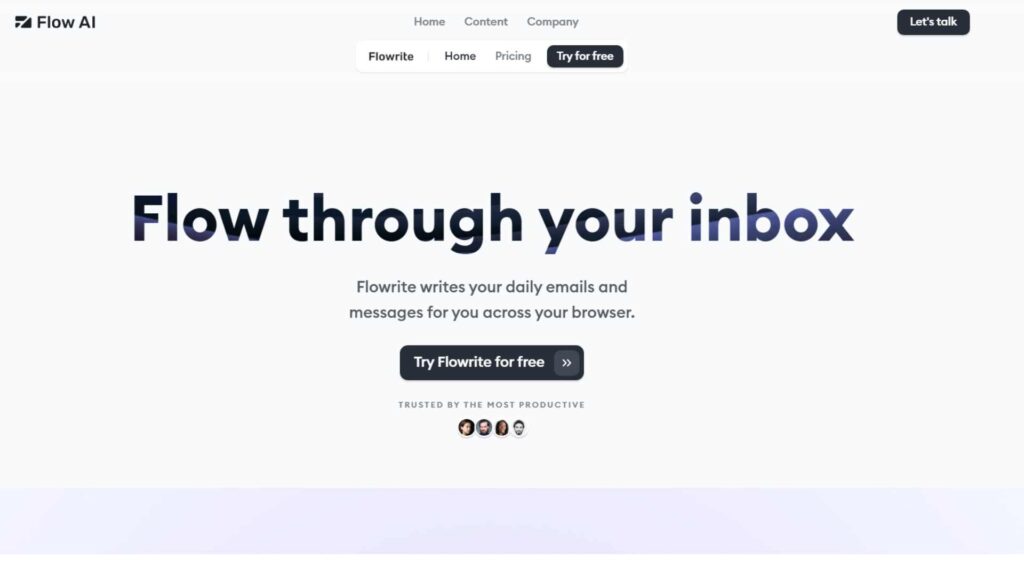
Flowrite is an AI writing app where you give the instructions and it composes the email for you. It is easy to use and allows the usual email inputs using bullets or notes. The application will adjust to your writing style for the emails to sound like you.
It’s cool; it’s certainly better for someone who generally writes a lot of emails and would like to maintain at least some personal touch with their correspondents. Flowrite seamlessly fits into your current email flow, which makes it easy to use at any point of your day.
Key Features:
- Converts point into full emails
- Learns personal writing style
- Browser extension for seamless access
- Multi-lingual support
- Saves a tremendous amount of email writing time
- Preserves your writing tone
- Can be integrated with all unspecified email systems
How to use:
- Log in to Flowrite
- Describe briefly what your email is about
- Pick a kind of email and tone
- Let Flowrite write your email
- Edit and send
Pricing: There is a monthly subscription of $19 for individual users.
Conclusion
As we sail into the future of digital communication, these 13 AI email writers stand like lighthouses, guiding us through stormy seas of inbox overload and writer’s block. They’re not tools, they are your team of writers robots, ready to help you hammer out messages to ensure smooth navigation into the hearts and inboxes of your recipients.
FAQs
1. Are AI email writers safe to use with sensitive information?
Most AI email writers do not compromise on your data security but do always check for their privacy policy. Also, refrain from putting highly confidential information.
2. Can AI email writers fully replace human writers?
Having this much advancement, AI writers are ways of assisting and augmenting in writing that humans would do. They cannot replace it at all.
3. Do I require technical skills to utilize these AI email writers?
Most of these tools are user-friendly, and no special technical skills are required other than basic computer literacy.
4. Will AI-written emails sound robotic or impersonal?
AI email writers have become sophisticated enough to write sounding very natural and end-to-end personalized—much more so with human-style guidance.



