A lot of fields have been dominated by artificial intelligence, and video game development is one area where AI has risen rapidly. Game generators along with additional AI tools for video game development are becoming more and more popular in the market.
With the help of these Free AI tools for game development, developers can improve their games and speed up the development process. From generating massive, dynamically generated fields to crafting complex non-player characters (NPCs) with realistic behaviors, or ensuring a game is flawlessly refined and free of bugs, AI plays a vital role in driving these advancements.
AI tools are redefining everything in game development. They thrive at simplifying complex processes, boosting player experiences, and allowing new possibilities of innovation that push the limits of game design.
We have compiled a list of our top 10 AI tools for Game Developers. If you manage to read through this article, you will discover some additional bonus tools that are sure to amaze you. Alright, let’s get started!
The evolution of AI in game development
AI is essential in game development as it helps to create immersive and ever-changing user experiences. When gamers play, they should experience a sense of thrill and excitement. AI plays a vital part in enhancing this experience by creating games that are more immersive and responsive.
Simple Algorithms and Scripted Behaviors
The evolution of artificial intelligence in game development started with the implementation of basic algorithms and scripted behaviors. Back in the golden age of arcade and console games, the AI was quite basic. The characters adhered to predetermined patterns or simple decision trees.
Introduction of Machine Learning and Neural Networks
In the late 1990s and early 2000s, there was a significant advancement in AI techniques used in game development. This development consisted of the implementation of more complex techniques like finite state machines and behavior trees. These techniques played a major part in creating more dynamic and varied behaviors for non-player characters (NPCs) in games.
There was a significant breakthrough when machine learning and neural networks were successfully integrated. These technologies have empowered AI to learn and adapt, resulting in the creation of game environments that are incredibly lifelike and full of surprises.
AI-Driven Game Design and Procedural Generation
AI powers many of the most interesting game innovations today. One of the biggest developments is procedural content generation (PCG), which lets developers generate massive, diversified game worlds with little manual input. Game creation using AI is another transformational trend.
AI is helping developers personalize and adjust games. In “Cyberpunk 2077” (2020), real-time speech and text interface AI makes character interactions more dynamic and immersive.
Suggested Read: Top 10 AI Prompt Generator
Top 10 AI Tools for Game Developers
1. Unity ML-Agents
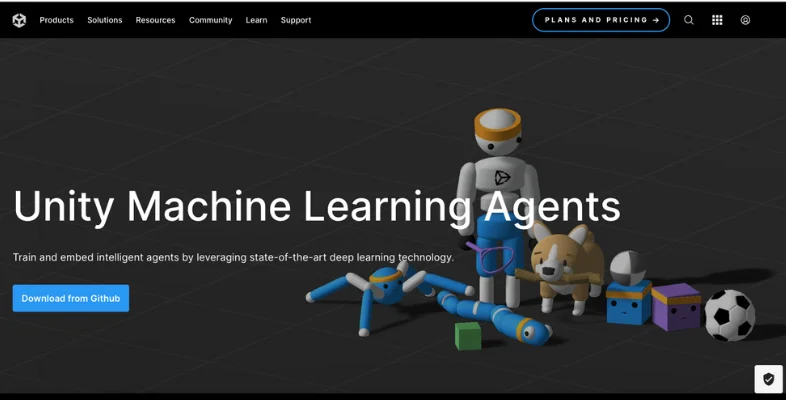
The open-source Unity Machine Learning Agents Toolkit (ML-Agents Toolkit) trains intelligent agents in games and simulations. A simple Python API may train agents using reinforcement learning, imitation learning, neuroevolution, and other machine learning methods.
It creates lifelike NPCs with learning skills, making games more dynamic and entertaining. By incorporating machine learning into game production, adaptive and difficult gameplay is possible.
How To Use:
- Environment Setup: Unity developers set agent rules, objectives, and rewards in a training environment.
- Agent Configuration: Developers define agent observations, behaviors, and rewards. Observations are environmental inputs, actions are agent outputs or judgments, and incentives are feedback signals that guide learning.
- Training: Reward or imitation learning trains the agent to execute tasks by interacting with the environment.
- Evaluation and Iteration: Developers alter the environment, incentive structure, and training parameters based on agent progress.
- Deployment: After training, the intelligent agent can interact with players and other NPCs in the final game, making it more dynamic and engaging.
Key Features:
- Reinforcement Learning
- Imitation Learning
- Flexible Environments
- Integration with Unity
- Support for Multiple Machine Learning Frameworks
2. Unreal Engine AI Tools
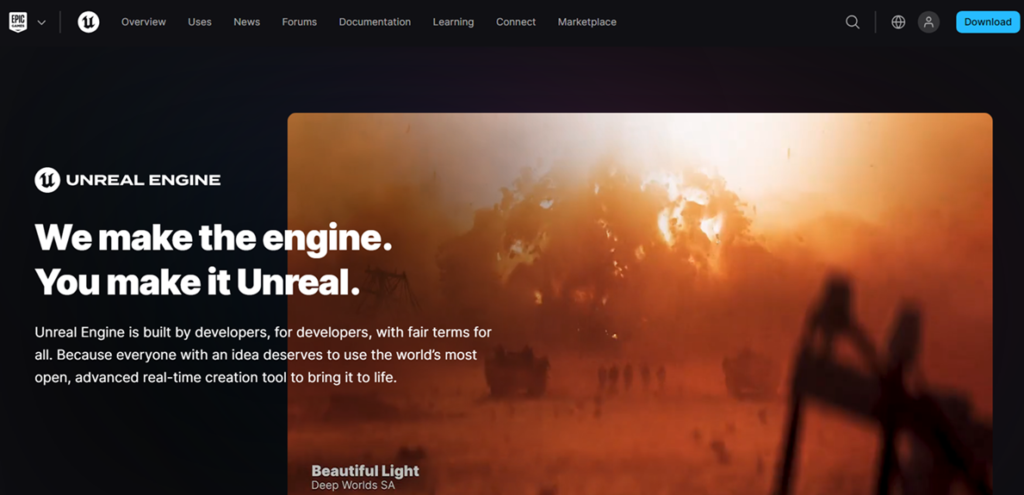
Unreal Engine, created by Epic Games, is a robust game development platform renowned for its exceptional graphics and flexible tools.
Unreal Engine provides an array of impressive features, including a wide range of AI tools that empower developers to craft intricate and intelligent behaviors for non-player characters (NPCs), procedural generation, and beyond.
In this section, we will delve into the different AI tools offered in Unreal Engine, discussing their functionalities and how they shape the world of game development.
How To Use:
- Launch Unreal Engine: Begin by creating a new project or accessing an already existing one.
- Develop AI characters: Craft the characters that will utilize artificial intelligence.
- IImplement behavior trees to guide AI decision-making.
- Utilise blackboards: Employ blackboards as a means of organizing data for AI decision-making.
- Create intricate AI reactions by utilizing environmental queries.
- Test the AI: Run the game to evaluate the performance of your AI and fine-tune it accordingly.
Key Features:
- Behavior Trees
- Navigation System
- Environmental Query System (EQS)
- Blackboard
- Artificial Intelligence Controllers (AI Controllers)
- Smart Objects
- Animation Blueprints
- Procedural Content Generation
3. GameGAN
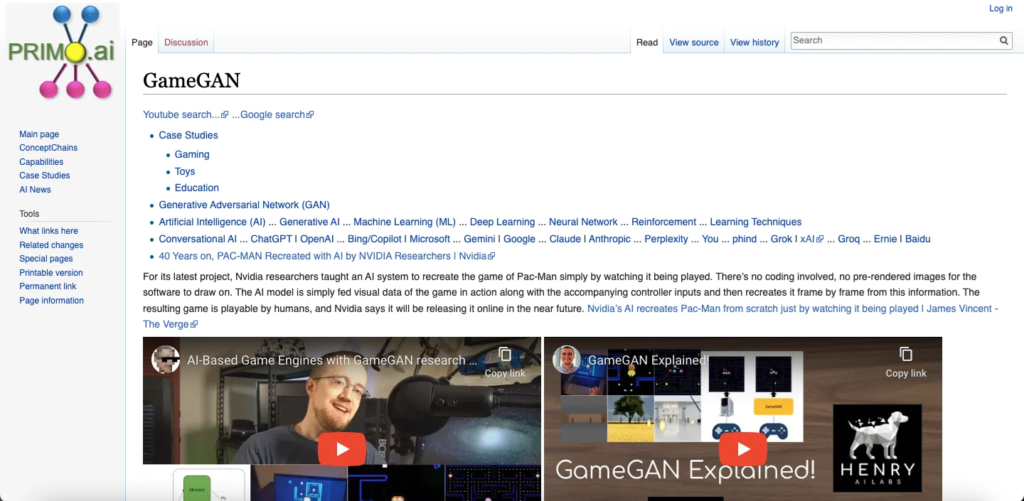
NVIDIA’s GameGAN is a creative solution for Generative Adversarial Networks (GANs) in the realm of game development. This cutting-edge AI model can grasp the intricacies of a video game and create fresh, interactive content derived from its comprehension.
GameGAN offers exciting opportunities for automating game design, generating procedural content, and quickly prototyping new ideas.
In this section, we will delve into the fascinating world of GameGAN – its inner workings, its wide range of applications in the realm of game development, and the profound impact it has had on the industry.
How To Use:
- Collect game data: Obtain footage of gameplay or data on the environment from games that are already in existence.
- Train the model: To train the GameGAN model, you will need to use the data.
- In the third step, you will generate environments by allowing GameGAN to design new game levels based on the data.
- The fourth step is to include the created levels into the game by adding them to the game project.
- Put the new levels to the test by playing through the new environments and evaluating them.
- Make any necessary adjustments: Make any necessary adjustments to meet your game idea.
Key Features:
- Generative Adversarial Networks (GANs)
- Learning Game Mechanics
- Procedural Content Generation
- Rapid Prototyping
- Enhanced Creativity and Innovation
- Efficiency and Cost Reduction
- AI Training and Simulation
- Game Preservation and Emulation
- Player Experience Enhancement
4. Havok AI

Havok AI offers a comprehensive suite of tools for creating seamless navigation in video game environments. With features like navigation mesh generation, pathfinding, and path following, game developers can easily create immersive and realistic worlds for players to explore.
It is a component of the Havok suite of game development tools, which have gained widespread popularity in the industry for their capabilities in physics, animation, and AI solutions.
In this section, we will explore the essential aspects, advantages, and practical applications of Havok AI in the realm of game development.
How To Use:
- Incorporate Havok AI: Enhance your game development setup by integrating Havok AI.
- Set up navigation meshes: Develop navigation paths within your game world.
- Develop pathfinding parameters: Determine the movement and obstacle avoidance mechanics for characters.
- Assign to characters: Implement pathfinding for your game characters.
- Verify character movement: Confirm that characters move through the environment accurately.
- Improve movement: Fine-tune the controls to ensure seamless navigation.
Key Features:
- Advanced Pathfinding
- Movement and Steering
- Crowd Simulation
- Strong Decision Making
- Cross-Platform Support
- Performance Optimization
- User-Friendly Tools and Interfaces
- Real-Time Updates and Adaptation
5. DeepMotion

DeepMotion provides advanced AI-powered physics simulations specifically designed for character animations in games. Developers can use it to bring characters to life with realistic movements and interactions that hold to the laws of physics.
With the power of pioneering machine learning and computer vision techniques, DeepMotion empowers developers to effortlessly build realistic character animations.
How To Use:
- Import character models: Easily bring your character models into DeepMotion.
- Establish physics simulations: Specify the movement of characters according to the laws of physics.
- Create lifelike character animations using DeepMotion.
- Export animations: Move the animations back to your game tool.
- Incorporate the animations into your game by applying them to your characters.
- Evaluate animations: Assess the functionality of the animations within the game and make necessary adjustments.
Key Features:
- AI-Powered Motion Capture
- Animation Retargeting
- Physics-Based Simulation
- Pose Estimation and Correction
- Cloud-Based Processing
- Integration and Compatibility
- User-Friendly Interface
- AI-Driven Enhancements
- Cost and Time Efficiency
6. Scenario AI
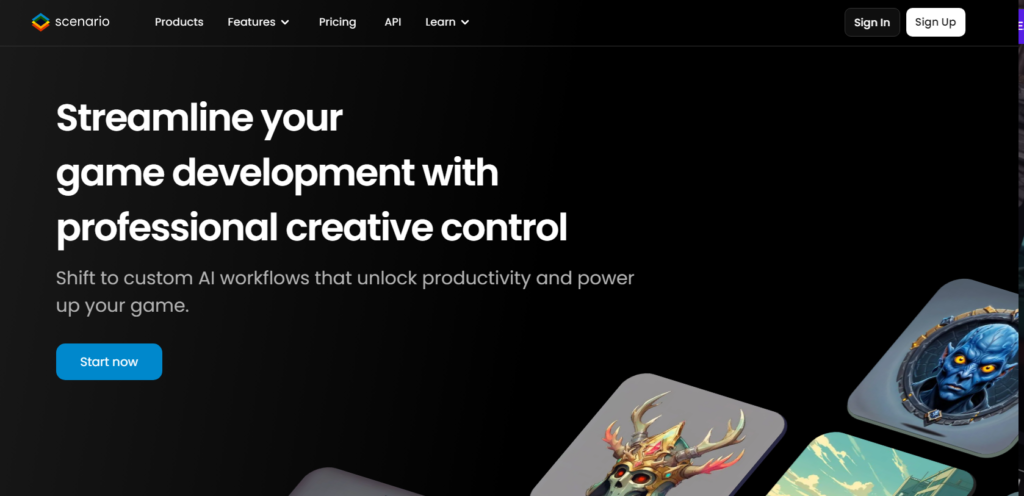
Game developers can train their own AI to build original game assets using scenario Ai, even if they have little to no technical experience. One of the key advantages over many of the current tools and generators is that all developed assets can have a uniform look.
You build a dedicated generator to start creating your game assets when you feed their AI a series of images in the particular art style of your choice.
How To Use:
- Incorporate Kynapse: Seamlessly include Kynapse into your game project.
- Develop NPC behaviors: Craft intricate behaviors for non-player characters.
- Establish decision-making: Utilise Kynapse tools to outline the process by which NPCs make choices.
- Apply behaviors to your game characters and watch them come to life.
- Evaluate NPC actions: Observe the behavior of non-player characters in the game to determine if their actions are realistic.
- Make necessary adjustments: Fine-tune behaviors to enhance the overall gameplay experience.
Key Features:
- Scenario Creation
- Simulation Capabilities
- Analytics and Reporting
- Scenario Management
- Integration
- Customization
7. 3dfy.ai
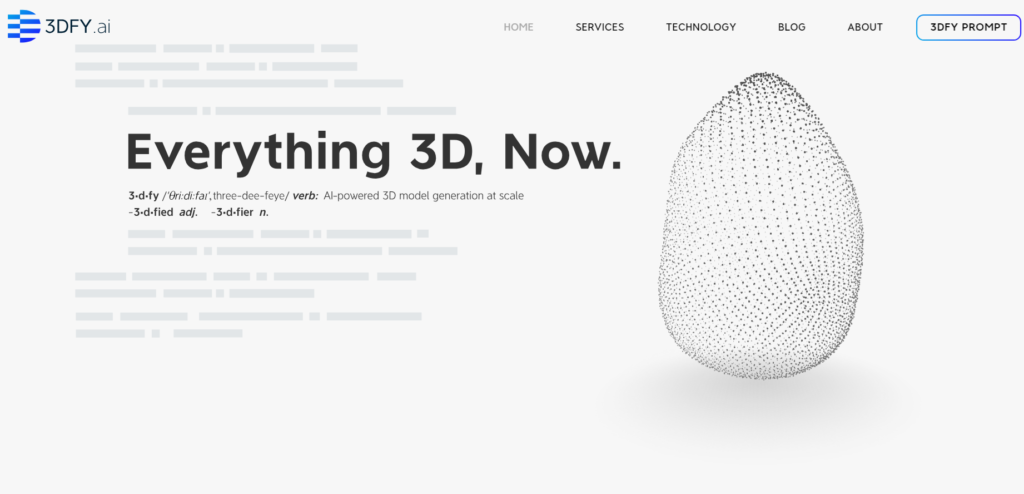
3DFY.ai utilizes the power of AI to create top-notch 3D models based on textual descriptions. The platform provides a range of tools for creators, including the 3DFY Prompt for creating 3D models from text, a web service for individual creators, and an API for integrating with enterprise systems.
It offers extensive support for creating 3D assets for various applications such as gaming, AR/VR, online retail, and simulation. The technology emphasizes scalability and quality, to make 3D content creation more accessible by eliminating the need for traditional, labor-intensive methods.
How To Use:
- Visit the Website: Go to 3DFY.ai.
- Sign Up: Create an account or log in if you already have one.
- Text-to-3D Model: Use 3DFY Pr
- Prompt to input text descriptions and generate 3D models.
- Web Service: Access their web service for individual 3D model creation.
- API Integration: For enterprise use, integrate their API into your applications for mass 3D asset creation.
Key Features:
- AI can turn text descriptions into high-quality 3D models.
- 3DFY Prompt: Easy software for building 3D models from text.
- online Service: Individual 3D asset creation online service.
- Enterprise API: Automate and scale 3D asset development with API connectivity.
- Mass 3D Asset Creation: Create abundant 3D assets for gaming, AR/VR, online shopping, and simulation.
- Focus on scalable solutions without sacrificing model quality.
8. CereProc
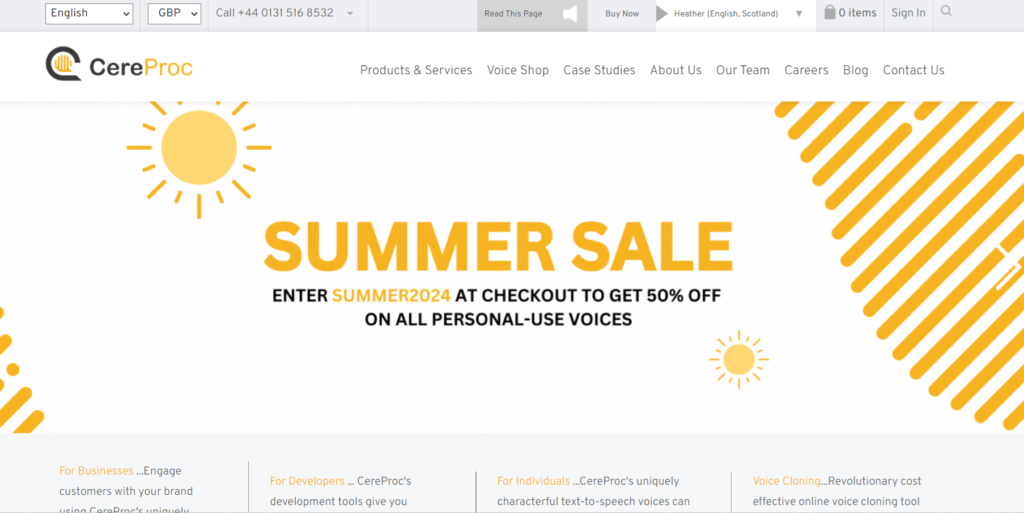
CereProc specializes in AI-driven text-to-speech technology for games. CereProc focuses on developing text-to-speech solutions for a wide range of applications. Our versatile product, CereVoice, can be used on a wide range of platforms, including mobile and embedded devices, desktops, and servers.
It can bring a captivating touch to long documents and web pages, infusing animated characters with lifelike, emotive voices.
It offers a diverse selection of text-to-speech voices that can be used to replace the default voice on your computer, tablet, or phone.
How To Use:
- Develop voice scripts: Craft engaging dialogues or voiceover scripts for your characters.
- Utilise CereProc TTS: Enter scripts into CereProc’s text-to-speech tool.
- Create voiceovers: Develop voice files that sound natural.
- Make necessary adjustments to the audio files.
- Incorporate voiceovers: Include the voice files into your game characters.
- Test in-game: Play the game to ensure the voiceovers are seamlessly integrated with the characters.
Key Features:
- High-Quality Voices
- Custom Voice Creation
- Emotional Expression
- Cross-Platform Support
- Cloud-Based and On-Premise Solutions
- SDK and API Integration
9. Promethean AI
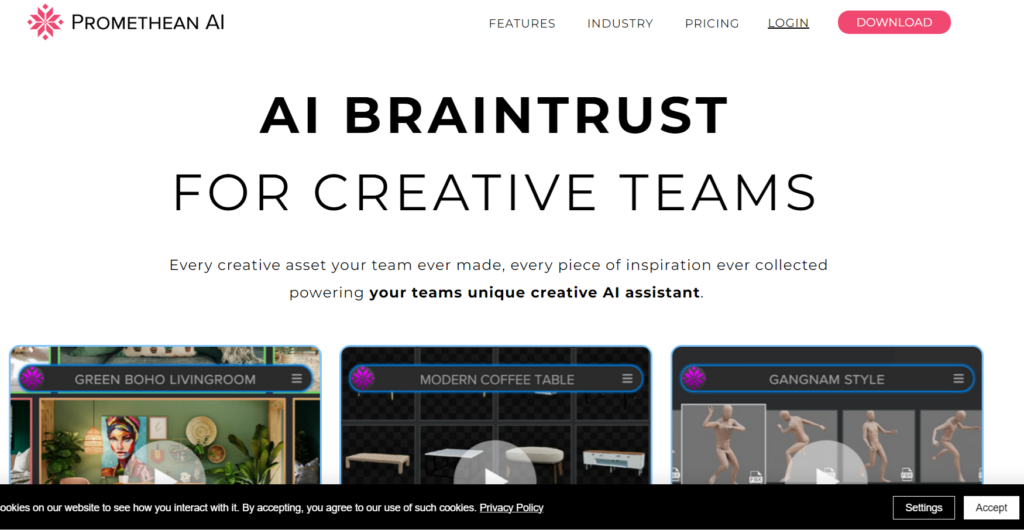
Promethean AI is a top-tier artificial intelligence suite that excels in digital asset management and the creation of virtual worlds. Renowned video game developers trust our platform for its ability to streamline creative workflows, automate mundane tasks, and empower creators.
This tool is essential for improving the process of constructing intricate environments, helping developers dedicate their attention to gameplay and narrative aspects.
How To Use:
- Begin using Promethean AI: Start the tool to create a connection with your game project.
- Set up environment parameters: Establish the rules and specifics for your game world.
- Create engaging game environments with the help of Promethean AI.
- Review and fine-tune: Take a close look at the generated environments and make any necessary adjustments.
- Implement into the game: Include these environments in your game project.
- Testing gameplay: Make sure that the new environments improve the overall gameplay experience.
Key Features:
- AI-Assisted Design
- Collaborative Tools
- Integration with Existing Software
- Automated Asset Generation
- Natural Language Processing
- Version Control and History
- Cross-Platform Compatibility
10. InWorld
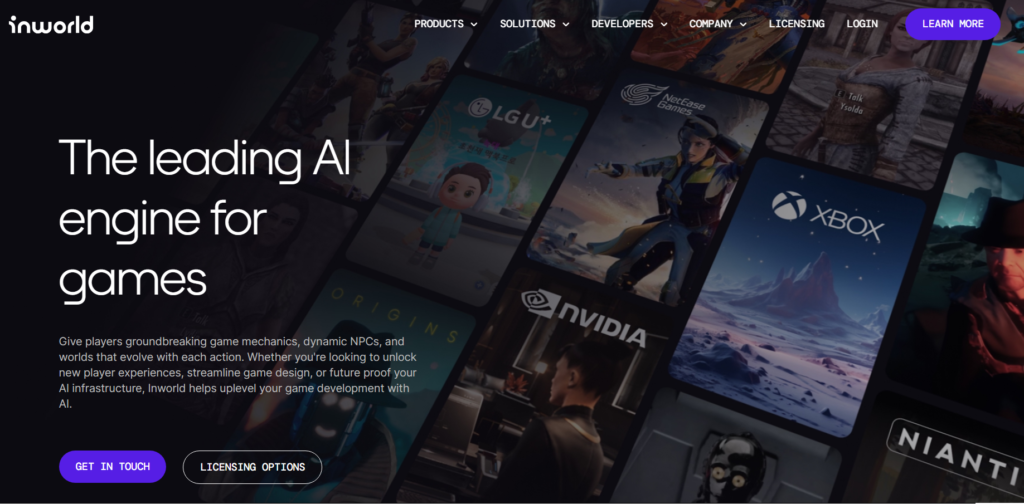
InWorld is a platform that allows users to lose in a virtual world, where they have the freedom to create, explore, and interact with various environments and assets.
It is commonly linked to the idea of a metaverse, where users can own and trade virtual property, create digital content, and engage in a range of activities including socializing, gaming, and commerce.
How To Use:
- Create an Account
- Acquire Virtual Assets
- Customize Your Avatar
- Interact and Socialize
- Create and Build
- Participate in Economy
- Stay Informed
Key Features:
- Virtual Real Estate
- Creation Tools
- Social Interactions
- Economy and Commerce
- Blockchain Integration
Conclusion
This is the list of the top 10 AI tools for game developers. Each tool has its unique features and uses, including game generators. Users need to assess the abilities of each tool and choose the one that best suits their diverse needs.
The arrival of AI has changed our perception and management of various aspects. It has not only simplified our lives but also provided us with an abundance of choices. It has effortlessly appealed to a diverse array of audiences. Also, it continues to evolve and adapt to meet the ever-increasing desires of humans.
FAQs
What are some well-known AI tools for game developers?
Unity ML-Agents, Unreal Engine’s AI system, and IBM Watson AI are all well-known AI tools for game creators.
How can AI tools help people who make games?
AI tools can help game developers make more realistic and fun games, automate boring jobs, and make the player experience better by giving them personalized content.
Are AI tools simple enough for new game makers to use?
Yes, many AI tools for game makers have tutorials and easy-to-use interfaces to help people who are just starting. People who aren’t very good at making games can use AI in them if they practice and try different things.
Can AI tools help game designers make characters that are driven by AI that are better?
Absolutely! With the help of AI tools, game designers can make AI-controlled characters that are smarter and more flexible, responding to what players do to make the game more challenging and enjoyable overall.



