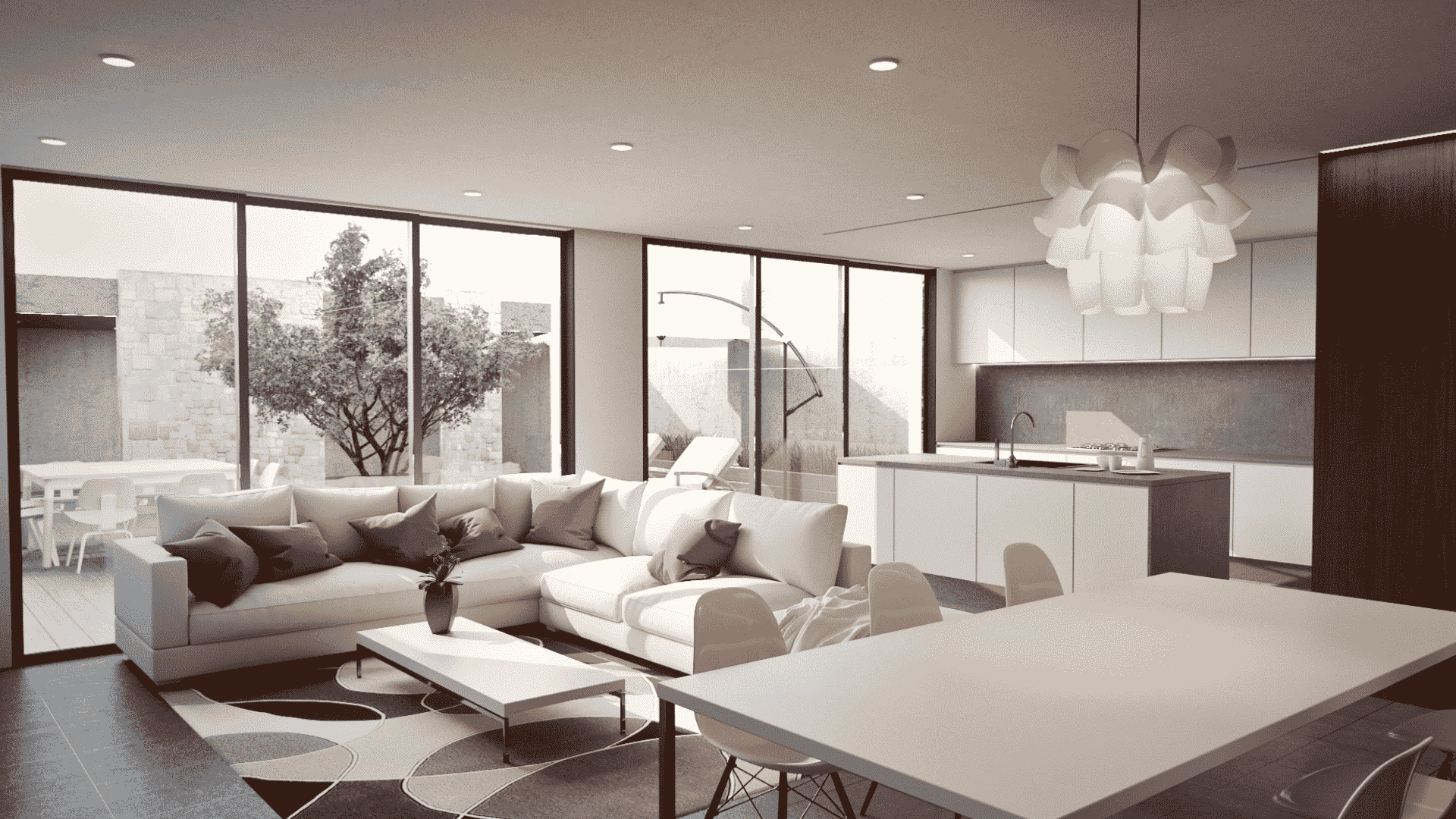The world of ever-changing interior design is changing—this is a reality brought about by the infusion of Artificial Intelligence. Riding on the waves of being innovative, these AI Tools for Interior Design spring up to empower designers as well as house owners with an ability to visualize, plan, and execute stunning interiors like never before, with ease and accuracy out of this world. Tapping into machine learning, computer vision, and advanced algorithms, AI reshapes the creative process, defining new vistas within the realm of interior design.
Here are the top 12 AI tools for Interior Design to change the look of your simple room layout and upgrade it with Al-driven tools.
What are AI Tools for Interior Design?
AI interior design tools are software applications that leverage artificial intelligence technologies to render a digital hand with aspects of the interior design process. This can be anything from a simple room layout generator to complex virtual reality environments of immersive design experiences. AI-driven interior design tools would typically have the following features, including the following:
1. Automated space planning and furniture arrangement
2. To create a realistic 3D visualization and rendering
3. Color scheme and texture recommendations
4. Virtual reality and augmented reality experiences
5. Intelligent product suggestions based on style preference
6. Cost estimation and budget optimization
Reasons to Use AI Tools for Interior Design
1. Better Visualization
Finally, AI Tools for Interior Design provide visualization capabilities unprecedented in any other design tools, whereby designers and clients can see spaces realistically in 3D renderings before actual work beginnings. It reduces the gap between imagination and real-life expectations, hence managing them and refining designs at the earlier stages of the process.
2. Time and Cost Efficiency:
The automation realized by AI tools, working out independently many frustratingly time-consuming tasks—measurements, basic layouts, and product selection—drastically minimizes time spent in initial design phases. This efficiency greatly reduces efforts in hours spent by a designer, hence saving costs for both the designers and their clients.
3. Personalization at Scale
AI algorithms can analyze large data to execute personalized design suggestions in line with individual tastes, preferences, lifestyles, and budgets. This customization would have been greatly time-consuming if done manually.
4. More Informed Decision-Making
AI Tools for Interior Design helps designers come up with alternative solutions and data-driven insight, making it easier to arrive at the correct decisions. These tools will be faster in generating numerous design options and allow easy comparison and iteration.
5. Accessibility
AI Tools for Interior Design and make professional-grade design capability available to private homeowners and small businesses. It opens up whole new markets and opportunities for the industry
6. Trend Analysis and Forecasting
AI Tools for Interior Design will help in reading global design trends and consumer preferences, enabling designers to be ahead of the trend curve and become forward-thinking in spaces.
How to Use Artificial Intelligence in Interior Design
1. Begin with Space Planning
Start your AI-infused design with Planner 5D or Homestyler by creating a rough layout of your space. Add in some measurements of the rooms, and allow AI to suggest optimum furniture layouts concerning the use and circulation pattern of the room.
2. Play with Virtual Staging
See different design styles in your space with the use of AI virtual staging tools. You can upload photos of empty rooms and let the AI fill them with furniture and decor in various styles for you to help zero in on the choice.
3. Color Schemes
Match lone colors to their color palettes that work well with them using AI color tools, or download inspiration images that will give you color schemes you can use across your space for continuity.
4. AI in Product Recommendation
Feed your taste, budget, and size of the room with AI Tools for Interior Design. The AI shall give you furniture, decor, and material suggestions matching your specifications from a humongous database of products.
5. Augmented Reality for Decision Making
Imagine how some furniture or decor will appear on your real site using AR apps. This helps to make confident purchasing decisions in the items to fit both aesthetically and physically.
6. Optimize Lighting with AI Simulations
Most AI Tools for Interior Design have built-in features that simulate lighting. Run these to play around with different lighting scenarios and see how natural and artificial light will play with your design throughout the day.
Top 12 AI Tools in Interior Design
1. AI Room Planner
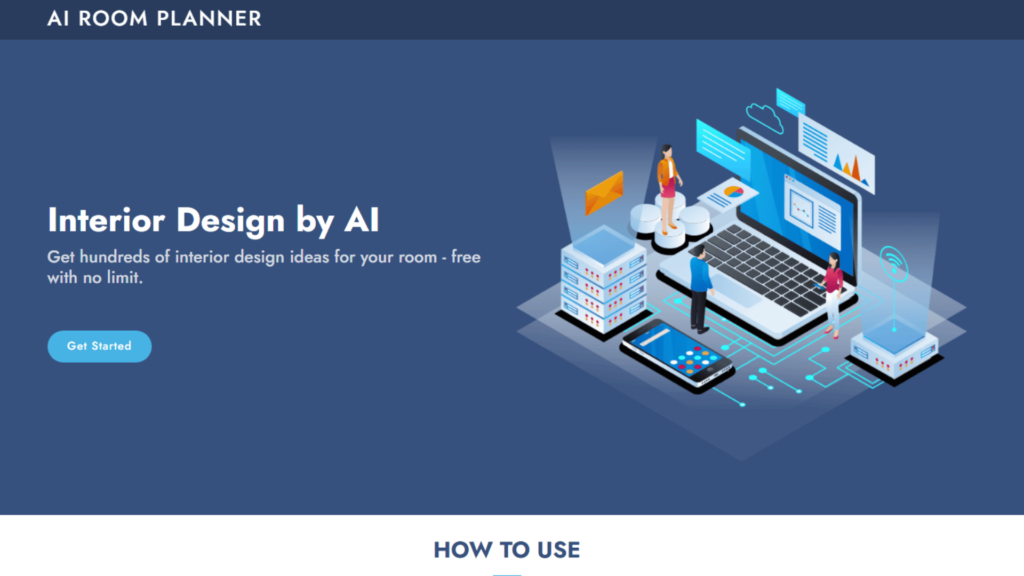
AI Room Planner is one of the most AI Tools for Interior Design since it revolutionizes design and visualization in interior spaces. This will help gate the ability of artificial intelligence to offer users the quickest and simplest way to create, modify, and perfect room layouts.
Its advanced algorithms enable it to analyze spatial data and the preferences of users to come up with optimum floor plans and furniture arrangements. With a friendly interface, it eases the highly complicated process of interior planning for professional designers and homeowners.
In a learning continuum from user interactions and trends in the industry, AI Room Planner evolves further to provide more accurate and creative solutions for diverse design challenges.
Key Features:
- Procedures for Automated Furniture
- Arrangement According to Room Dimensions and Style Preferences;
- Realistic 3D Rendering of Room Designs;
- AI-Powered Suggestions for Color Schemes and Decor Elements;
- Virtual Reality Compatibility for Immersive Design Experiences.
Pros:
- Has an easy-to-use UI; suitable for both novices and professionals.
- Saves much time by providing auto-suggested designs.
- Greatest library of furniture and decor items.
Cons:
- Advanced features will require an investment of time to learn.
- Not all furniture items can be customized.
- Can get pricey for lighter users
Website: https://airoomplanner.com/
2. RoomGPT

RoomGPT is among the pioneers of AI Tools for Interior Design, utilizing advanced language models to understand and bring design ideation to life. This innovative platform enables users to describe their ideal concept of a dream room through natural language that the AI further transforms into visual concepts and detailed design plans.
One of the high spots of RoomGPT is its deep understanding of complex design briefs and self-contained, chic interiors that closely align with the vision. It brings an iota of compelling personality taste into customized spaces through the analysis of trends, tastes, and usability.
Its AI learns incessantly from the exchange with users to attune its suggestions and add to its roster of designs over time.
Key Features:
- Natural language processing for text-to-design conversion
- AI-generated mood boards and style guides
- Insightful product suggestions, adhering to design choice
- Collaborative system for sharing designs and feedback
Pros:
- Very personalized design suggestions as per the user’s description
- Lovely integration of the current design trends
- Can meet complex and nuanced design requirements
Cons:
- Sometimes misinterprets finer design instructions
- It is only as good as the styles and trends it was trained for
- Needs clear and elaborate input for the best results
Website: https://www.roomgpt.io/
3. REimagineHome
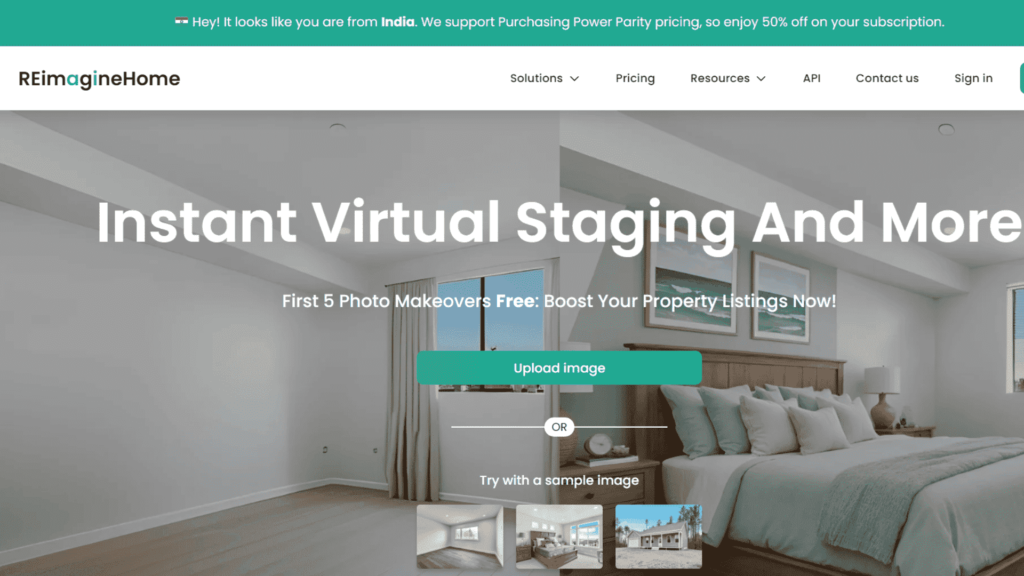
REimagineHome is an AI Tool for Interior Design focused on turning existing spaces into dream interiors. This tool stands unique from many others because not only does it work from photos of users’ current rooms, but it applies AI algorithms to reimagine the space while keeping in place its skeletal structure.
REimagineHome makes visualizations very true to life; therefore, even before making changes, customers will be able to envision what those potential changes will look like. It requires style analysis, color theory, and spatial awareness to provide mutual, beautifully transformative results.
It serves not only the individual homeowner in search of inspiration but also professionals who would like to communicate a concept design easily with their clients.
Key Features:
- Photo-based room transformation using AI
- Style matching algorithm for cohesive design suggestions
- Budget-friendly alternative product recommendations
- Sliders for before-and-after comparisons
Pros:
- Works in existing spaces; perfect for renovations
- Realistic visualizations of the barcode changes that can potentially
- Design alternatives that are Budget-conscious
Cons:
- The accuracy is as good as the quality of the input photos
- It may not take into account structural limitations while suggesting
- It’s limited only to styles represented in its database
Website: https://reimaginehome.ai/
4. Spacely AI
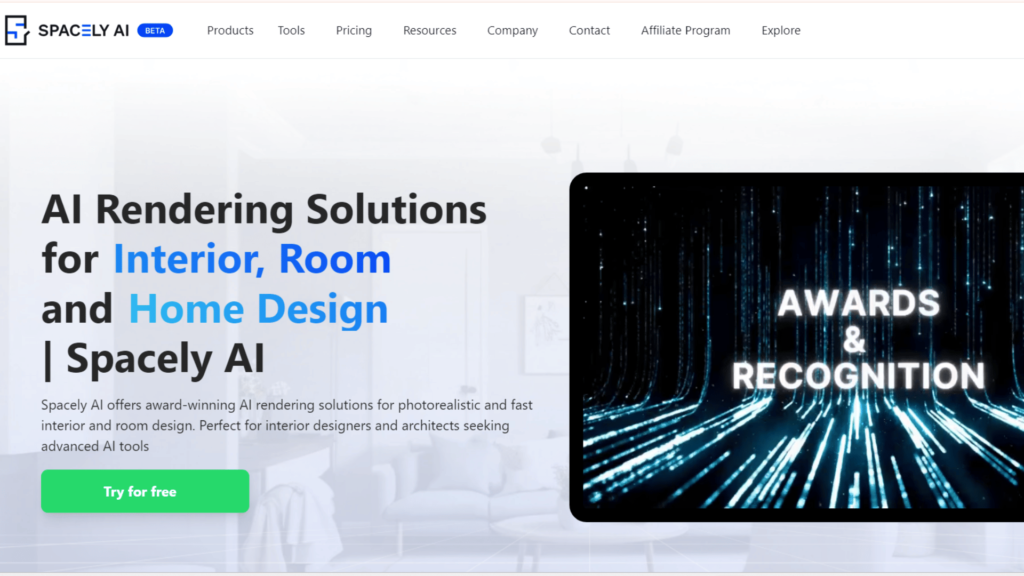
End-to-end interior design solutions, Spacely AI brings together Artificial Intelligence with Augmented Reality to offer customers immersive design experiences. What makes this platform so powerful is the ability to scan and analyze real spaces in real time, providing design suggestions instantly based on room dimensions and characteristics.
Spacely AI taps into cutting-edge computer vision algorithms, recognizing existing furniture and architectural features seamlessly and meshing new design elements in the blink of an eye. Besides the much-anticipated element of surprise in seeing one’s space redesigned.
Features:
- Scanning and analysis of rooms in real-time
- Visualizing design change through augmented reality
- AI-powered recommendations for furniture and decor items
- Automatic measurement and spatial optimization
Pros:
- Designed for high accuracy in spatial recognition and measurements,
- immersive AR experience for realistic previews,
- suggestions adapt based on existing room features
Cons:
- Fully working requires a modern smartphone or tablet
- Tough time recognizing unique or custom furniture
- The steep learning curve to use all advanced features effectively
Website: https://www.spacely.ai/
5. ZMO AI

The innovative AI Tools for Interior Design, ZMO AI, specializes in creating photorealistic 3D renderings of interior spaces. ZMO AI does this by transforming rough, hand-sketched floor plans into beautiful, life-like visualizations using sophisticated AI algorithms.
These platforms specialize in the generation of optimum, detailed, and accurate representations of interior designs down to the last detail of lighting, texture, and material properties. ZMO AI works best in creating professional-grade renderings fast, hence turning it into an optimum tool for designers to easily present concepts to clients.
Key Features:
- AI-powered sketch-to-3D conversion
- Advanced lighting simulation for photorealistic rendering
- Rich material and texture library
- One-click style transfer for quick design variations
Pros:
- Produces quality, photorealistic renderings
- Brings down the time required for 3D visualization to a minimum
- Enables a great variety of custom design elements
Cons:
- Requires some technical knowledge to use at best levels of application
- High-quality renderings are computationally demanding
- Not much can be done to make highly unconventional designs
Website: https://www.zmo.ai/
6. Foyr Neo
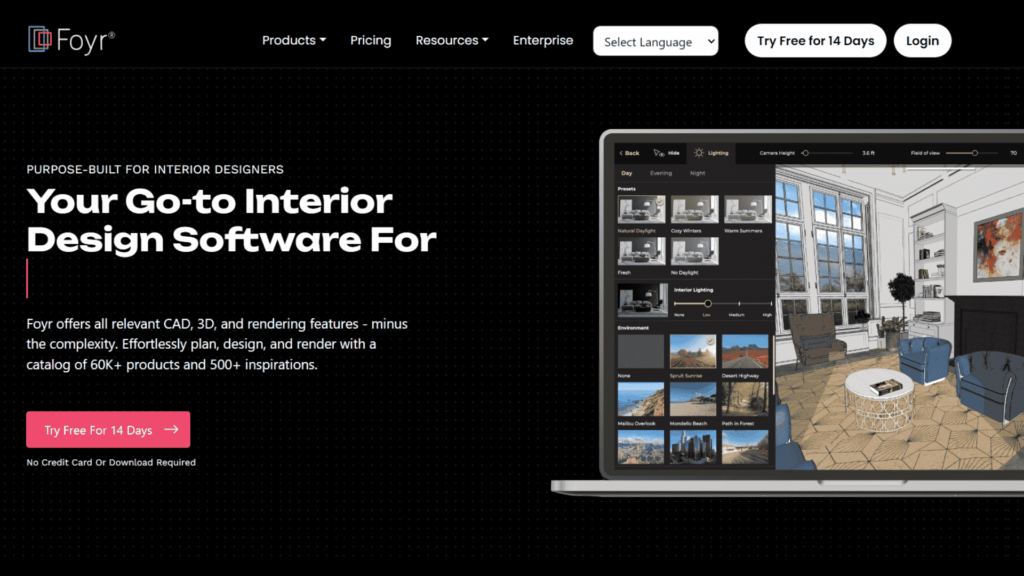
Responding to its objectives, Foyr Neo is a cloud-based inside design version empowered by artificial intelligence for smoothing the entire design process. The extensive tool is dedicated to professional designers where all features are covered from preliminary concept sketches down to final 3D renderings.
It facilitates rapid space planning, automatically positions furniture, and infuses style preferences and industry trends through intelligent design suggestions. What makes this platform rank a cut above the rest is that it is as much for commercial, complex projects as for residential designs.
With an intuitive interface and powerful AI capabilities, Foyr Neo significantly reduces design iteration time and creates an impeccable client presentation.
Key Features:
- Space planning and furniture arrangement with AI-powered guidance
- Proprietary, huge 3D model library, customization options,
- automatic cost estimation and bill-of-material generation,
- collaborative design sharing and project management tools.
Pros:
- Fully drafted solution for a professional designer,
- access-anywhere through a cloud base,
- very strong toolsets for both 2D and 3D design.
Cons:
- The steeper learning curve for new users,
- the subscription model may be costly for individual designers,
- advanced features may need high-performance hardware.
Website: https://foyr.com/
7. Midjourney
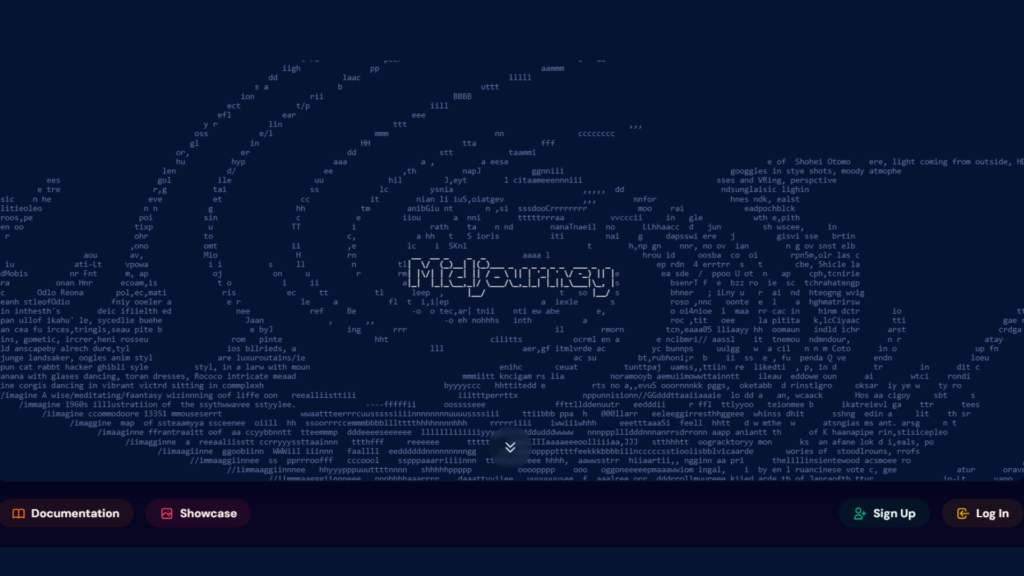
Midjourney represents an AI image generator with major applications in visualizing interior design. Not exclusively designed for interiors, its ability to create highly detailed and imaginative visual concepts has made it a godsend for designers searching for inspiration.
It uses sophisticated machine learning algorithms to create an image from a text prompt, thus mid-journey can accelerate a designer’s ability to visualize abstract concepts or uniquely descriptive design ideas.
It does atmospheric and styled renderings very disgracefully, often having an artistic feel that will help one drive creativity and sculpt outside of the box of traditional design.
Key Features:
- Image generation interior aspect text-to-image converter for a unique feel of design aesthetics,
- with high-resolution output for macro details visualization
- On the upside, community-driven prompt engineering will get the best out of this system.
Pros:
- Paints unique and unexpected design concepts,
- quickly visualizes abstract ideas,
- it’s constantly improved by community input.
Cons:
- Requires skill in prompt writing.
- Images generated may need refinement for practical use,
- and it doesn’t target specifically accurate interior representations.
Website: https://www.midjourney.com/
8. DecorMatters, Inc.
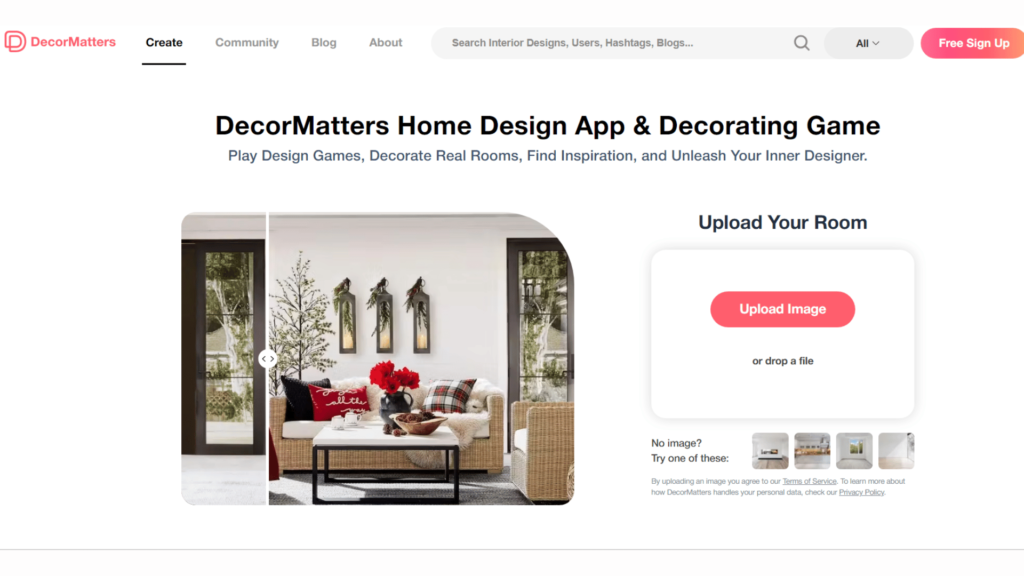
DecorMatters is a free AI interior design app that empowers professional-grade interior design executions on a smartphone or tablet. It represents the easiest, most intuitive platform powered by augmented reality and artificial intelligence to produce a fully integrated user-design experience.
One of the major points of differentiation is its social features: shares of designs for feedback, appreciation, or inspiration from a community of design lovers.
An AI-backed module in DecorMatters will assist in furniture placement, color matching, and style recommendations by learning from user interaction to provide increasingly customized suggestions. Its mobile-first strategy appeals to DIY decorators on the move for design solutions.
Key Features:
- AR-powered furniture placement in real spaces
- AI-driven style and product recommendations
- Social Sharing w/ Community Feedback System
- Shoppable Designs w/ Direct Product Links
Pros:
- User-friendly interface ideal for non-professionals
- AI suggestions combined with human imagination
- Mobile platform to design anywhere
Cons:
- Constrained to mobile devices, some advanced features may not be available
- AR is maintained by device capacity
- The product database might not be as huge as in the case of professional accessories
Website: https://decormatters.com/
9. Homestyler
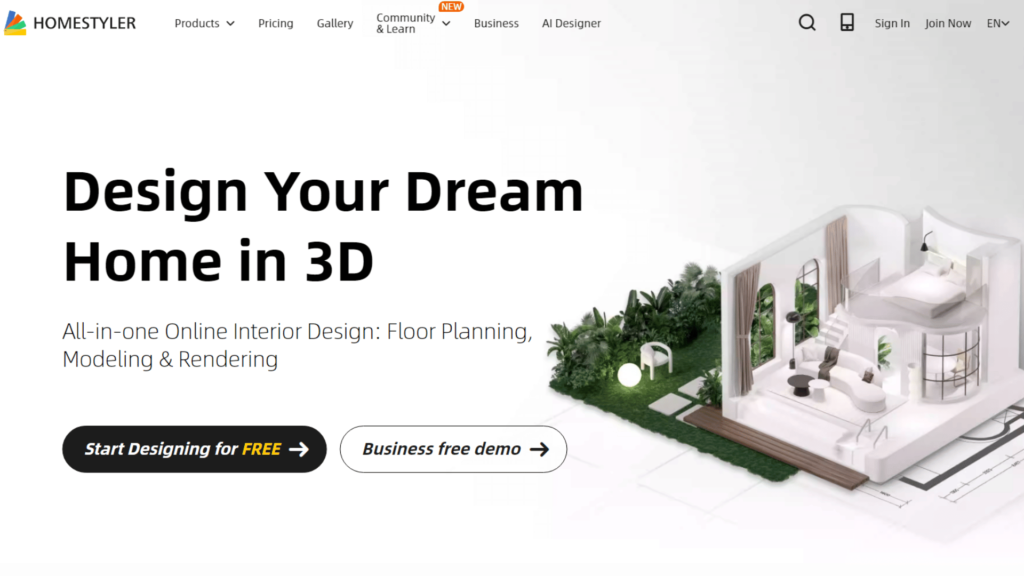
Homestyler is one such versatile AI interior design generator that caters to all professional and enthusiast needs. It provides an all-in-one interior design creation, visualization, sharing, and presentation solution.
Homestyler AI is best instanced in the ability to turn a 2D-floor plan directly into realistic 3D renderings and smart, automatic fixture arrangement suggestions. One of the major reasons that sets this platform apart is the extensive library of real furniture and decoration products from famous brands, which lets users design with real products.
Homestyler’s AI never stops learning from user interaction and design trends, thus providing beautiful and functional style suggestions along with suggested room layouts.
Key Features:
- AI-based 2D to 3D floor plan conversion,
- Automatic furniture arrangement and style matching,
- Realistic lighting and material rendering,
- Virtual walk-through for immersive experiences.
Pros:
- Intuitive interface for a great range of different skill levels
- Large database of real furniture and decoration items
- Strong 3D rendering capability
Cons:
- Some advanced features are available with a paid subscription only
- Resource hungry on lower-end devices
- Steep learning curve to make use of all tools effectively
Website: https://www.homestyler.com/
10. ArchitectAI
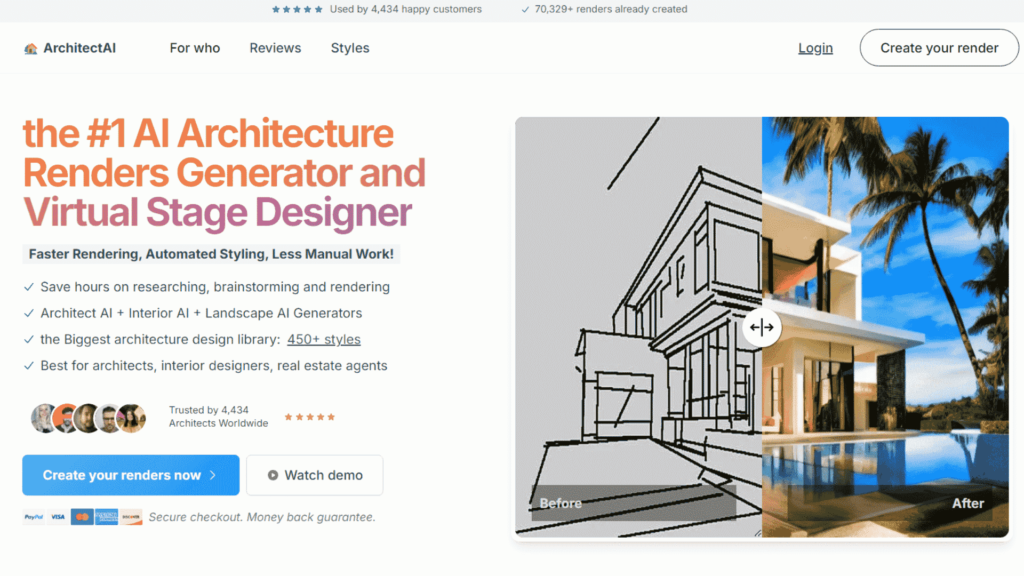
ArchitectAI’s best AI for interior design is designed for architectural and interior space planning with space use cases. The standout feature of this tool is that, based on certain requirements and constraints, it is capable of generating lots of layout options.
ArchitectAI runs machine learning algorithms on spatial relationships, building codes, and design principles to Doll out creative solutions that are on par with compliance. It works well on space optimization, suggesting the most resourceful way in which rooms and furniture may be arranged.
This would help specifically in cases in which there are a lot of constraints to be balanced in a project—a complicated project—like office layouts or multiple functional spaces.
Major Features:
- AI generates multiple layout options while considering input criteria
- Compliance checking of the building code and regulation
- Space optimization algorithms for efficient room arrangement
- Integration into BIM Systems
Pros:
- Saves loads of time during the early planning phase
- Presents creative solutions sometimes overlooked by the human mind
- Designs are regulatory-compliant
Cons:
- Architectural knowledge may be required for optimal use
- When used in excess, leads to limited creative freedom
- Subscriptions are expensive for individual users
Website: https://architectai.app/
Conclusion
These top AI tools for interior design are truly at the forefront of technology in interior design, with each one offering truly special features and abilities. We can only predict that with the increased development of AI, this offering will become even more sophisticated, further shaping the future of interior design and architecture.
Suggested Read: AI Tools for Real Estate Agents
FAQs
Are these AI Tools for Interior Design is for professionals and beginners?
Yes, they mostly do come with quite user-friendly interfaces for beginners, along with advanced features for professionals.
Do I require any special hardware to run these AI interior design tools?
The majority of them will run on any standard computer, but some augmented reality features require at least a new smartphone or tablet.
Will these AI tools thereby fully turn into human designers?
No. These are tools to assist and enhance human creativity, not replace it.
On measurements and scaling, are the AI tools perfect?
Many provide dimensions, but often it pays to double-check those that are critical.