Posters can have powerful content messages or advertising a product or event. It has always been very challenging to design posters to bring forth the message, advertised product, or event, especially for poor designers. And here is how AI poster makers are changing the space.
AI poster makers use artificial intelligence in the design process: they consider templates and suggestive color pallets and, if needed, can even prepare a wholesale layout based on user requirements. Here is the list of best AI tools for poster making that will catch audiences’ attention without a lot of visual effects and glitzy design know-how.
What is an AI Poster Maker?
An AI poster maker is a computer program that applies artificial intelligence and machine learning while combining algorithmic design and content presentation.
It works like this: You choose a template or tell the AI what kind of poster you want. With its knowledge of design principles, it suggests layouts, colour schemes, and fonts that look good together. It can even help you pick images or create text that fits your theme.
Key Features of Ai Poster Maker
Some of the inserted facilities that come with these tools are:
1. Template libraries: Ai poster templates are for the most common designs developed in advance and accessible user settings that set all required parameters correctly for proper design.
2. Smart design recommendations: based on the user’s input data or preferred theme, it can suggest colour schemes, desired fonts, and the choice of layout that goes well together.
3. Auto-generate layouts: With some of the latest AI posters, generate finished layouts from a plain canvas based on the content the user drops in.
4. Image enhancement: AI can process images used in the poster and automatically adjust or enhance them, adding quality to the images. Hence, they fit well and blend in with the general design.
5. Text generation: Some AI poster makers can even suggest and/or generate text content based on the poster’s purpose and/or theme. Thus, the AI poster generator from text is a great attribute.
6. Customized: although AI does immense work, the users still have room for customization of different things to make a poster solely on their own.
7. Live preview: the users can also see how their poster will look while changes are being made, so they can iterate and touch up the final product.
8. Multi-format export: An AI poster-generating tool typically lets you export in different formats to suit either a digital display or if it requires an actual print.
What’s the Need for an AI Poster Maker?
The emergence of AI poster-generating tools caters to several requirements in the existing scenario of the modern digital world:
1. Democratize design: Not everyone can be able to obtain the abilities, time, or access to master complex graphic design software. It has now made it possible for anyone to create professional-looking posters, no matter what the design background is.
2. Time saver: A poster-making process from the ground up is pretty laborious. AI poster generators speed up the process significantly, saving time and enabling users to develop high-quality posters in several minutes instead of hours.
3. Cost-effective: A professional designer for every poster need would be expensive and impractical, especially for small businesses or individuals. The AI poster generators are pretty cheap.
4. Consistency in branding: Maintaining high consistency in branding, especially for the visual aspects, ensures a standard interface design for multiple campaigns and posters.
5. Overcoming creative blocks: The feeling a blank canvas brings at times can be very intimidating. AI Tools for Poster Making can help inspire and provide starting points for overcoming other creative blocks.
6. Stay up-to-date with current design trends: AI can be updated continually, and it ensures that users are kept in current designs that are attractive. The Ai poster templates and layouts follow the current trends.
7. Supports multiple languages: Most AI poster generators operate using various languages, facilitating the making of posters for diverse audiences.
8. Quick prototyping: AI poster generators can rapidly create various iterations for any marketing team or event organizer, allowing for a fast decision-making and iteration process.
Suggested Read: Best AI image generator
How to Select the Right AI Tools to Make a Poster
This selection is of great importance and will impact the final product’s design process and quality. There are significant factors to consider when choosing which AI Tools for Poster Making to work with:
1. Ease of use: It should be user-friendly and easy for beginners to use when locating their way around the interface.
2. Template Variety: A good AI poster maker should have a variety of templates available to meet every different need.
3. Customization Options: The possibility of making styles or designs to resemble your own or your brand’s style would be a plus.
4.AI capabilities: Check which AI features are in that tool and if they have automatic suggestions on the layout and enhancements of some images.
5. Output quality: Ensure that the tool generates posters with the best resolution to be used in digital form or any other form for print purposes.
6. Pricing: Idea about your budget and whether the features being provided can be maximized through the tool.
7. Compatibility: It is compatible with your devices and can export files in the required format.
8. Customer support: Good customer support can be very important in case of issues and help needed in the tool’s operation.
Top 10 AI Tools for Poster Making
1. Visme for AI Poster Design
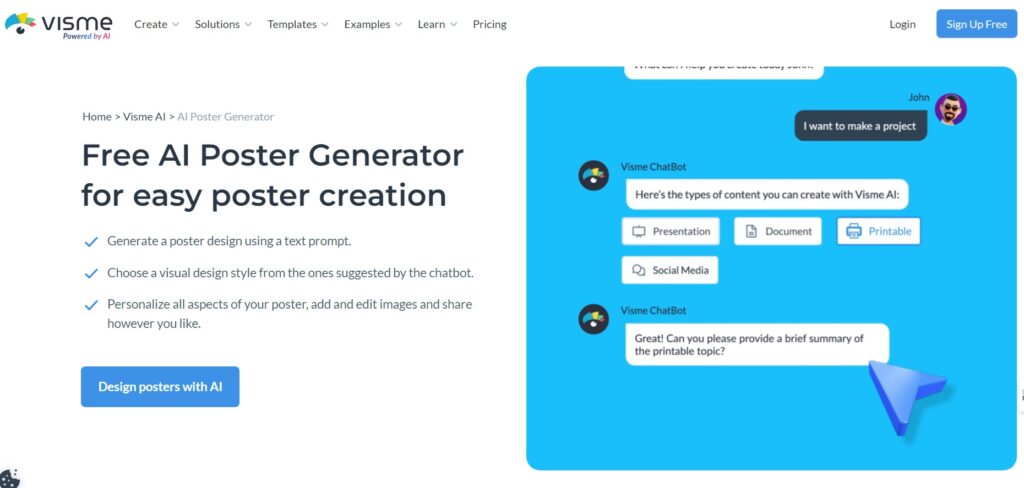
Visme’s AI poster maker allows you to create beautiful posters using its built-in templates and design elements. It leverages AI to make the process seamless, from designing, customizing, and finishing beautiful posters from start to end. Use a prompt to create the poster, edit it, and customize it to your liking using elements from your Brand Kit. Download in high resolution or share a live link with your team.
Visme provides a cohesive approach to AI poster design. You can use various design tools, AI capabilities, and TouchUp tools to improve and enhance the AI-generated posters. Broaden your creativity by enabling frames, background removal options, regenerating visuals, and erasing objects. A/B test to bring the best posters for your marketing campaigns.
Key Features
- AI design capabilities
- AI TouchUp Tools
- Stock images
- Embed your design into the web or download in various formats, HTML5 and PDF, PNG, or JPG.
- Visme AI Brand Wizard
How to Use
- Log into Visme’s dashboard and start a new project with AI.
- Write a prompt and add details for specific characters, features, or scenery.
- Visme suggests the best possible options that align with your prompt.
- Customize the design using brand colours to align with your requirements
Pricing
- Free
- Starter: US$12.25/mo
- Pro: US$24.75/mo
- Enterprise: Custom Pricing
2. Adobe Express
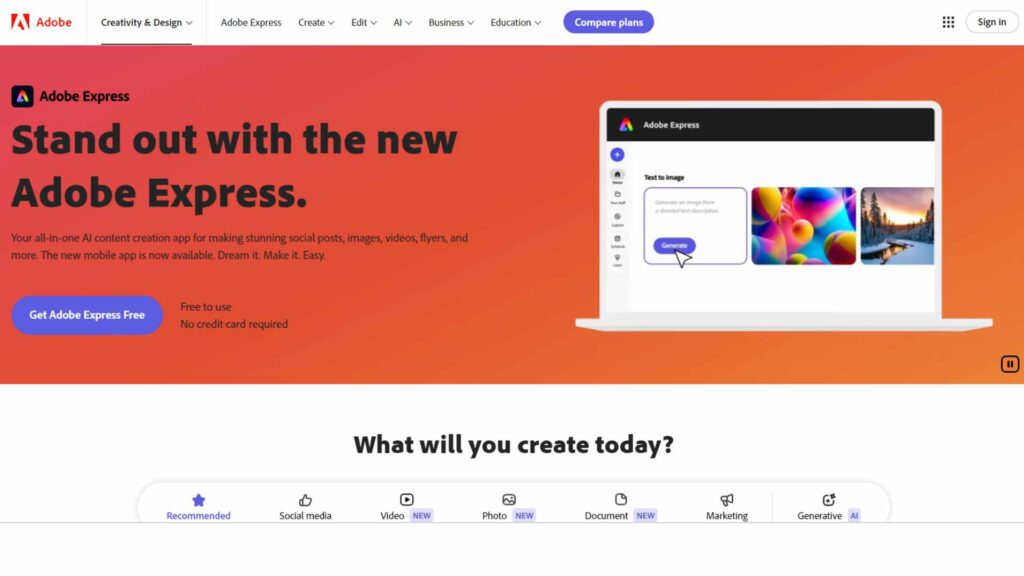
Adobe Express, previously known as Adobe Spark, is amongst the flexible online poster design tools for using Adobe AI power. You can easily use the tool with a friendly user interface that helps amateurs and professionals rapidly create excellent posters. It has a vast library of templates, fonts, and stock images for users making different alterations. Other AI elements include design suggestions, an extensive template library, automatic background removal, and a feature that can change your design with just a few clicks.
Key Features:
- AI-powered design suggestions
- Extensive library of templates
- Automatically remove background
- Easily integrate with Adobe Creative Cloud
How to Use:
- Sign Up for an Adobe Express Account
- Choose a poster template or start from a blank canvas
- Customize your poster with the intuitive drag-and-drop interface
- Save your poster or share it
Pricing: Free – Premium at $9.99 per month
3. Canva
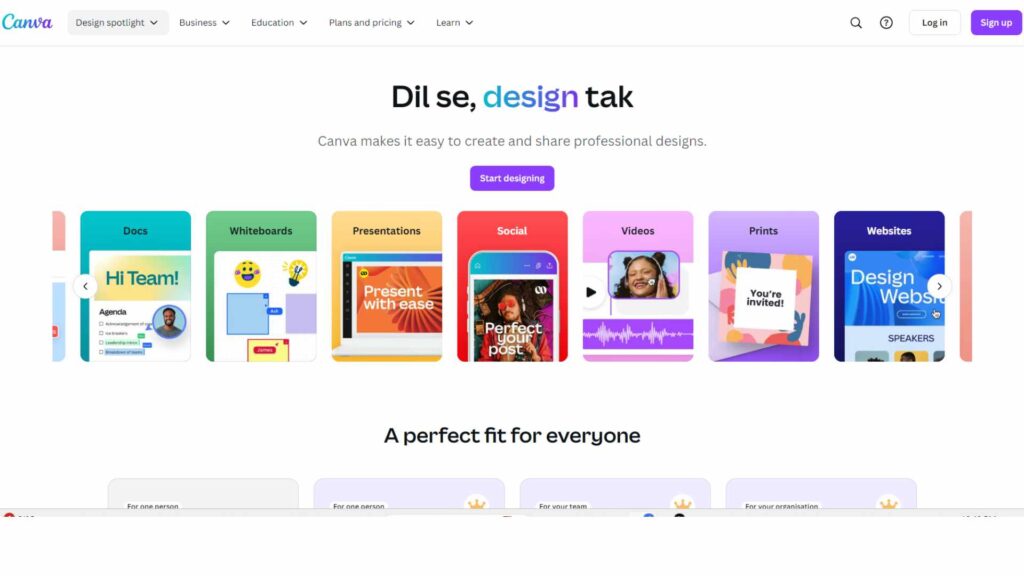
Canva AI poster generator is a popular graphic design platform recently integrated with AI capabilities. The new powers it has added to make a poster are reflected in its ability to suggest the best templates for each document. Not only does it provide a template-rich library, but the startup also supplies proprietary stock images and design elements to its users to ease the creation of professional-looking posters in minutes. These AI-powered skills included the Magic Resize tool that automatically preset the designs in other platforms. Other than this, there is also the Background Remover tool.
Key Features
- AI-powered Magic Resize tool
- Huge template and elements library
- Collaboration features
- Brand kit for consistent branding
How to Use:
- Log into Canva
- Choose a poster template, or go right ahead and design your own from scratch
- Customize your design with drag-and-drop simplicity
- Download, print, or share your poster
Pricing: Free plans; Pro starts at $12.99 per month
4. EdrawMind
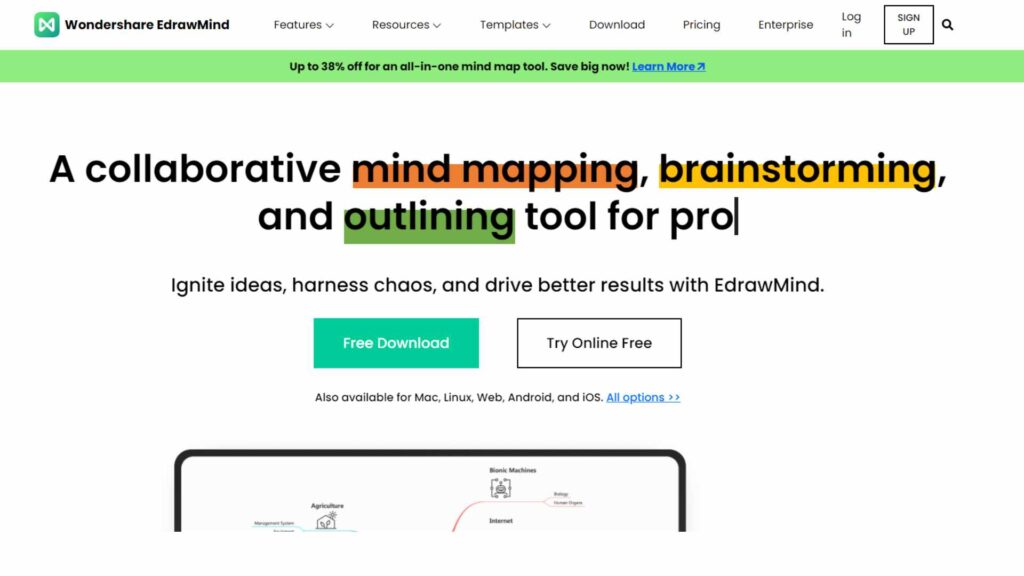
EdrawMind is known by most people as a mind map tool, but its features do not restrict it to that. It has built-in AI integrations that make your posters way better. This is a unique approach in the sphere of poster design because one can start working from mind maps and, consequently, mind maps from good-looking posters.
These AI features help organize data logically and suggest appropriate layouts. EdrawMind is irreplaceable when creating educational posters or any information-loaded projects in which perfect data organization is needed.
Key Features:
- Convert into a poster from a mind map
- Use AI Capabilities for smooth layout arrangement
- It comes with a lot of symbols
- Compatible with Windows, Mac, Linux, and even Dropbox
How to Use:
- Users need to download and install EdrawMind.
- Users need to create a mind map from scratch, or they can select anyone from the poster templates.
- Organize the content in an orderly way with the help of AI layout suggestions.
- Finally, export and download the poster.
Pricing: It’s a freemium tool. Free trial available. Pro subscription starts from $59/year
5. DesignCap
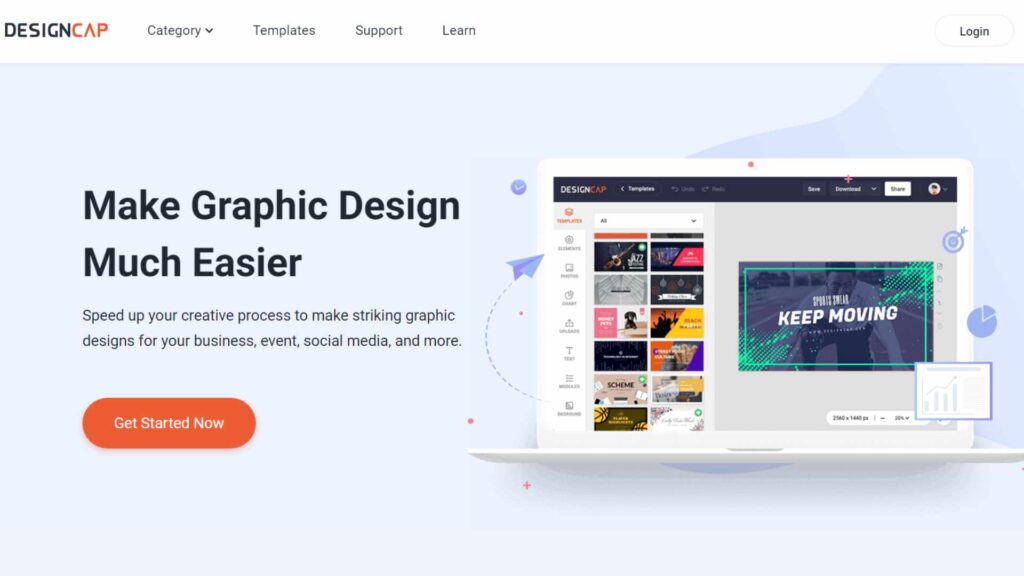
It is a free AI poster generator. It provides various templates for every need, from event promotions to educational posters. Depending on the selected template and content, it supports users with suggestions about colour combinations, fonts, and layout. It also includes an auto-resize feature to resize designs for different platforms. Consider the excellent and friendly interface of DesignCap, along with the free basic plan; it is perfect for beginners in poster design and those with very limited budgets.
Key Features:
- AI-powered design suggestions
- Thousands of professionally-designed templates
- Multiple customization options with the help of AI
- Integration with the functions of stock photos
- Auto-resize feature
How to Use:
- Get a free account with DesignCap
- Song Poster template
- Personalize your design with AI help
- Download or share your poster
Pricing: Basic is free, with a premium of $4.99 per month
6. Dribble

It is primarily a showcase platform for designers. Still, Dribbble also offers other AI-powered design tools, such as poster makers, because all of this is based on the large pool of professional designs created on the platform from which the AI tool feeds. That provides one of a kind, up-to-the-minute templates and design elements based on the latest and greatest in design trends. In essence, Dribbble’s AI poster maker poses as the best solution for anybody looking to create a professional and effective poster.
Key Features:
- AI-Powered Trend-Based Suggestions
- Professional-Grade Templates
- Community Feedback Option
- Integration with Dribbble’s Design Ecosystem
How to Use:
- Create a Dribbble Account
- Get Access to the AI Poster Maker Tool
- Pick a Template, then Personalize Your Design
- Post to the Community or Download
Pricing: Free basic account; Pro tools start at $8/month
7. iMyFone MagicPic
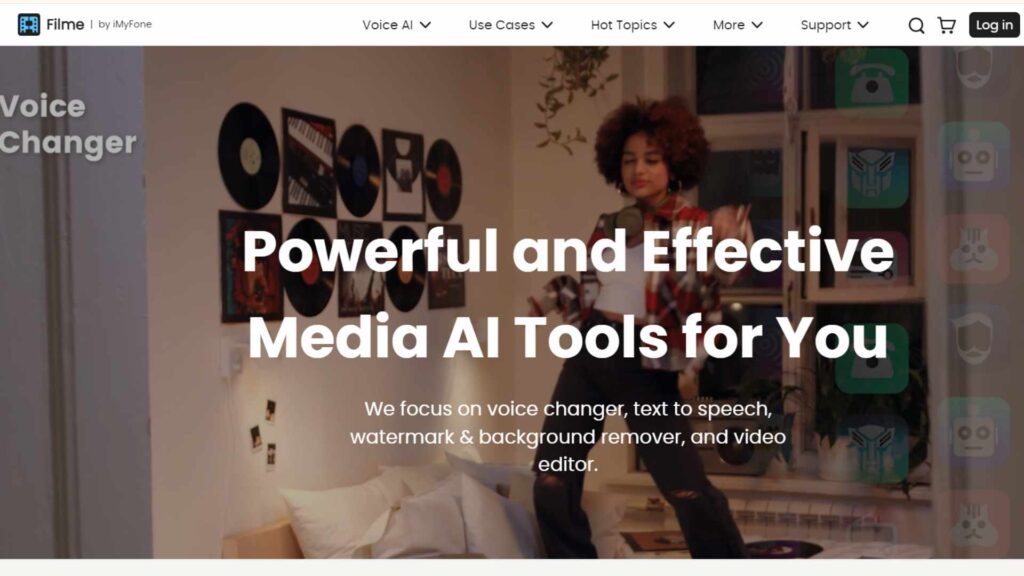
iMyFone MagicPic is AI-powered image editing and poster-making software designed especially for creating stunning designs. The inbuilt unique feature allows for creating images from text descriptions, which can then be directly integrated into poster designs.
The tool also has AI-enhanced capabilities for photo editing, such as background removal and image upscaling. Other tools may look a bit overwhelming at first. Still, iMyFone MagicPic features are so powerful you could never go without them if you wanted to do something extraordinary with your posters.
Key Features:
- Text-to-image generation
- AI-assisted image editing
- Background removal
- Image upscaling
How to Use:
- Download and install the iMyFone MagicPic tool.
- Generate or import your poster images.
- Edit and arrange it with some help from AI.
- Export your finished poster.
Pricing: Free trial; pricing is $9.99 per month and up.
8. PosterMyWall
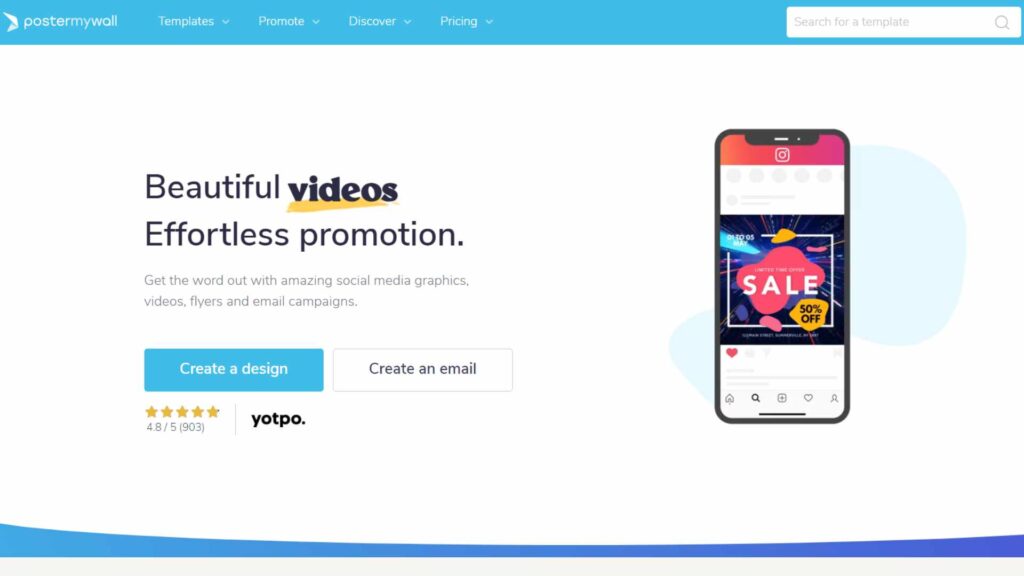
PosterMyWall is a full-fledged and automated design platform with AI-infused poster-making tools. It contains a vast library of pre-designed templates for all functions: functions to be posted on social media or functions in large format, and functions of all styles.
The AI features in PosterMyWall support colour matching, font pairing, and layout optimization. It also allows users to resize their designs according to standards for different platforms while keeping the visual coherence of the design.
Key Features:
- AI-assisted color and font matching
- Auto-resize for multiple platforms
- Vast template library
- Features for creating video posters
How to Use:
- Sign up for an account with PosterMyWall
- Choose from templates for posters in different formats
- Customize your design with the help of AI features
- Download or order your prints
Pricing: Free plan available; Premium plans start at $9.95/month
9. Fotor
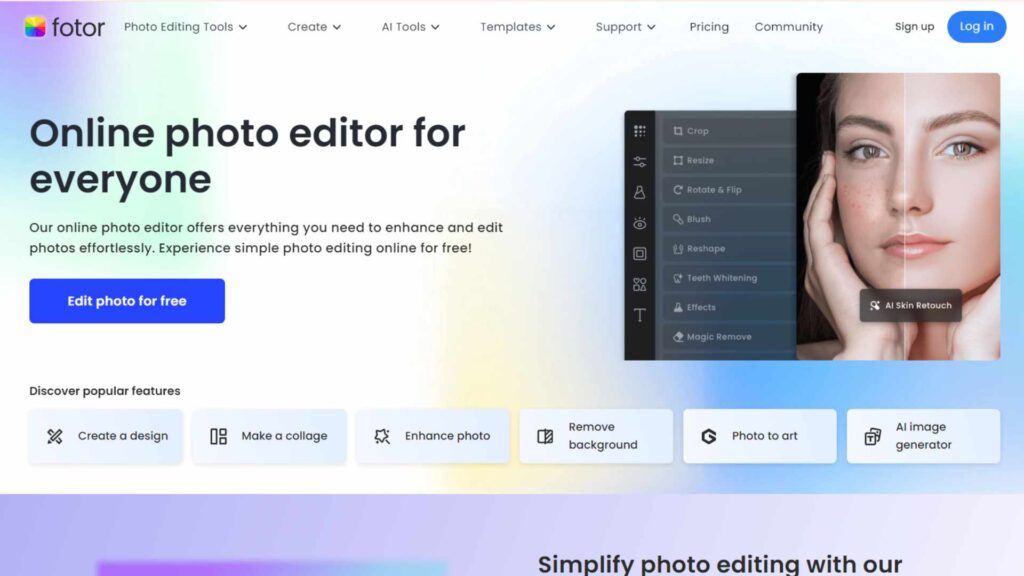
Fotor is a web-based image editor and design tool that has integrated attributes of AI for creating posters. It is designed so that anybody can easily utilize it by simply going through the drag-and-drop interface.
Fotor Ai poster generator has features like smart photo enhancement, which amends the images used in your poster. Other AI features allow it to automatically erase any background that may seem too bright and even suggest a whole design according to your chosen elements.
Key Features:
- AI enhancement
- Smart selection of illustrations and objects
- Intelligent templates
- AI-driven design suggestions
How to Use:
- Create a VistaCreate account
- Create a new design using a preset or from scratch
- Bring changes with AI support
- Download your design when it’s done
Pricing: The free plan includes essential features but has limited capacities. The Premium plan starts at $8 per month.
10. VistaCreate

Which replaced Crello, an online poster-maker tool that has thousands of templates and design elements available. The platform aids users in making a professional-looking poster in the shortest time possible. And yes, it also has the smart resize option, in which designs can with ease be resized into different platforms or print media. What’s more, VistaCreate offers advanced AI automatic color and font matching, providing harmonic design, even for people not so experienced in design.
Key Features:
- Smart resizing for multi-platform designs
- Resizable objects
- Templates and an extensive library of objects
- Brand kit capability for brand consistency
How to use:
- Sign up for a VistaCreate account on the website
- Find a template for the type of poster you would like to create
- Make your poster unique with AI-suggested design solutions
- Share or download your new poster
Pricing: Free trial available; Pro plan starts at $10/month
11. Snappa
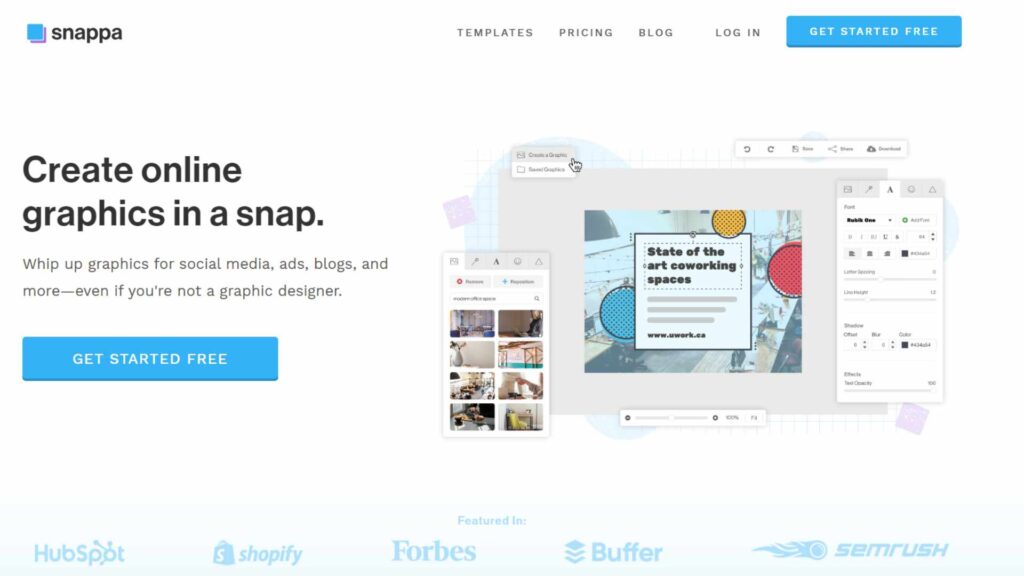
Snappa is one of the innovative poster maker tool that helps through intelligent software. The interface is friendly with an easy drag-and-drop feature, so even novices can use it with minimal fuss. The power of AI, intelligent resizing, and suggestions on using design elements are beneficial, depending on the template selected and the elements to be used. Stock photo selection and graphics used in the platform are picked well, of high quality, and can be readily used in your designs. Snappa works best for people who need quick and effective posters.
Key features:
- Assisted designs using AI
- Smart resize feature
- Quality stock photo library
- Background remover in one click
How to Use:
- Create an account
- Select a template for a poster or a custom-size
- Edit with the help of the drag-and-drop editor
- Share or download right away a poster
Pricing: Starting from $10/month, there is free access
Conclusion
Poster making has been revolutionized because of AI tools, which make it easier, more accessible, and simultaneously allow professionally looking posters to be made by anybody and everybody.
From Adobe Express to Snappa, every tool carries something special for one kind of need or another and for the expertise level. So, whether you’re a small business owner, a marketer, or an educator, there is just that AI-powered tool to create some of the best posters.
Explore More Learnings:
AI Tools for Coding
AI Tools for Game Developers
AI Prompt Generator
FAQs
Q: Are these AI posters good tools for beginners?
Of course, most AI poster-making tools are very friendly and include guidance and templates. So good even for beginners.
Q: Can I utilize AI poster makers for commercial purposes?
Most of these poster-making AIs allow commercial use; you might want to check the specific terms of service between every tool.
Are AI posters better compared to traditional design software?
Most probably, poster makers with AI can be used in more accessible and faster ways for making designs. However, the level of settings provided for customization is not so developed compared.
Q: Will AI work to replace the creativity of humans in poster design?
Though AI tools can be very supportive in the whole design process, human creativity and input make the difference—generating great and effective posters.



