Text and voice chat apps are great tools for team members to communicate instantly. Professionals and gamers already use voice and text chat apps extensively to interact and share important information.
Discord is still a popular chat platform with a tonne of features and an easy-to-use interface for many online communities. However, there are a variety of discord alternatives that can be utilized to accommodate different needs and preferences.
We’ve done a tonne of research to help you choose the best one. After trying every app out ourselves, we are confident that we’ve found the top 10 Discord alternatives for 2024!
Each of these platforms has something unique to offer. With so many alternatives, you’re sure to discover the perfect solution with your friends or coworkers.
Let’s look at the advantages that each of these choices provides!
What is Discord
Discord provides a platform for friends to connect and engage with large communities, facilitating text, audio, and video communication. Discord revolves around the world of gaming.
The website used to provide free PC games to premium users, but it eventually realized that it couldn’t keep up with the competition from Steam. However, the practical functions of Discord can be utilized by individuals who are not specifically focused on gaming.
Why Do We Need A Discord Alternative?
If you’re an online creator, whether you’re a gamer or not, likely, you’ve at least thought about using Discord as a way to keep in touch with your online audience.
This tool has proven to be highly valuable and easy to use for team communication. It offers features such as instant messaging, voice calls, video calls, screen sharing, file transfer, and more.
If you’ve been using Discord frequently, chances are you’ve come across several issues and a noticeable lack of features that could have greatly enhanced your experience, as well as the experience of your community.
Now, we’ll delve into some of the most prominent issues that Discord users commonly experience.
Problems with Discord
- Limited Channel Library: Discord only allows voice/video/text. If you’ve managed a busy Discord server, you know how crazy the chat channel can get. Dropping in during a chat makes it impractical to follow the unending text channels.
- Bad Notification System: Your Discord server has 1000 users. An announcement to all community members does not reach everyone. What good is a community platform without member reach?
- Lack of Incentivization: Discord’s Nitro community incentive costs money. What if you could motivate and maintain your community for free? Keep reading.
- No Room For Forums/Links: Discord doesn’t support threaded discussions like Quora/Reddit. One bug text channel clogs everything.
- Not Built for Phones: Discord and Slack are desktop-first and mobile-next. With 61% of internet users worldwide utilizing mobile devices, a mobile-friendly community platform is needed.
- You can’t charge for membership directly: This is self-explanatory. You may need a different platform to bill your community. Not to mention that you have little to no audience interaction data.
- Cannot Sell Content Directly: Your community and content must be on different platforms to sell digital content: Discord for the community, Teachable, or Thinkific for material.
Tips for choosing the best Discord alternative for you
User-friendly Interface
Seek out a user-friendly interface and straightforward setup process, ensuring that individuals can swiftly begin utilizing the platform without encountering any significant difficulties.
Explore the various options for customization
Make sure to explore the platform’s options for customizing settings, themes, and notification preferences to match your unique needs and preferences.
Ensuring privacy and security
Make sure the alternative provides robust encryption, effective data protection, and reliable privacy controls to safeguard your conversations and personal information.
Ensuring High-Quality Voice and Video
Having reliable voice and video call capabilities is essential, particularly if you rely on the platform for meetings, gaming, or any other form of real-time communication.
Ensuring seamless integration and compatibility
Check if the platform seamlessly integrates with your preferred tools and apps, allowing for a smooth workflow optimization. This includes file-sharing services, project management tools, and social media platforms.
Top 10 discord alternatives
1. Telegram
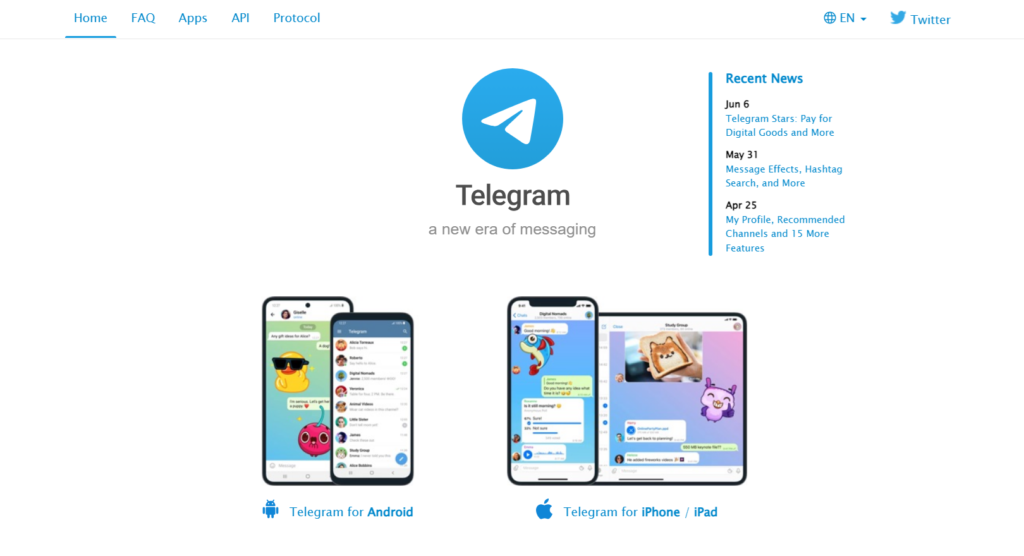
Telegram has rapidly gained popularity as a messaging app.
After the recent updates, the Telegram interface has transformed, becoming more visually appealing and bearing a striking resemblance to WhatsApp.
I found it fascinating to be able to join different groups on Telegram and keep up with the posts there.
Certainly, there is also the possibility to form a private group for you and your friends/colleagues, which is why I view Telegram as a reliable alternative to Discord.
It offers the ability to host private and public communities, public channels, instant messaging, a wide range of features, unlimited customization options, and many other benefits.
Key Features:
- Speech-to-text transcription
- Public and Private channels
- Cloud-based technology
- Supports groups with up to 200,000 members
Pricing:
Free
2. Slack
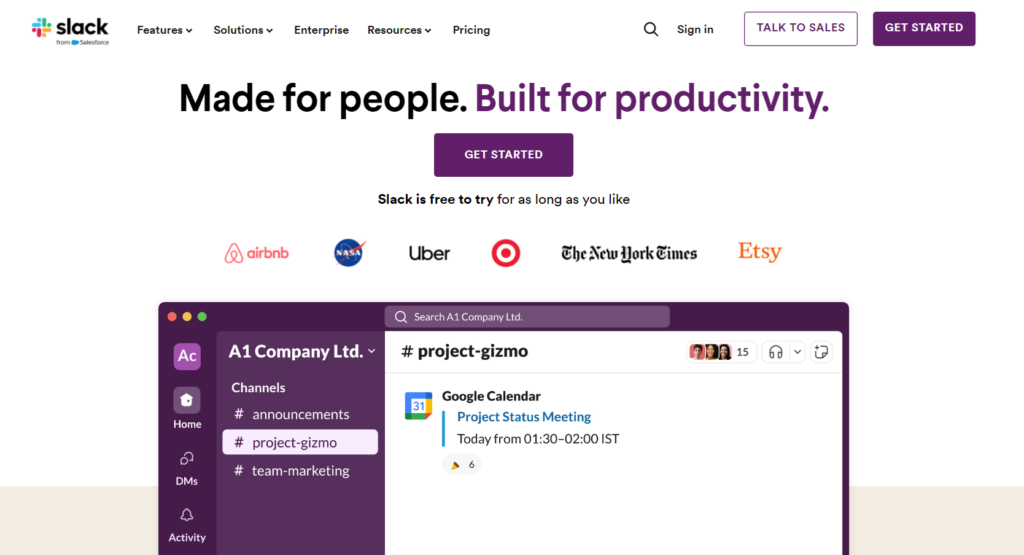
This tool is well-known as a top communication tool in the group chat space, offering a wide range of features to enhance team collaboration, including video calling and multiple channels.
Unlike Discord, Slack seamlessly integrates with a wide range of third-party tools such as Trello, GitHub, MailChimp, and numerous others.
Collaboration becomes more efficient with a centralized event feed located right next to your chat, allowing you to easily stay updated on important discussions.
Slack offers a wide range of features that allow users to efficiently manage their tasks and collaborate with others.
Users can easily create channels for different topics or discussions, set reminders to stay on top of their tasks and deadlines, seamlessly share files, keep track of project progress, and much more.
Key Features:
- System roles to classify team members as Slack administrators or non-administrators.
- Channels to centralize conversations, files, and people
- Workflow Builder automates normal tasks and communication
- Huddles and audio-video clips
- Channels to create central, shared spaces
- Workflow Builder
Pricing:
Free plan available, $7.25/month, Business plan $12.50/month, Enterprise plan available on request
3. Chanty
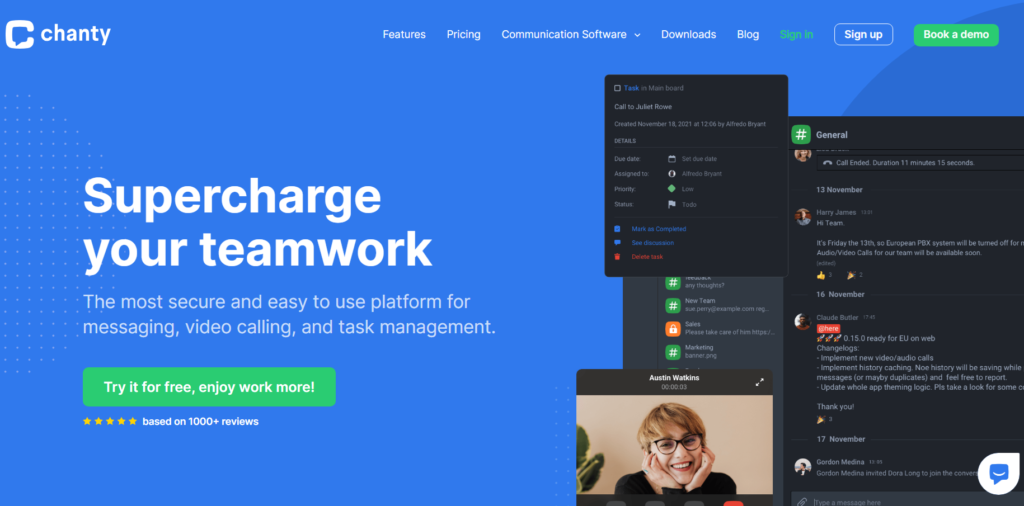
Chanty is a collaboration platform that brings together all task-related conversations within the context of those specific tasks.
Therefore, it may not be the best fit for gaming communities due to its focus on tasks and objectives.
It is intended for small to medium-sized teams, rendering it a viable alternative to Discord for businesses that wish to cultivate a collaborative atmosphere.
Key Features:
- Organizes task-related discussions under the context of specific duties
- Distinct channels that facilitate more structured conversations.
- Up to 1,000 video participants can be accommodated with 4K video and audio.
- Voice messages are available for immediate responses.
Pricing:
Free
4. TeamSpeak

This app lets you talk over VoIP (Voice over Internet Protocol), and it’s one of the best options for Discord. One of the best alternatives to Discord, it promises military-grade protection and works without any lag.
Like in business chat apps like Bumble or Slack, you can also set your status to let people know if you are online or not.
Key Features:
- Background noise reduction and automatic volume adjustment.
- Voice over Internet Protocol (VoIP) lets you make calls over the Internet with TeamSpeak.
- Voice Chat is a tool that many TeamSpeak alternatives have, as three users have voted for it.
- Two users have given this app a thumbs up for its “Push to talk” feature, which is not common outside of TeamSpeak.
- There aren’t many alternatives to TeamSpeak that have the “Hostable” feature, which has been chosen by two users.
Pricing:
Free Plan, Custom plan on contact.
5. Troop Messenger
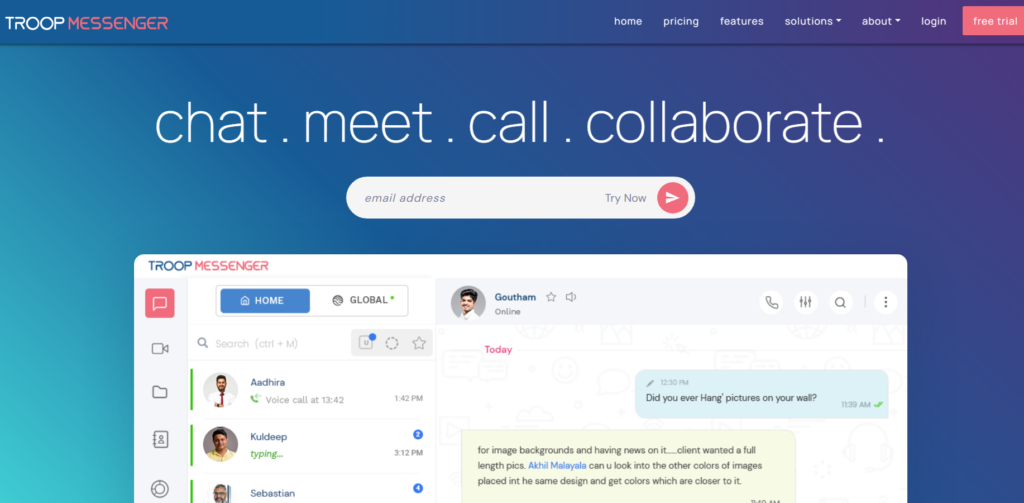
Troop Messenger provides a straightforward solution for teams of all sizes to communicate and collaborate effectively. Another benefit is that team members can communicate efficiently and instantly in real-time.
It also enables the convenience of hosting a video meeting without requiring the physical presence of the entire team.
Troop Messenger is a great option for business communication as it allows team members to collaborate effectively through real-time chat, voice, and video calls.
Key Features:
- Create messaging to efficiently reach a large number of users and groups simultaneously
- Chat systems that prioritize privacy, including the ability to send self-messages
- Forwarding messages
- Review and input indicators
- Text and voice chat
Pricing:
Enterprise: $5 per user per month, Superior: $9 per user per month, Premium: $25 per user per month
6. Steam Chat
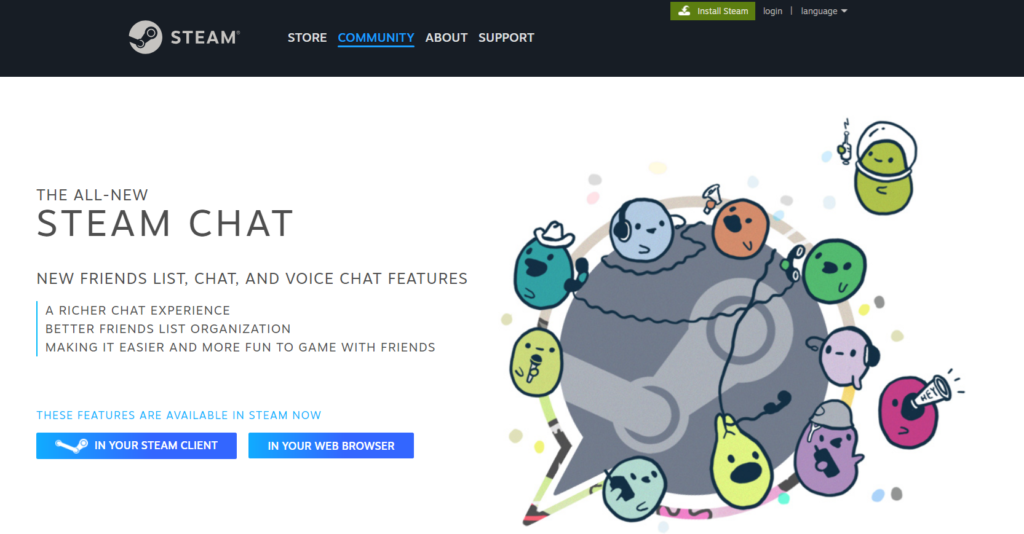
Because Steam’s new user interface looks just like Discord, it’s a good choice instead of Discord.
Both Steam and Discord have voice and text lines that work the same way. People can only join one voice line at a time and talk out loud to other people.
You can sign up and start right away. To log in, I had to enter my email address and make sure it was right.
A voice chat channel is all you need to make a group voice call. Everyone can see it and join in. The sound quality and how easy it is to set up are the best things about Steam Chat for me.
Key Features:
- Sends a unique URL for group chat or server joining.
- Roles allow someone to add or remove people, manage server information, and restrict discussion.
- It supports Windows, macOS, and Linux.
- Great interaction with Steam—useful for Steam gamers.
Pricing:
Free
7. Skype
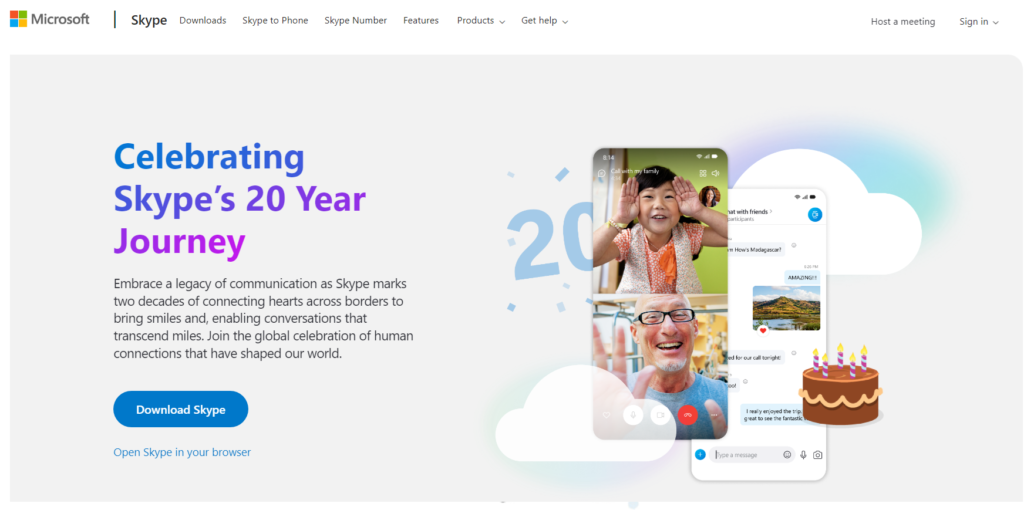
Skype is a good choice if you want simple voice and video chat software that doesn’t have any of the advanced gaming features we talked about above. It can be used for both personal and business conversations.
Skype also has more advanced features, such as group calling, voicemail, and the ability to forward calls. Skype also has more advanced features, such as the ability to forward calls, leave voicemails, and hold group calls.
With Skype credits or a contract, users can also make cheap calls to other countries.
Key Features:
- Sharing messages with other discussions
- Instant message end-to-end encryption
- Song previews on Spotify
- GIFs, reactions, citations, etc.
- No one controls Jami’s decentralized infrastructure.
- Best for video calls
Pricing:
Custom
8. Mumble
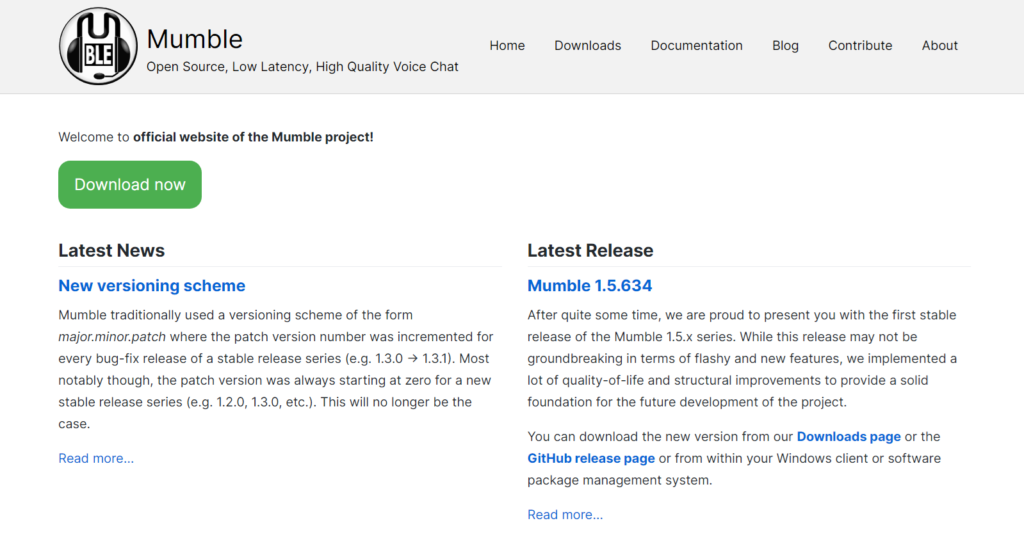
Mumble is a high-quality, low-latency voice chat tool that is free and open source. It works best for gaming. I had a great time using it because the sound was clear and there wasn’t much processing delay.
I also saw that Mumble has tools for encrypting and authenticating chat, so I didn’t have to worry about my privacy.
Also, it is encrypted to protect the privacy and safety of conversations. You can get Mumble for Windows, macOS, and Linux. It also works with many apps that add different types of media, like music streaming.
Key Features:
- Creating custom chat commands and context menu entries
- Implementing a comprehensive user permission system (ACL)
- Identifying friends across different servers
- Secure communication
- Setting up is a breeze. Simply install the app and you’re ready to join the server.
- Exceptional voice clarity accompanied by advanced positional sound capabilities
- Compatible with Android, iOS, Linux, macOS, and Windows operating systems
Pricing:
Free
9. Microsoft Teams
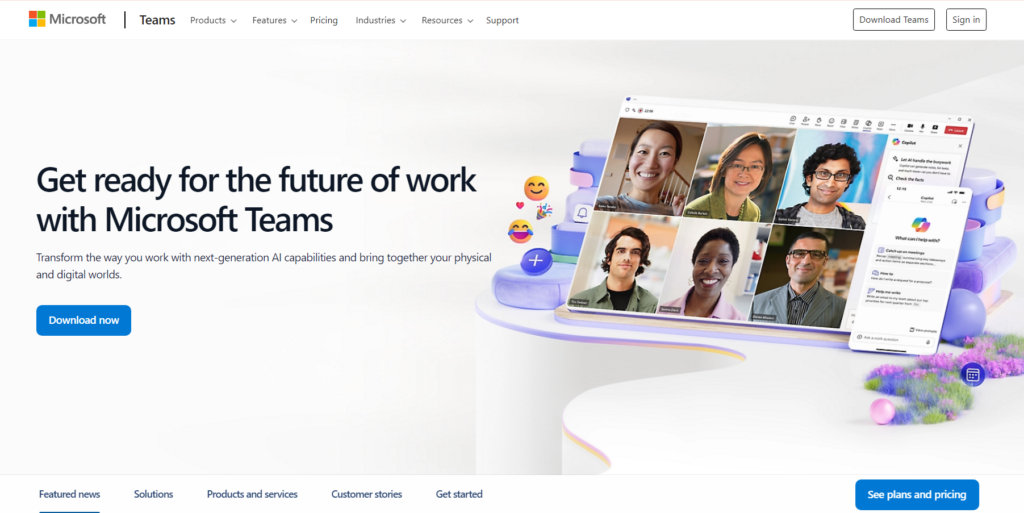
Microsoft Teams is a cloud-based collaboration tool that was created by Microsoft to make it easier for employees in the same company to work together and talk to each other.
From one central hub, it’s easy for users to join and share chats, files, and tasks.
Key Features:
- Group chat, online meetings, calling, and web conferences can help your team agree on something.
- Built-in Office 365 apps like Word, Excel, PowerPoint, and SharePoint let you work together on files.
- Calls that last more than an hour and have more than 100 people on them,
- More apps that work better together
Pricing:
Free plan available; Paid plans from $4 per user per month.
10. Ventrilo
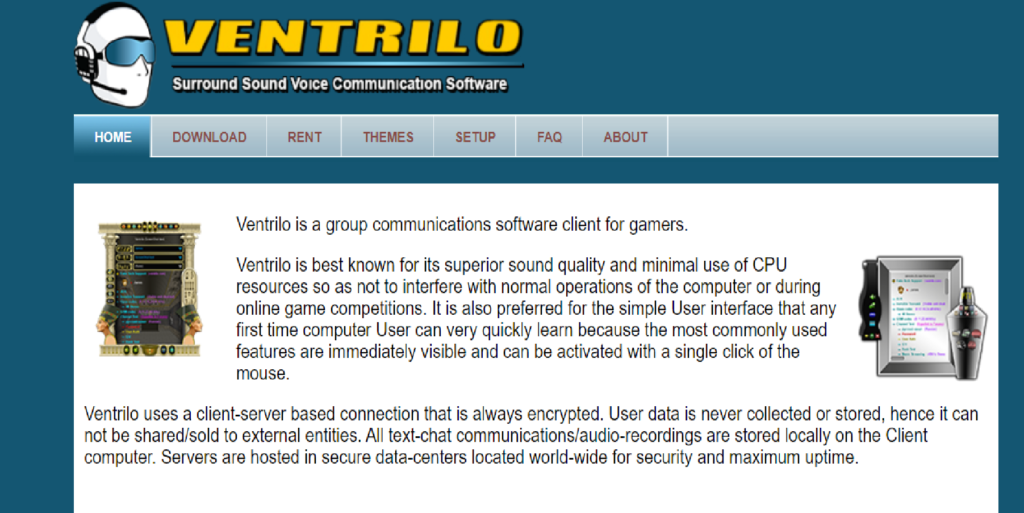
People love Ventrilo because it doesn’t use a lot of CPU power and has great sound quality. This is exactly what gamers look for in VoIP software.
Some of the great features of Ventrilo are hotkeys, server lists, user and channel settings, and voice activation detection. These features make it easy for players to stay in touch while they play games.
This feature of Discord is also great for online meetings or conference talks since people from everywhere can join in!
Key Features:
- Always encrypts the link between the client and server
- Not much use of CPU
- User-server link that is encrypted.
- The process of turning text into speech (TTS)
Pricing:
Free
Conclusion
In conclusion, many different Discord alternatives have been talked about in this piece. You can choose the one that best fits your communication needs and preferences.
The options listed here have something for everyone, whether you want something that works well with other tools, more security features, or an easy-to-use interface.
Check out these different platforms to find the one that works best for you and improve how you talk to people besides Discord.
FAQs
1. What are the best Discord alternatives for communication and collaboration?
Slack, Microsoft Teams, and Telegram are popular Discord alternatives. These services offer similar messaging, audio, video, and file-sharing functions.
2. How do these options compare to Discord in features and functionality?
Each option has pros and cons. Slack integrates well with third-party apps, while Microsoft Teams integrates with other Office programs.
3. Are there privacy and security concerns while choosing a Discord alternative?
To protect your data, evaluate each platform’s privacy and security policies. Choose platforms with end-to-end encryption and unambiguous data protection.
4. Can I move my Discord server to another platform?
Discord alternatives may offer tools or services to move server data. To learn about migration alternatives, contact the platform’s customer service.



