Every company should prioritize email marketing because it contributes to overall growth, promotions, and engagement with consumers and prospects. Email marketing is highly vital. Email marketing is a crucial tool for small businesses who wants to engage their audience and sell their products to them.
Email marketing is used by 86% of B2B marketers to generate new business. How well are you using email marketing in your business? We examined hundreds of free email marketing tools to see which were the best for various use cases and enterprises. Here are the 10 best free email marketing tools that you can try out in 2024.
What is Email Marketing?
Email marketing is effective for startups and global corporations. However, marketers trying to create customized emails for even the smallest email list would find it difficult without an automated solution.
What Is an Email Marketing Tool?
Email marketing tools help manage contact lists, create and distribute visually appealing emails, and track email open and read rates. Fortunately, starting the process does not require a large investment or complicated steps. Some of the solutions in the overview include onboarding for new users and cheap entry-level packages.
Many email marketing service solutions are available, including some that are free forever. However, free email marketing programs vary in functionality.
Why is email marketing useful? That should be noted.
Email marketing and management are crucial to marketing campaigns. Many companies, big and small, utilize email marketing to engage with clients.
Email marketing lets users communicate with global clients more easily. There are plenty of email marketing solutions online, but only a few offer a straightforward user experience, complementary marketing activities, and essential integration. They do multiple things for you:
- Developing personalized content.
- Data is being gathered through surveys and feedback.
- Boosting revenue.
- Engaging in effective communication with your intended audience
- Enhancing the volume of visitors to your website.
- Executing campaigns according to a predetermined timetable.
- Augmenting the quantity of potential customers.
- Contacting the appropriate individuals at the appropriate moment.
- Developing efficient and economical marketing strategies.
- Enhancing the value of your audience’s experience.
- Having a platform to self-promote.
- Exercising authority over your media and contact databases.
Top 10 Email Marketing Tools
1. HubSpot Email Marketing
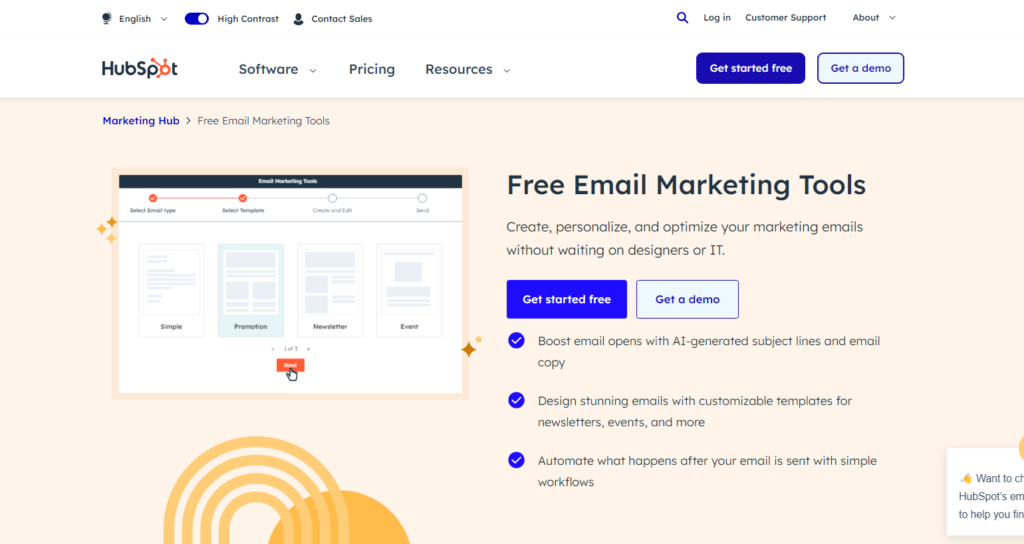
HubSpot is the best option for you if you are looking for a free email marketing platform that can enable you to power your entire marketing funnel. In addition to assisting in the process of expanding and scaling your firm, the device is a comprehensive growth platform.
One of the most exciting aspects of the free email marketing software offered by HubSpot is the fact that it comes with a wide variety of other marketing tools that can boost the efficiency of your email marketing efforts. HubSpot is well-known for its customer relationship management (CRM) and strong marketing automation platform, both of which are renowned for their ability to provide insight into your audience and how your marketing actions effect them.
Key Features:
- Dynamic Content: Personalize emails using contact data.
- Drag-and-Drop Editor: Easily create mobile-optimized, professional emails.
- Analytics: Gain insights to improve campaign performance.
- CRM Integration: Integrate seamlessly with HubSpot’s CRM for unified data management.
Pros:
- All-in-One Platform: CRM, marketing, sales, and service.
- User-Friendly: Simple and easy-to-use interface.
- Integration Options: Connect with various programs and platforms.
- Robust Analytics: Data-driven insights for decision making.
Cons:
- High Pricing: May be costly for small enterprises.
- Steep Learning Curve: Advanced features require technical expertise.
- Customization Limits: Some aspects are not easily customizable.
- Complex Operations: Complicated operations and automation can be challenging to learn.
Pricing: HubSpot’s Marketing Hub plan starts at $18/month and includes all email marketing tools and features for free.
2. Sender
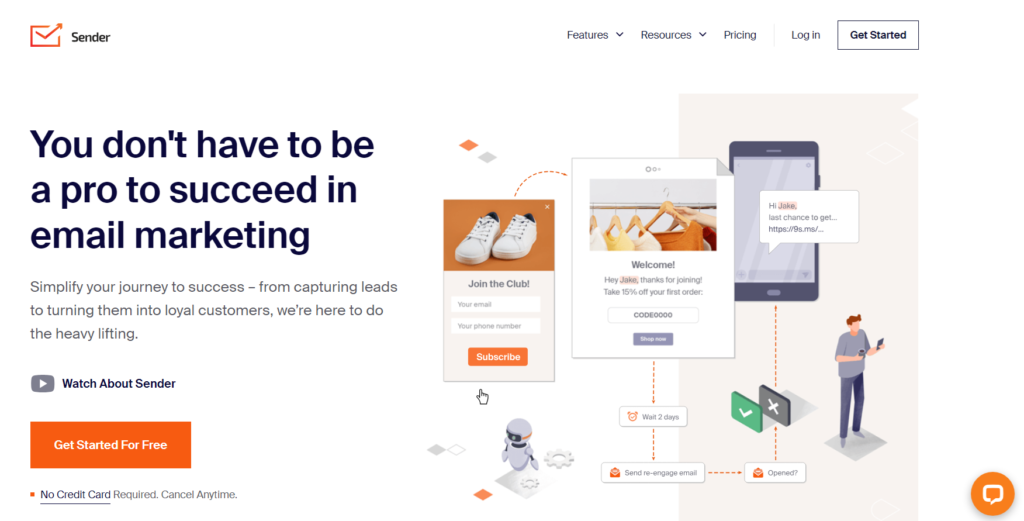
Due to its deliverability capabilities, Sender is one of the top free email marketing tools. This app lets you create beautiful newsletters without HTML. Choose a design and add text, photos, and videos. You may even tailor your newsletters for each recipient to boost their impact.
Key Features:
- Drag-and-Drop Editor: Easily create email campaigns.
- Templates: Premade and customizable options.
- Advanced Segmentation: Target specific subscriber groups.
- Analytics: Detailed campaign insights.
- Multichannel: Email and text messaging.
- Marketing Automation: Streamline your marketing efforts.
- Lead Capture: Tools to gather and manage leads.
Pros:
- Easy Editor: Simple drag-and-drop email creation.
- User-Friendly UI: Intuitive interface.
- Campaign Automation: Pre-plan and automate emails.
- Templates: Pre-designed options for quick email generation.
Cons:
- Limited Customization: Some design constraints.
- High Pricing: May not fit all budgets, especially startups.
- Time-Consuming Automation: Complex sequences take time to develop.
Pricing: Free plan with unrestricted access for up to 2,500 subscribers;
The premium plan starts at $15 per month
3. Brevo
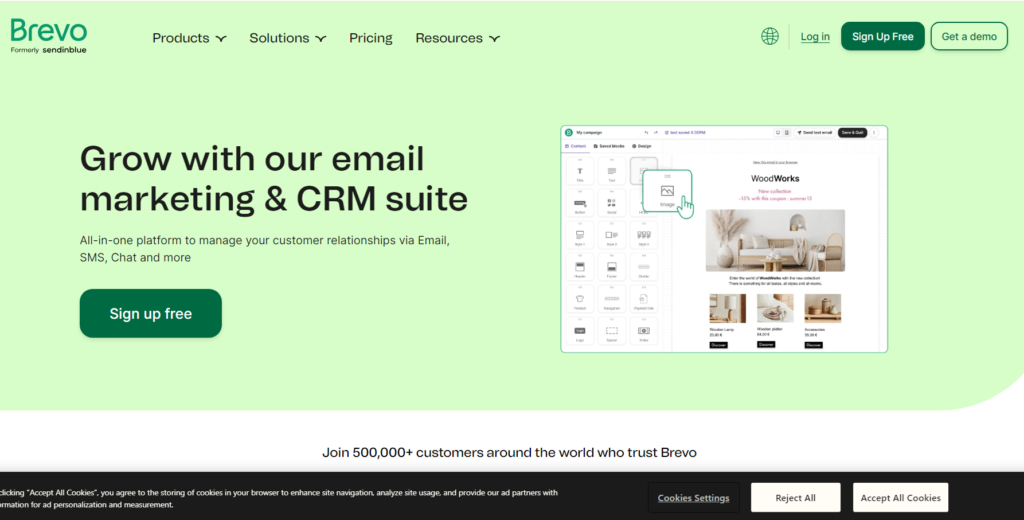
Sendinblue may be right for your organization if it uses transactional emails like password resets and invoice receipts. Integrating with their email system using their comprehensive developer APIs allows you to do customized technological operations.
Sendinblue’s free plan offers several themes, customizability, A/B testing, contact management, a workflow editor, and real-time reporting.
Key Features:
- Mobile-Friendly Emails: Optimized for mobile devices.
- Targeted SMS: Customizable messaging.
- Advanced Segmentation: Detailed subscriber targeting.
- Contact Management: Organize with lists and information.
- Multichannel: Conduct business via SMS and email.
- Lead Generation: Online form builder to capture leads.
Pros:
- Quick Updates: Deliver time-sensitive information fast.
- Free Automation: Advanced features in the freemium plan.
- Unified Tracking: Monitor all customer interactions on one platform.
Cons:
- Poor Support: Limited assistance.
- Low Deliverability: Inadequate email delivery rate.
- Limited Plans: Constrained light and freemium options.
- Ineffective Editor: Subpar drag-and-drop functionality.
Pricing: Free for unlimited contacts and up to 300 emails each day.
4. Mailchimp
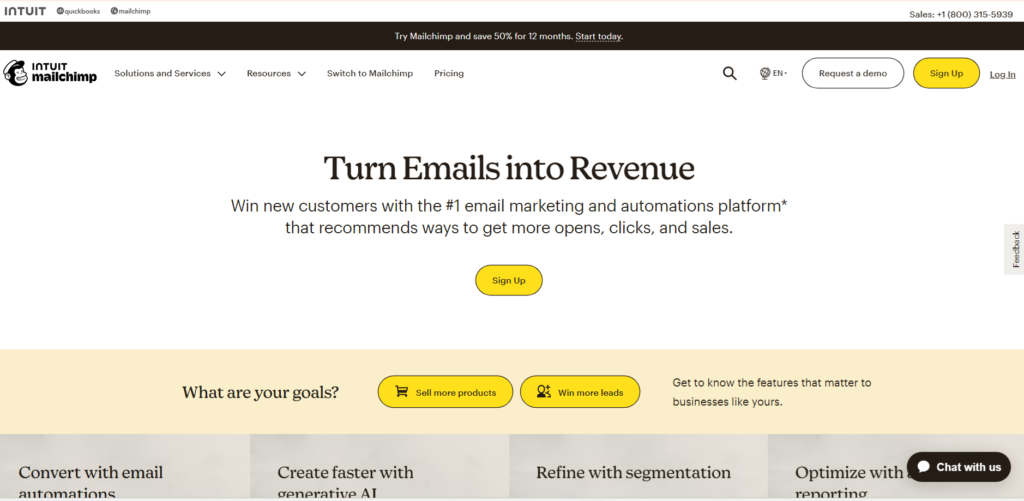
You may know Mailchimp as an email marketing tool supplier. Free email marketing features include composition and scheduling. The intelligent recommendations aspect of this email marketing software is its best feature, providing audience data to improve marketing.
The Content Manager makes creating emails on the platform easy and lets you save photos and files for easy access. Mailchimp lets you easily send welcome emails, order confirmations, abandoned cart reminders, and other notifications at key points in the customer’s purchasing journey.
Key Features:
- List Management: Organize connections efficiently.
- Email Templates: Ready-to-use for newsletters.
- Single-Step Automation: Integrates with popular programs.
- Behavioral Targeting: Craft relevant email content.
Pros:
- Versatile Automation: Simplifies various tasks.
- Creative Assistant: Helps create visually appealing emails.
- Flexible Mailing Options: Reach the right recipients easily.
Cons:
- No Setup Assistance: No configuration or onboarding services.
- Limited Support: Minimal assistance with lower-tier subscriptions.
- Unclear Workflow: Lack of clarity in processes.
Pricing: Mailchimp’s free plan offers up to 1,000 monthly email sends to 500 contacts. Paid plans start at $13/month.
5. Constant Contact
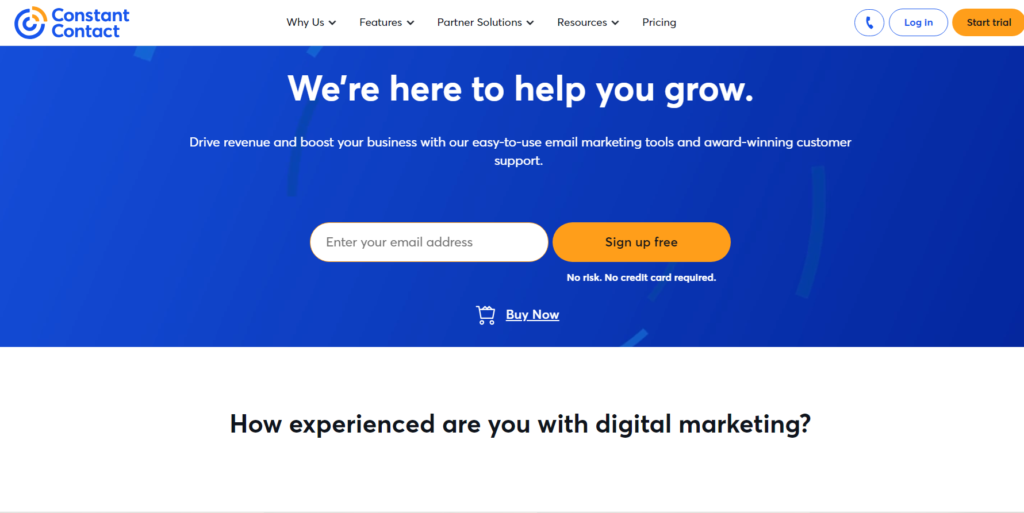
For more than 25 years, marketers and businesses have chosen Constant Contact. The dashboard displays all campaign data.
Constant Contact has many features to simplify email marketing.
Email marketing, ecommerce website builder, A/B testing, reporting, and social media marketing are available on the platform. Constant Contact works well for small businesses and non-profits.
Key Features:
- Template Variety: Access a Wide Array of Templates
- Automated Marketing: Streamline Your Marketing Efforts
- Sophisticated Testing: Enhance Campaign Performance with Advanced A/B Testing
- Omnichannel Support: Reach Your Audience Everywhere
- Ecommerce and Events: Tailored Solutions for Online Stores and Event Promotions
Pros:
- User-Friendly Editor: Effortlessly Create Emails with Drag-and-Drop Interface
- Template Variety: Choose from a Diverse Range of Pre-Designed Templates
- Dedicated Customer Service: Access Exceptional Support for Your Needs
Cons:
- Template Customization: Limited Options for Design Customization
- Pricing Concerns: Potential for More Competitive Pricing
- Automation Gap: Advanced Automation Features Are Missing
Pricing: Starts at $12/mo with a 30-day money-back guarantee and doesn’t offer a free plan, but you can ask for a free trial.
6. ActiveCampaign
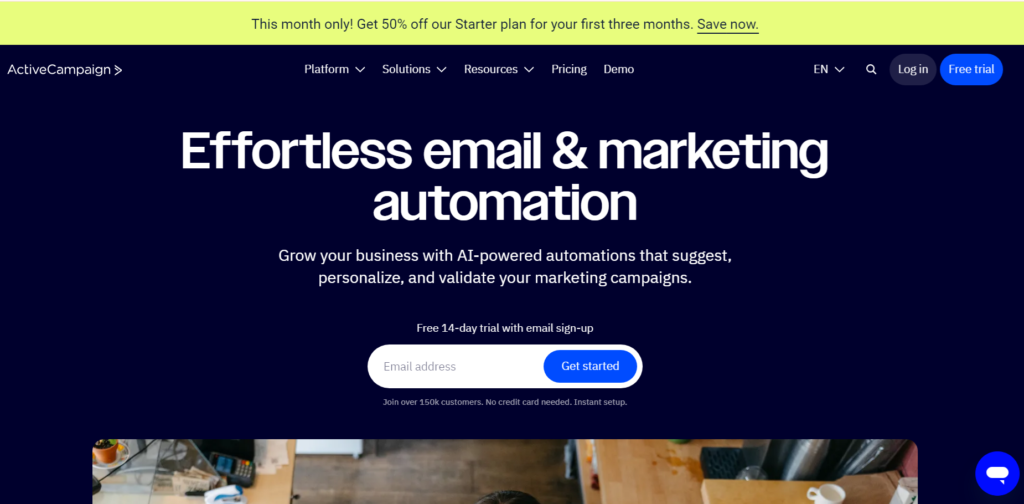
Like Hubspot, ActiveCampaign has a CRM Systems with sales automation. The Sales Suite may nurture prospects via SMS and score leads through conversation.
Businesses that use these services may not need additional sales platform subscriptions because Active Campaign is a formidable workhorse. Active Campaign serves brands that need them. This suggests that larger companies with more complex needs and higher resources should buy it.
Key Features:
- Revision History: Effortlessly revert to earlier campaign versions.
- Audience Segmentation: Precisely target contacts based on behavior or preferences.
- Free Image Hosting: Unlimited image hosting for visually enriched emails.
- Site Tracking: Understand contact interests for better-targeted campaigns.
- Conditional Content: Personalize email content dynamically based on contact data.
Pros:
- Visual Workflow Builder: Streamline automation with intuitive visuals.
- CRM Integration: Seamlessly manage sales and automate processes.
- Email Deliverability: Ensure strong delivery rates for your messages.
Cons:
- Learning Curve: Steeper learning curve due to complex features.
- Template Variety: Limited built-in email templates available.
- Pricing Structure: Higher costs for larger email lists.
Pricing: No free plans. Paid plans start from $49/mo.
7. Mailjet
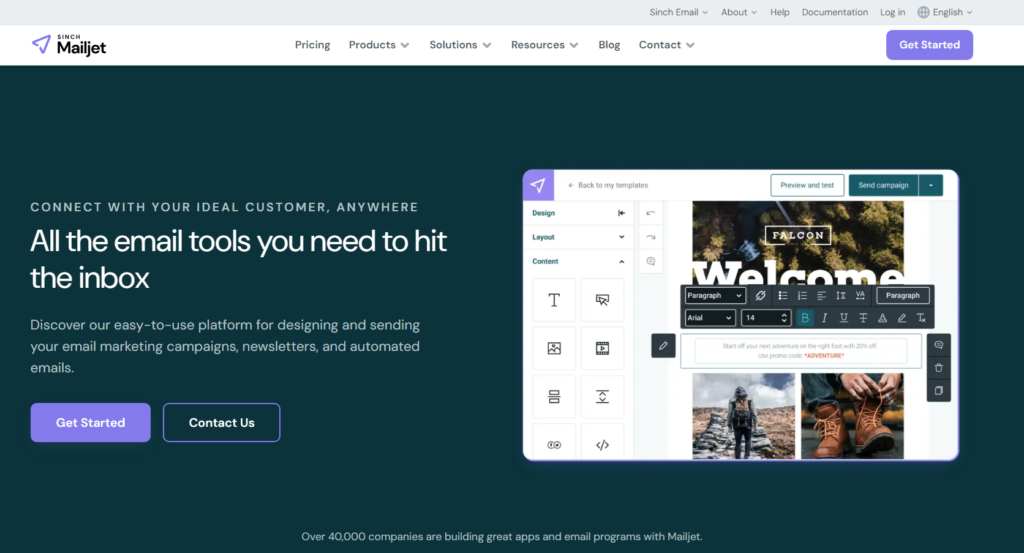
Email marketing, delivery, and tracking are all covered by Mailjet. You may easily develop appealing campaigns and gain email performance insights with its user-friendly interface. The simple drag-and-drop Email Editor lets you create interesting emails, newsletters, and automated messages that work on any device. Mailjet helps solitary entrepreneurs and teams create powerful emails that grow businesses. Start from scratch or use one of several professionally created templates to improve your email marketing strategy and client engagement.
Key Features:
- Email API Integration: Seamlessly connect Mailjet with your applications.
- Real-time Collaboration: Work together on templates and campaigns instantly.
- Contact Management: Organize and optimize targeted campaigns.
- Email Verifications: Ensure high deliverability with contact list cleaning.
- Automation: Streamline email marketing with advanced features.
Pros:
- Free Tier: Explore features before committing to paid plans.
- Multi-Language Support: Ideal for businesses in diverse regions.
- User-Friendly Interface: Simplifies email creation process.
Cons:
- Limited Templates: Fewer options compared to competitors.
- Editor Challenges: Users face difficulties with the email editor.
- Manual Contact Importing: Cumbersome process for large lists.
Pricing: Free plan offers 6,000 emails/mo to unlimited contacts and the Paid plans start at $15/mo.
8. MailerLite
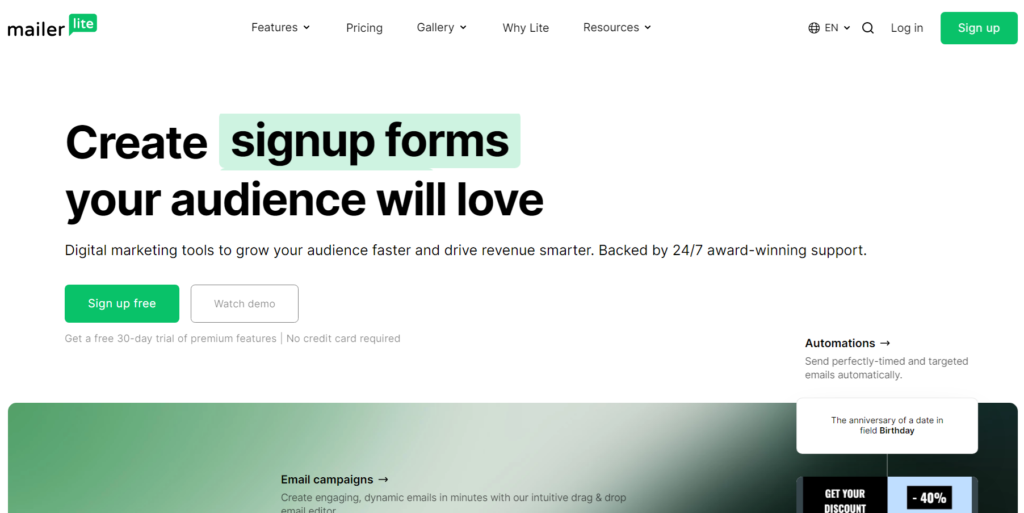
Another free email marketing tool is MailerLite. In 2010, MailerLite was founded as an easy-to-use, effective email solution to help organizations expand. Only a basic free subscription is needed for groups under 1,000 members. The only difference between paying plans (besides unlimited emails) is subscribers.
MailerLite’s powerful text editor and photo editing make it a great free option for bloggers and creatives that want brand-appropriate newsletter images.
Key Features:
- Unsubscribe Page Builder: Customize unsubscribe pages easily.
- Photo Editing: Create visually appealing emails with built-in tools.
- Subscriber Management: Keep lists organized for clarity.
- A/B Testing: Optimize components for better performance.
- Performance Tracking: Monitor email success with detailed reports and surveys.
Pros:
- Easy Email Creation: Intuitive UI and drag-and-drop editor.
- Affordable Pricing: Includes a free plan for new businesses.
- Automated Personalization: Create targeted messages effortlessly.
- Comprehensive Tracking: Robust reporting for campaign evaluation and improvement.
Cons:
- Limited Templates: Fewer options compared to other platforms.
- Advanced Customization Constraints: Complex campaigns may face customization limitations.
- Deliverability Challenges: Some users encounter issues with spam filtering.
- Customer Support Variability: No live chat support; response times may vary.
Pricing: Their free plan comes with 12,000 monthly emails for up to 1,000 subscribers—paid plans start at $9/mo.
9. AWeber
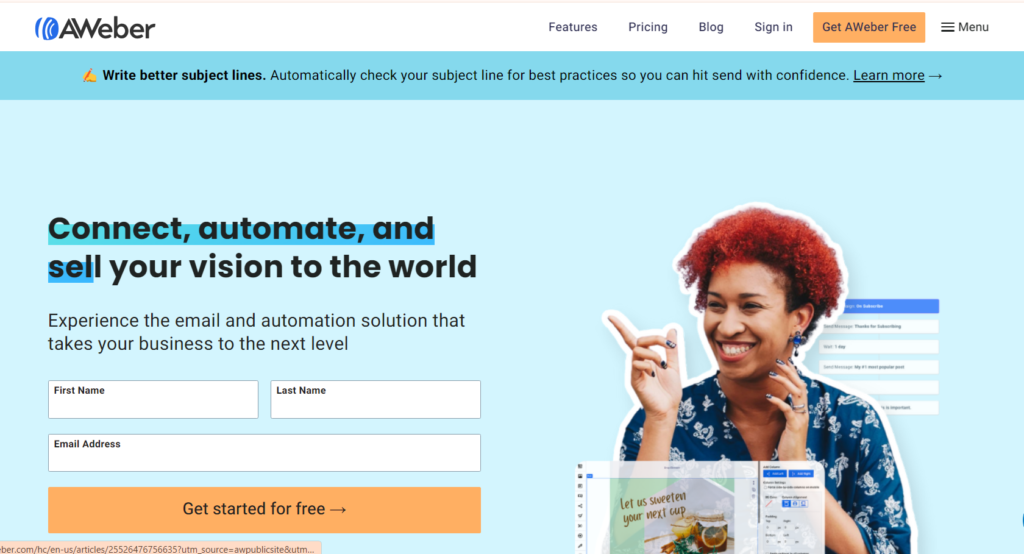
Since its free plan lets us create 500 subscribers and send 3,000 emails per month, AWeber has everything you need to start email marketing. Newsletters, automation, segmentation, and a huge stock photo collection are included. One of the largest responsive email template collections, with over 200 options.
E-commerce, limitless landing pages, over 1,000 app connectors, and email marketing are also offered by AWeber. However, the free plan only gives basic subscriber and message data.
Key Features:
- Drag-and-Drop Builder: Create HTML-free professional emails.
- Automated Campaigns: Deliver personalized messages automatically.
- Audience Segmentation: Target subscribers based on behavior.
- Detailed Analytics: Track and optimize campaign performance.
- Integrations: Connect with various platforms easily.
Pros:
- User-Friendly Interface: Simple setup and intuitive email editor.
- Robust Automation: Utilize autoresponders and behavioral triggers for better campaigns.
- Extensive Integration: Seamlessly connect with third-party tools and platforms.
- Comprehensive Support: Access live chat, phone, and email assistance for excellent customer service.
Cons:
- Limited Template Customization: Fewer options compared to competitors for modifying templates.
- Potentially Higher Pricing: Pricing plans might be more costly than rival platforms.
- Intermittent Delivery Issues: Some users experience occasional delivery troubles.
- Advanced Reporting Needs: More in-depth analytics options may be necessary for comprehensive campaign research.
Pricing: AWeber offers a free plan for up to 500 subscribers, and paid plans start at $12.50 per month based on the number of subscribers.
10. ConvertKit
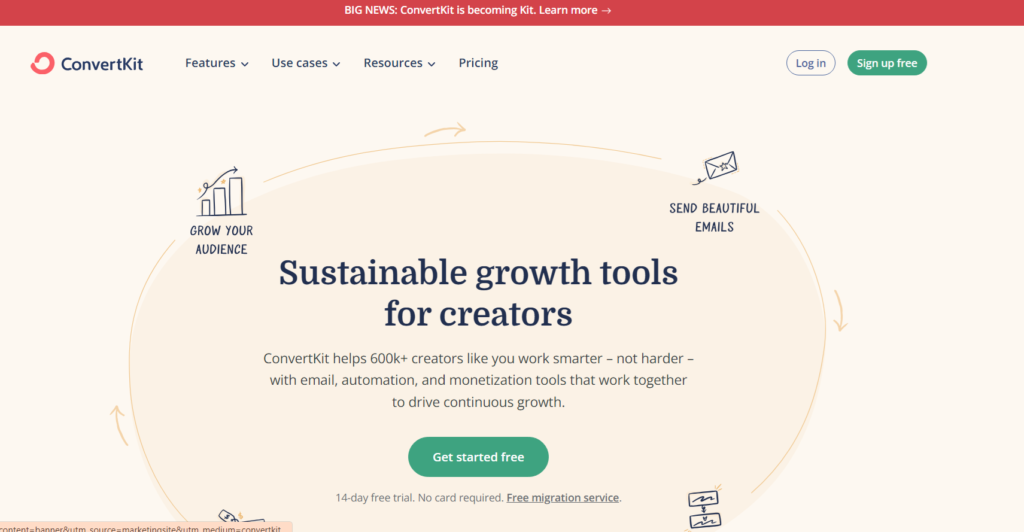
Our email marketing provider of choice is ConvertKit. All types of creators should choose it. We include influencers, bloggers, video creators, musicians, artists, and more.
Their platform emphasises audience engagement and nurturing through landing pages, eCommerce, and membership sites. Casual visits to your social media, blogs, YouTube, Facebook, and other websites can create leads.
Key Features:
- Visual Automation: Streamline complex marketing strategies with an intuitive builder.
- Tags & Segments: Target messages based on audience behavior and interests.
- Customizable Forms & Pages: Create engaging forms and landing pages to expand your email list.
- Automated Funnels: Nurture subscribers through automated sales processes.
- Creator Network: Collaborate and gain insights from an extensive network of creators.
Pros:
- Ideal for Bloggers and Creators: Tailored for online content creators.
- Comprehensive Educational Resources: Helps users optimize their email strategy.
- Robust Customer Support: Offers email and webinar assistance for users.
Cons:
- Limited Design Capabilities: Less advanced than competitors for emails and landing pages.
- Lacking A/B Testing: Missing sophisticated A/B testing features.
- Potential Cost Concerns: Some users may find it relatively expensive compared to similar platforms.
Pricing: Plans start at $9/mo for up to 300 subscribers, and their free plan supports up to 1,000 contacts.
Conclusion
You can use the greatest free email marketing tools now that you know about them. Thankfully, you are not required to perform any service. When you figure out what you need, you can try these tools for free and choose the best one.
Most free email marketing solutions offer powerful functionality without a premium subscription. Marketers and small businesses should maximize them while reducing costs.
Some changes may be needed to fulfill your company’s standards, but there are several reasonable and flexible paid alternatives.
FAQs
Free email marketing solutions often have limited usage. SendinBlue is the best free email marketing tool because their free plan has no subscriber restriction. HubSpot, MailerLite, and MailChimp offer free email marketing.
Email marketing costs depend on the number of subscribers, emails sent each month, and email platform used. Self-managed small business email marketing costs $20–300 per month. An email marketing agency may cost $500 or more each month.
Email marketing doesn’t affect SEO. It can help you increase website traffic, which can lead to more shares and backlinks/mentions. Google and others rank websites by social signals like shares and mentions. Email marketing indirectly boosts SEO.



