Optimize Shopify Store: Shopify has altered the e-commerce industry by offering a simple and user-friendly platform for businesses to develop, manage, and grow their online stores. Tobias Lütke, Daniel Weinand, and Scott Lake founded Shopify in 2006, and it has since become synonymous with simplicity, scalability, and innovation in the digital commerce space. Its simple interface enables users to easily set up their stores, alter their designs, and manage their items and inventories.
Furthermore, Shopify provides a variety of tools and connectors to assist merchants in streamlining their operations, optimizing their marketing efforts, and improving the consumer experience. With its robust infrastructure, secure payment gateways, and extensive support network, Shopify empowers entrepreneurs and enterprises alike to succeed in the competitive world of online retail.
Over a million businesses in 175 countries use the Shopify platform to manage their eCommerce websites. Over the last year, the global number of merchants using Shopify’s point of sale (POS) software has climbed by 22%. Shopify, one of the top eCommerce systems, is built to support scalable online businesses, with hundreds of customisable and SEO-friendly features and applications.
Global businesses with strong SEO, such as Gymshark, Unilever, Red Bull, Pepsi, and Tesla Motors, have created their digital presence on this formidable eCommerce platform. According to a survey of Shopify Plus clients by industry, the main sectors are retail (20%), fashion (13%), wholesale (6%), and computer software (5%).
Making sure potential clients can see your store is essential to its success. This is the point at which Shopify SEO becomes relevant.
However, how can SEO be used with Shopify? Start by reading our Shopify SEO guide, which covers the fundamentals of Shopify SEO and shows you how to optimize your Shopify store. To find out how to optimise your Shopify website, continue reading!
How Shopify SEO Works
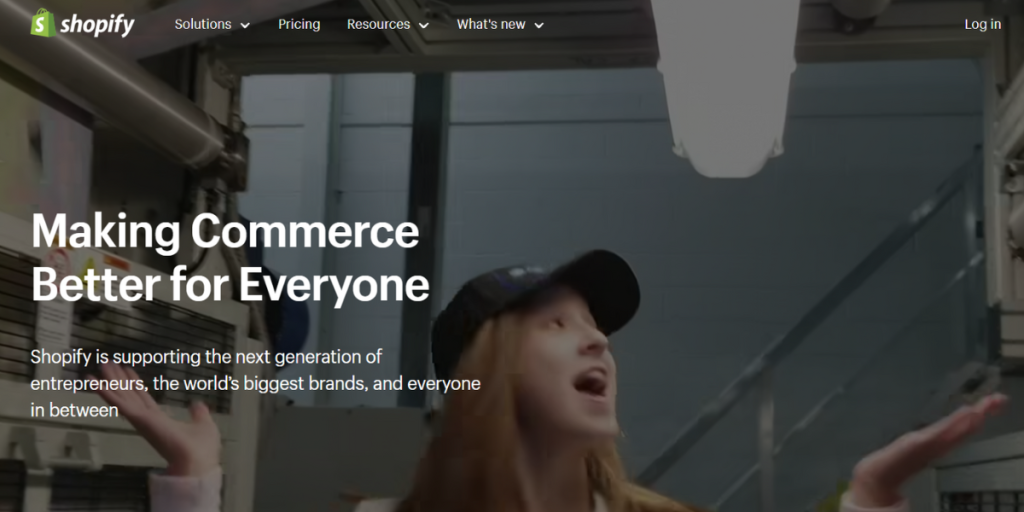
In order to increase their market share and client base, sellers that want to boost their online presence look for ways to engage with buyers directly and motivate them to tell others about their offerings. The following variables affect Shopify SEO success, just like they do for any other website:
- The quantity of backlinks from other websites that point to your Shopify store
- Your website’s authority, determined by interaction and 200 ranking factors
- The domain name’s age
- The content and structure of your website are search engine optimised.
Building an online reputation and appearing first in Google search engine results (SERPs) are long-term SEO goals that require work. Optimising your content to make it appear relevant to searches for your items is a good strategy to boost organic traffic in the near run. In a word, this is Shopify SEO.
How to Optimize Shopify Store for Search Engines
1. Relevant Keywords
Merchants may adjust their product listings to meet customer intent and preferences by doing extensive keyword research, discovering popular search phrases, and studying rival techniques. Integrating these targeted keywords into product names, descriptions, and metadata boosts the store’s search engine ranking and guarantees it displays prominently in Google Shopping results.
Furthermore, refining product photos, improving product pages with appealing content, and routinely analyzing performance data allow merchants to fine-tune their keyword approach and continuously optimize their Shopify store for optimum exposure and conversions.
Here’s how to add relevant keywords to your Shopify website:
- Perform keyword research: You must carry out keyword research in order to identify pertinent key terms. To assist you choose the best phrases for your Shopify store, you can utilise a keyword research tool such as KeywordsFX.
- Focus on long-tail keywords: Long-tail keywords contain three or more words, like “Men’s blue running sneakers.” Because they are more targeted, these keywords are better for your website because they allow you to determine the user’s search intent and gauge their interest in your offerings.
2. Give Clean URLs
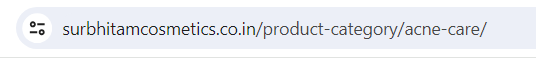
To Optimize Shopify Store you must use optimized URLs. Clean URLs are critical to optimizing Shopify businesses for Google Shopping. Merchants may improve their search engine presence and user experience by making sure their URLs are brief, clear, and free of superfluous parameters or symbols.
Clean URLs not only make it easier for Google’s engines to crawl and index product pages, but they also help to increase click-through rates and user engagement.
Merchants may raise the chance of their Shopify store showing in relevant search results by including important keywords into the URL structure and logically grouping product categories, resulting in more qualified visitors and eventually higher sales and conversion rates.
3. Ensure to give accurate and up-to-date product data
By offering extensive, exact information about your items, such as high-quality photographs, informative descriptions, and correct pricing, you improve potential customers’ shopping experiences. Google’s algorithms emphasize relevant and thorough product listings, thus ensuring data correctness has a direct influence on search visibility and user engagement.
Regularly updating product information to reflect changes in inventory, pricing, or availability not only builds trust in your brand, but also promotes a smooth browsing experience, eventually generating conversions and increasing the success of your Google browsing ads.
4. Make data-driven adjustments based on performance insights
Regularly monitoring important performance indicators including impressions, clicks, and conversions provides useful insights into the efficacy of your product listings and campaign initiatives.
Analyzing this data helps you to find areas for improvement, optimize bidding tactics, fine-tune targeting criteria, and allocate budget more efficiently.
By employing performance information, you can make educated decisions to increase product exposure, improve ROI, and constantly optimize your Google Shopping campaigns for increased success and profit.
5. Utilize product reviews and ratings to build trust and credibility with potential customers

Positive reviews and high ratings not only increase the reputation of your products, but they also foster confidence among future buyers. When customers receive great comments from previous purchases, they are more inclined to trust your brand and make a purchase.
You may build trust in your goods and separate your business from competitors by aggressively encouraging consumers to submit reviews and ratings, which should be clearly displayed on your product pages.
This trust-building strategy not only boosts conversion rates, but it also increases your store’s exposure and reputation in Google Shopping results.
6. Leverage Google Merchant Center to manage product listings effectively
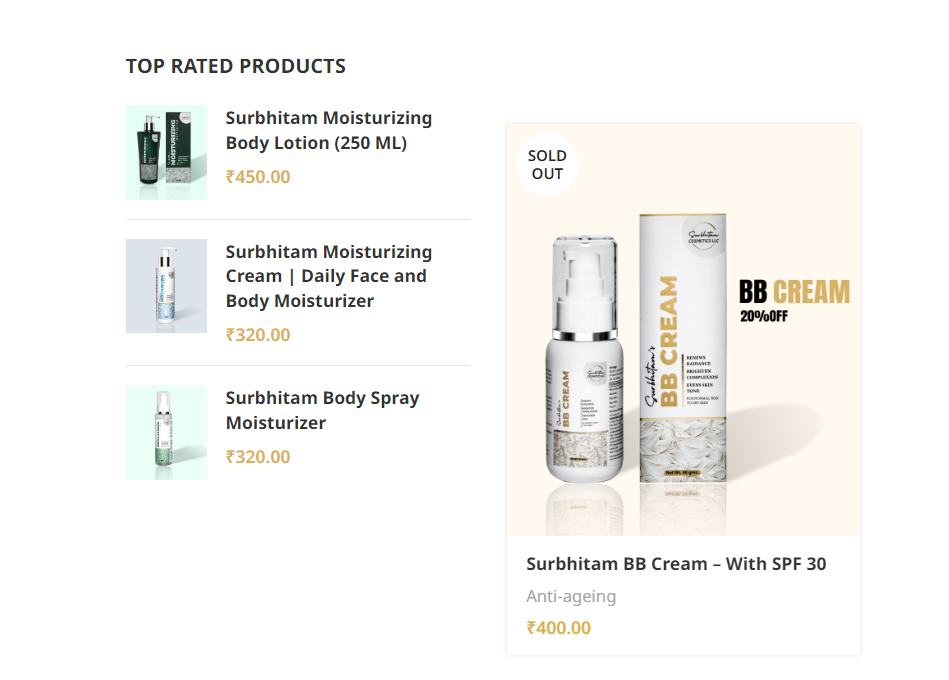
By utilizing this powerful platform, you can efficiently manage and optimize your product listings to enhance visibility and drive sales. Google Merchant Center allows you to upload product data, including images, descriptions, and pricing, ensuring that your listings are accurate and up-to-date.
You can also use Merchant Center to monitor performance metrics, such as impressions and clicks, and make data-driven adjustments to improve campaign effectiveness.
Additionally, features like feed rules and diagnostics help you troubleshoot issues and ensure that your product feed meets Google’s requirements, ultimately maximizing the impact of your Google Shopping campaigns.
7. Add graphic elements to increase engagemen
Adding graphics is an important tactic for optimizing your Shopify store for Google Shopping and improving customer engagement. Visually appealing photos, banners, and graphics not only catch potential buyers’ attention, but also convey critical information about your items.
By using eye-catching pictures that highlight your goods’ features, advantages, and unique selling factors, you can successfully interact with customers and inspire them to explore more.
Furthermore, graphic components like movies, infographics, and interactive features may improve the whole purchasing experience, making it more engaging and memorable.
These visual changes not only increase clicks, but they also assist to separate your shop from competition and generate sales.
8. Make your navigation easier to use
A simple and intuitive navigation system allows customers to easily discover what they’re searching for, lowering bounce rates and boosting time spent on your website.
By grouping items into logical categories and subcategories, adding dropdown menus, and using descriptive labels, you can easily streamline the browsing experience and direct customers to relevant product listings.
Additionally, introducing search capabilities with autocomplete recommendations improves usability by allowing customers to rapidly discover certain goods. Simplifying navigation not only increases user delight but also benefits SEO, resulting in higher prominence in Google Shopping results.
9. Optimize product pages for shoppers
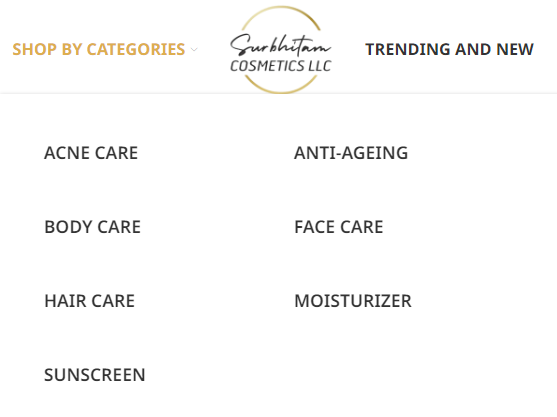
You can create a smooth shopping experience that boosts conversions by making product pages informative, visually appealing, and easy to browse. Include high-quality photographs of the product from various perspectives, as well as extensive explanations of its essential features and advantages.
Clear price, availability status, and delivery information are also required to assist customers make educated purchase decisions. Furthermore, including customer evaluations and ratings increases legitimacy and trust, pushing visitors to continue their transaction.
You may increase user happiness and sales through Google Shopping by tailoring product pages to meet the requirements and preferences of shoppers.
10. Test different elements on your site
Testing various components of your site is critical for optimizing your Shopify store for Google Shopping. Conduct A/B tests on product titles, descriptions, photos, price, and calls-to-action to find which components are most appealing to your target audience. Experiment with alternative layouts, colors, and positions to improve conversion rates.
Analyze the outcomes of these tests and adjust your strategy accordingly, always improving your approach to maximum performance.
By testing and tweaking various features, you can determine what works best for your business and make data-driven decisions to boost performance and sales via Google Shopping.
11. Use Meta Descriptions to Increase Click-through Rates
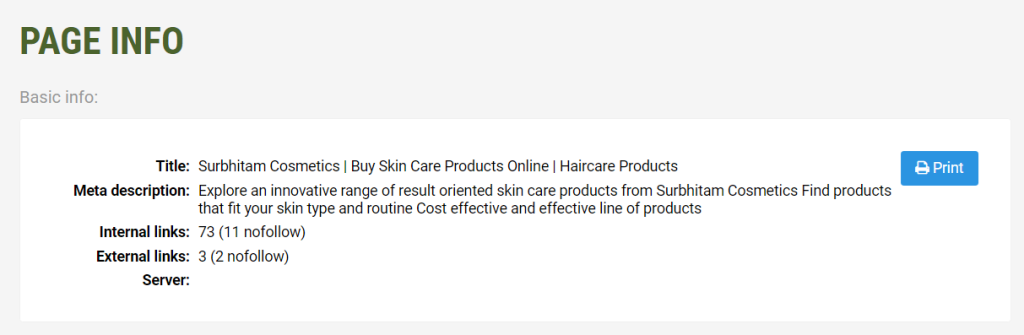
Optimizing your Shopify store for Google Shopping and boosting click-through rates need smart use of meta descriptions. Create short and intriguing meta descriptions that correctly explain the content of your product pages and entice customers to click. To attract potential clients’ attention, use relevant keywords and emphasize unique selling factors.
A well-written meta description not only boosts your store’s exposure in search results, but it also motivates visitors to visit your website.
By refining meta descriptions for each product page, you may increase click-through rates, attract more qualified visitors to your store, and eventually increase sales via Google Shopping.
12. Improve the User Experience
Improving the user experience is critical to optimizing your Shopify business for Google Shopping. Streamline navigation to make it logical and easy to use, directing visitors easily to their preferred items.
Optimize website load speeds and mobile responsiveness to provide a seamless surfing experience across all devices. Clear, short product descriptions and high-quality photos improve comprehension and decision-making.
Simplify the checkout process to reduce friction and increase conversions. Use consumer reviews and ratings to increase trust and trustworthiness.
Prioritizing user experience improves not just happiness but also conversion rates, eventually increasing your store’s exposure and performance in Google Shopping.
You can do these things to speed up your Shopify store:
- Employ a quick responsive theme
- Use smaller Size Images
- Don’t use any apps
- Stay away from sliders
13. Color Coding
Color coding your pages is a clever way to optimize your Shopify business for Google Shopping. Implementing a unified color scheme that is consistent with your brand identity creates visual consistency and reinforces brand identification.
Use contrasting colors to emphasize critical aspects like calls-to-action or product listings, calling attention to significant points of interest.
Additionally, color coding can help to organize product categories or emphasize specials, making it easier for customers to explore and discover what they’re searching for. With a well-thought-out color scheme, you may boost your store’s overall visual appeal, customer engagement, and, eventually, sales through Google Shopping.
14. Try publishing SEO-friendly Content
Publishing SEO-friendly content is critical to optimizing your Shopify store for Google Shopping. Create product descriptions, blog entries, and other online content that includes important keywords for your items and industry.
Create compelling and useful content that adds value to your audience while adhering to search engine algorithms. Use headers, bullet points, and internal linking to boost readability and SEO.
By optimizing your content for search engines, you enhance the probability of your store showing in relevant search results, resulting in more organic visitors and, eventually, higher sales via Google Shopping.
15. Tag pages and Category pages
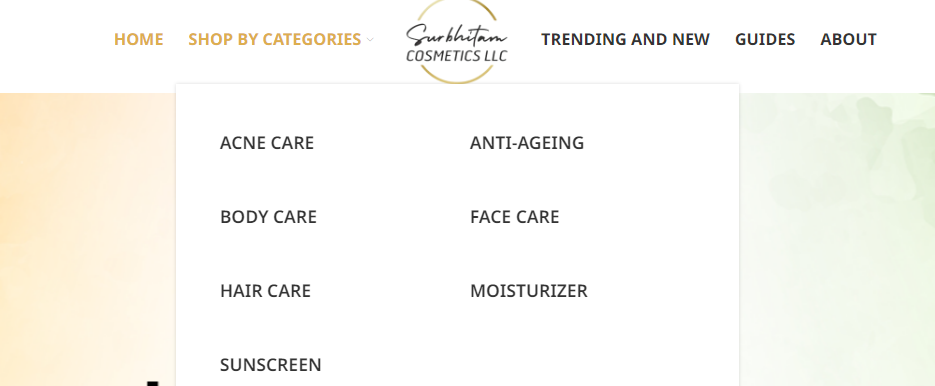
A smart SEO structure should look something like this: Homepage > Category Page > Sub-Category Page > Product page.
Publishing tag and category pages is an effective way to optimize your Shopify store for Google Shopping. Tag pages enable you to group items according to certain features or characteristics, making it easier for customers to locate what they’re looking for.
Similarly, category pages organize items into bigger categories to improve navigation and user experience. By building optimized tag and category pages with meaningful titles, meta descriptions, and relevant keywords, you can boost your store’s exposure in search results and attract more qualified traffic. This can lead to increased conversion rates and, eventually, more purchases via Google Shopping.
Conclusion
To summarize, optimize Shopify store for Google Shopping is critical for increasing exposure, getting quality traffic, and boosting revenue. Implementing methods such as precise product data, targeted keyword targeting, and user-friendly navigation may improve the browsing experience for potential consumers while also increasing the efficacy of your Google browsing ads.
Furthermore, using tools like Google Merchant Center and evaluating performance indicators enables you to make data-driven decisions while continually refining your strategy for best outcomes. Prioritizing optimization efforts and being up to date on industry developments will help you position your Shopify store for success in the competitive e-commerce environment.
There are several Shopify websites, and competition is severe. As a result, it is critical to optimize Shopify shop aspects such as UI, product pages, load speeds, and site structure. Pages such as categories and items are common components of an eCommerce-enabled website.
FAQs
Search engines crawl, index, rank, and display results. Crawlers, sometimes known as spiders, are automated bots that navigate the internet by following links and gathering information from websites.
This data is then examined and stored in a large database known as an index. When a user types a search query, the search engine pulls relevant sites from its index and ranks them according to variables such as content relevancy, authority, and popularity.
The search engine then presents a list of search results on a SERP (Search Engine Results Page), together with text snippets and other pertinent metadata, to assist users in finding the most relevant results.
The continuous development of algorithms guarantees that search engines give consumers increasingly accurate and relevant results.
The four main types of website structures for Shopify stores are the following:
- Hierarchical
- Sequential
- Matrix
- Database



